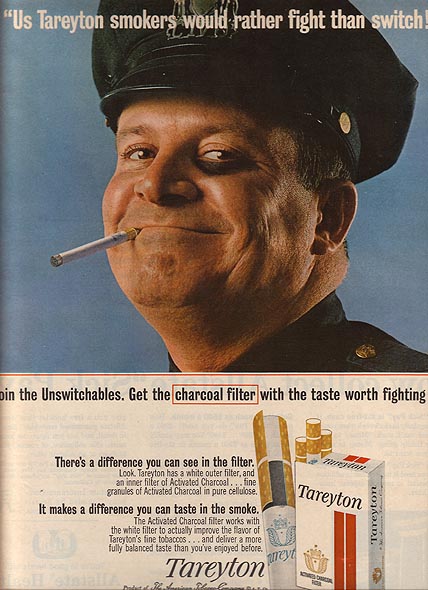User Interface
The biggest draw for me is the way the Mac UI works. For me the user interface is about usability, integration and aesthetics. From a usability standpoint the Mac interface does not force you to see all of the options directly from the surface level. Most of the applications have very light menus and options. Initially I thought this meant that OS X was a light weight - what I learned was that I just had to spend a little time digging and suddenly a much larger number of options were available. UI folks refer to this as
progressive disclosure. I refer to it as clean and uncluttered.
In OS X I can pull down a menu and while it is displayed press the Option key and suddenly my menu choices change to reflect more
advanced options. The Command key modifier opens up a huge array of options, especially in text editing surfaces. If I want to enter characters outside of what's on my keyboard I have memorable key shortcuts to get to them, like
Option-E, E or
A to create é or á. Want the Registered Trademark ® symbol?
Option-R. In Windows I needed to hit
Alt-0174 or use the Character Map application.
This use of the Option/Alt key as a base modifier is a key difference with Windows. The Alt key in Windows is used primarily in short-cuts for menu
mnemonics. This is also one of the areas I dislike on OS X: in most editing surfaces I can use the keyboard almost exclusively but as soon as I need to access a dialog window (preferences, etc.) I have to use the mouse. In Windows I have mnemonics to jump between settings or I can tab between controls, moving the focus from one item to the next.
Well it turns out that I should not have been so frustrated by this. Windows users that miss the ability to tab through their dialogs on Mac will find that there is a simple setting that gets almost the same behavior in OS X. I found a
great little article by Alex on the
Lowe Tech Labs site. If you go into System Preferences / Keyboard / Keyboard Shortcuts you can set the keyboard to work with All Controls. Alex created a nice video that walks you through it. I still don't have the mnemonics I'd like for quick jumps but at least now I can tab through web forms.
Before I got my Mac I was concerned about Right-Click mouse support. I remembered when all Mac mice were of the single button variety and it was something that seemed crazy to me, given the value of having at least 2 mouse buttons. Well, right clicking is very much available and useful on a Mac and in fact I use a 5 button Logitech mouse every day.
On the aesthetics front OS X Leopard is just a really nicely designed OS. Though some don't like it, I love the Dock's 3D look and the "fit and finish" of the surfaces are really clean. There seems to be a very high level of attention to detail in the OS, though I feel someone missed the UI boat on
Disk Utility. Even though I think Windows Vista has made huge improvements in the aesthetic quality of the user interface it doesn't have the crisp look that OS X does.
From an integration standpoint Macs have amazing drag and drop support. A good example of this is how I put images in this blog. Very often I will grab an image for a product I am writing about. I simply click on the image in a web page and drag it to my Desktop. Since I use Blogger I click the Insert Image button and in the resulting dialog I drag the image from my desktop to the Choose File button. No navigating through a directory tree to find my file, no specifying the directory I want to save it in.
Performance
OS X runs really quickly on my Mac, a 2.2GHz MacBook. For a 5 pound machine, it rips through most tasks incredibly fast. This speed is apparent in most, though not all, of the applications I run. The well written apps, and that includes all of the ones Apple provided with my machine, are very snappy. I have found a couple of dog-slow applications so it is possible to write inefficient code of course, though they have been very rare for me.
When I started using my Mac I opted to give Safari a try. Safari has been the bane of my existence as a web developer so I was quite skeptical of whether I would be able to use it full time. Though I have Firefox and Opera on my machine too, Safari is extremely fast and it is now my default web browser. Pages literally snap open and large, complex tables render very quickly. The fact that I am using Safari as my default web browser is probably the biggest shock to my system.
The only place where I have seen a dip in performance is when playing videos. The MacBook does not use a dedicated graphics card like the MacBook Pro so when I use Flash based applications or play video the CPU tends to spike a bit. This is only an issue when I am running a lot of applications at the same time though. At any given time I am running a Safari instance with at least half a dozen tabs open, Mail, TextMate, Adium and NetNewsWire. Very often I'll throw
VMWare Fusion and a Windows XP VM in there too and it all runs great on this little machine.
The performance issue for me goes beyond just the speed applications run.
My MacBook boots up pretty quickly, though I rarely restart the machine. I don't restart it because the sleep function is perfect. I've had many laptops running Windows over the years and had difficulty getting machines to actually sleep correctly. Sometimes I'd close the lid thinking the machine was asleep and try to open it later only to find either the battery was drained because it didn't really sleep or that the machine had rebooted when entering sleep mode, requiring a restart when it was opened.
After two months with my MacBook I have not had a single problem with this aspect of the machine. I close the lid and it goes to sleep and uses so little power that after letting it sit unplugged from power for an entire evening I see hardly any drain on the battery. I open it up and within 2 seconds my display is active and about 5 seconds after that it has reestablished network connectivity.
Compatibility
Since I have not been able to move completely to Mac for everything - specifically my development environment - I still need to run Windows occasionally. By loading up VMWare Fusion I can run Windows XP in a window and can load Microsoft Visual Studio and get
excellent performance. I can use Unity mode and have Windows applications share the desktop with my Mac applications.
Portability
This MacBook provides the perfect balance for me. Large, bright screen, excellent keyboard for touch typing on, a built in DVD burner and a nice low price. My battery life has been outstanding and with the Sleep capabilities I mentioned earlier I don't hesitate to just snag the machine off my desk and take it with me.
Even the little things that Apple promotes pretty heavily, like the magnetically attached power cord come in handy. When I was out visiting my parents recently my Dad rounded the table and tripped over the cord and it just popped out. No thunderous crash, no bent adaptor.
While my Mac's white surface has been well maintained the palm rests are already starting to show signs of wear. Not excessive, but it is noticeable.
Over the last 2 months I have downloaded nearly 50 different applications and utilities, though that's not even scratching the surface of what's available. The range of applications is staggering and covers just about any category I could think of.
As I set up my Mac I searched around for applications to take the place of my old Windows standard apps and found things like
iStat Menus,
CSSEdit,
Pixelmator,
VLC and many more.
When you look at what is included with OS X, especially iLife 08, out of the box the machine is ready to roll. Though it took me a little time I've nearly weaned myself off of
Picasa for iPhoto and I'm still playing with iMovie, though I'm more comfortable with Windows Movie Maker at this point.
One of my favorite applications comes with OS X though and that's
Time Machine. Seamless hourly backups of my machine that took minutes to set up and just happens without me doing anything. I love it when computers do the work for you.
The Compromise
The closed nature of the Mac means that my choices are somewhat limited, unlike the PC where I can tweak the hardware all I want. Unless I want to violate the terms of the EULA for Mac OS X, I'm only going to be running it on Apple provided systems. I can purchase aftermarket hard drives and RAM to save some money but newer motherboards, processors and graphics cards are off limits. This hasn't been a deal killer for me because the hardware that is provided works really nicely and I never have to worry about driver compatibility issues.
So there you have it. After two months I still find the machine fascinating. I don't hate my Windows XP machine, nor the Vista laptop or Ubuntu workstation I also have at my desk. I just don't use them all that much anymore.
I'm having too much fun exploring my Mac and scheming to get a Mac Pro.