Skip to comments.
Help= me, p=lease, my keyboard has gone crazy, and I can-'t figure out what to do
June 5, 2007
| Self
Posted on 06/05/2007 7:30:20 AM PDT by 3AngelaD
The keyboard on my VAIo lap=top= has gone nuts. When I typ=e a p=, I get the p= p=lus the equal sign , and the cursor jump=s to the first line of typ=e. The direction keys don-' t work, nor does the backsp=ace. The enter key causes the little box with undo to drop= down. I already p=layed around with the numlock key and fixed the worse of it, which was the letter keys tpy=ing numbers. But it is still messed up=. Any suggestions?
TOPICS: Computers/Internet
KEYWORDS: computer; hardware; operatingsystem; pc
Navigation: use the links below to view more comments.
first previous 1-20, 21-40, 41-60, 61-80 ... 101-108 next last
To: 3AngelaD
Can you pry off the keys? Start with the "p" key and see if there is some crap in there. Clean it out. Then check the "+/=" key.
Rinse and repeat.
41
posted on
06/05/2007 7:48:54 AM PDT
by
don-o
(“I don`t expect politicians to solve anyone's problems.The world owes us nothing” Bob Dylan)
To: BibChr
I agree with you. I wouldn’t know how to treat a laptop, but it happens to my home pc, sometimes. I reboot and it goes back to normal.
42
posted on
06/05/2007 7:50:17 AM PDT
by
scan58
To: 3AngelaD
If Hillary was President, we’d all have to chip in for a new keyboard for you.
Good luck—take the advice of BibChr—take battery out after shutdown, replace, and power up.
43
posted on
06/05/2007 7:51:15 AM PDT
by
exit82
(Sheryl Crow is on a roll)
To: digger48
digger, that picture always cracks me up!
44
posted on
06/05/2007 7:51:21 AM PDT
by
poobear
(Pure democracy is two wolves and a lamb voting on what's for dinner. God save the Republic!)
To: 3AngelaD
45
posted on
06/05/2007 7:52:09 AM PDT
by
kidd
To: 3AngelaD
Assuming your virus software is up to date, I’d try a plug in keyboard to see if the problem is in the keyboard or in the guts of the machine. No point replacing the keyboard if that is not the problem. If it doesn’t look like it is the keyboard after that, you might try booting Linux from a cd to see if that solves the problem.
One other thing. If it is a Win9x or XP box, you might try Start, Control Panel, Keyboard, Hardware tab and see if there are multiple keyboards listed. If so, try the one that isn’t currently selected.
46
posted on
06/05/2007 7:54:56 AM PDT
by
PAR35
To: TomServo
Spend 10.00$ and get a new keyboard.+1
To: PAR35
Point taken.
It looks like I need a new keyboard as well, but mine is easier to replace than a latop.
To: adorno
Since you mentioned Linux, I suggested it to her as a way to try to confirm that it was a hardware, rather than an OS level problem.
49
posted on
06/05/2007 7:59:24 AM PDT
by
PAR35
To: The South Texan
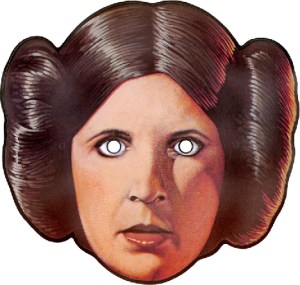
Help= me Obi-Wan Kenobi; you're my only hop=e
50
posted on
06/05/2007 7:59:24 AM PDT
by
palmer
To: 3AngelaD
Re-enable Num Lock. Simple.
51
posted on
06/05/2007 8:00:00 AM PDT
by
CarrotAndStick
(The articles posted by me needn't necessarily reflect my opinion.)
To: 3AngelaD
You can try the
CyberTechForum. I believe this will take you to the right section (the Hardware forum part of their site.) They will help you free of charge. You will have to register first. I use their help a lot! And they are more than happy to help. :) A FReeper gave me the site a few years ago when I was having a computer problem.
Good luck!
52
posted on
06/05/2007 8:00:37 AM PDT
by
IamHD
To: 3AngelaD
Sounds like a hardware problem. The little traces on the keyboard or the ribbon cable may have been shorted. Try the compressed air if that doesn’t work you’ll probably need a keyboard.
Or, it could be a virus brought over the southern border by an illegal alien. ;^)
53
posted on
06/05/2007 8:00:55 AM PDT
by
raybbr
(You think it's bad now - wait till the anchor babies start to vote.)
To: 3AngelaD
Make sure you are logged in.
54
posted on
06/05/2007 8:01:06 AM PDT
by
L,TOWM
(Liberals, The Other White Meat [protest for... violence and peace])
To: 3AngelaD
Depends on whether you filled it with coffee or beer.
55
posted on
06/05/2007 8:01:08 AM PDT
by
Stayfree
(*************************Get your copy of The Fred Factor by David Gill at Capitol Hill Comedy.com)
To: 3AngelaD
Do all the power down and unplug advice. If they don’t work then go to Office Depot or equivilant and get a cheap usb key board. I have a laptop as my home computer and can’t stand the built in key board. I use a wireless remote key board and mouse from Logitech.
56
posted on
06/05/2007 8:02:42 AM PDT
by
Red_Devil 232
(VietVet - USMC All Ready On The Right? All Ready On The Left? All Ready On The Firing Line!)
To: 3AngelaD

Did you happen to let this young lady use your computer recently?
To: 3AngelaD
Keyboards do that when all the little cracks get packed up with tater chip crumbs.
58
posted on
06/05/2007 8:06:08 AM PDT
by
SWAMPSNIPER
(THE SECOND AMENDMENT IS A MATTER OF FACT, NOT A MATTER OF OPINION)
To: 3AngelaD
Strum the keys rapidly on each row as if you were running they keys on a piano. Make sure they all snap back out. Multiple stuck keys can cause erratic input. That may especially be the problem, if you dropped a little food or drink on it. Just a Twinkie sneeze can really gum up the works and may warrant special attention. You may want to shutdown to do that, in order to keep from confusing whatever program you are using.
Many laptops have a keyboard or USB connector that will allow a cheap keyboard to be plugged into just to see if it works. That could prove that it is your laptop keyboard that is messed up.
59
posted on
06/05/2007 8:09:33 AM PDT
by
higgmeister
(In the Shadow of The Big Chicken)
To: 3AngelaD
I’ve been called a crumby PCer. I keep a can of compressed air next to my keyboard to clean out the crumbs. The air ain’t cheap and maybe a new keyboard and a can of air will minimize the possibilities of a reoccurrence.
60
posted on
06/05/2007 8:17:36 AM PDT
by
Young Werther
( and Julius Ceasar said, "quae cum ita sunt." (or since these things are so!))
Navigation: use the links below to view more comments.
first previous 1-20, 21-40, 41-60, 61-80 ... 101-108 next last
Disclaimer:
Opinions posted on Free Republic are those of the individual
posters and do not necessarily represent the opinion of Free Republic or its
management. All materials posted herein are protected by copyright law and the
exemption for fair use of copyrighted works.
FreeRepublic.com is powered by software copyright 2000-2008 John Robinson


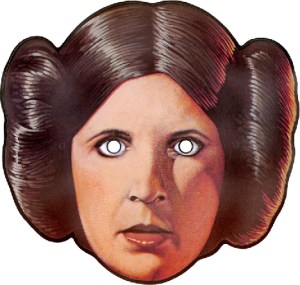
 Did you happen to let this young lady use your computer recently?
Did you happen to let this young lady use your computer recently?