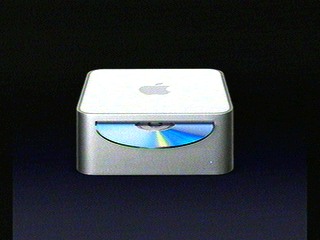1 posted on
08/07/2006 9:46:23 AM PDT by
pabianice
Navigation: use the links below to view more comments.
first 1-20, 21-40, 41 next last
To: pabianice
My usual response to this is to save all my data to CDROM, then doing a total reformat/install of Windows XP. The reinstall your programs.
2 posted on
08/07/2006 9:48:25 AM PDT by
Paradox
(Part time gym rat.)
To: pabianice; ShadowAce; N3WBI3
I can give you my answer.....

I'll ping others and maybe they can give you a better one :)
3 posted on
08/07/2006 9:48:29 AM PDT by
MikefromOhio
(aka MikeinIraq)
To: pabianice; TommyDale
You could delete your restore points, that would free up about 1 Gb.
What for others to respond.
4 posted on
08/07/2006 9:48:29 AM PDT by
Perdogg
To: pabianice
Try uninstalling Norton. I have seen it slow systems down to the point they become unuseable.
5 posted on
08/07/2006 9:49:04 AM PDT by
GaltMeister
(“All that is necessary for the triumph of evil is that good men do nothing.”)
To: pabianice
Speed and performance generally won't be affected by the amount of data you have stored on your hard drive. What slows things down is the number of programs that are actually loaded into memory, taking up memory space and processor time. This is what you need to clean up in order to get better performance from your system.
6 posted on
08/07/2006 9:49:28 AM PDT by
Mr Ramsbotham
(Laws against sodomy are honored in the breech.)
To: pabianice
To: pabianice
Take it to one of those places that have the "Computer Spin Balance" sign out front.
Take it in and ask them to spin balance it for you.
8 posted on
08/07/2006 9:49:37 AM PDT by
Izzy Dunne
(Hello, I'm a TAGLINE virus. Please help me spread by copying me into YOUR tag line.)
To: pabianice
Some simple things to check:
Are you exceeding 85% of disk utilization?
Have you recently defragmented your disk?
9 posted on
08/07/2006 9:49:50 AM PDT by
AbeKrieger
(Liberals are the Mongol herds destroying America from within.)
To: pabianice
save yourself the trouble by buying a new copy of Win XP service pack 2 edition and reinstalling windows. You probably have so much junk on your pc that stand alone programs most likely won't fix it. A fresh install will take care of any problems you have now.
10 posted on
08/07/2006 9:50:13 AM PDT by
MAD-AS-HELL
(Put a mirror to the face of the republican party and all you'll see is a Donkey.)
To: pabianice
I suspect the problem is simply too much extraneous crap in it.Not unlike the News/Activism forum, eh? ;O)
12 posted on
08/07/2006 9:50:35 AM PDT by
newgeezer
("Hezbollah" is wrong. Since they are the 'party of Allah', the accurate translation is "Hezb'Allah")
To: pabianice
My laptop did the same thing. The problem cleared up when I dropped it and bought a new one. LOL!
13 posted on
08/07/2006 9:51:12 AM PDT by
TommyDale
(It's time to dismiss the Duke fake rape case, Mr. Nifong!)
To: pabianice
How much memory do you have and what is it's utilization? You probably have a ton of processes running that are competing for available memory.
14 posted on
08/07/2006 9:51:50 AM PDT by
frogjerk
(REUTERS: We give smoke and mirrors a bad name)
To: pabianice
I recommend the free utility RegClean, which will clean out your registry of old and unused registry entries. Norton Tools has an even better utility, but it costs money and RegClean works pretty well. You can get it at Cnet.com and going to their downloads section.
15 posted on
08/07/2006 9:52:08 AM PDT by
domenad
(In all things, in all ways, at all times, let honor guide me.)
To: pabianice
There is a list of things you can do, defrag, install some of the crap that comes up, clean up the registry but the easiest thing to do is save off all the data and reinstall..
16 posted on
08/07/2006 9:52:19 AM PDT by
N3WBI3
("I can kill you with my brain" - River Tam)
To: pabianice
18 posted on
08/07/2006 9:52:49 AM PDT by
Liberty Valance
(Keep a simple manner for a happy life)
To: pabianice
There is a set of utility programs called "Tuneup Utilities" that have done wonders for me.
It has a special one-click tuneup that identifies problems. Some of the programs in the set address the registry, spyware, and a series of optimizations. My problem was very similar to yours before I found this utility set.
19 posted on
08/07/2006 9:53:24 AM PDT by
capt. norm
(Bumper Sticker: Honk if you've never seen an Uzi shoot from a car window.)
To: pabianice
YOu have cleared yer cache and defragged?
Run Spybot and AdAware (updated)?
http://www.cybertechhelp.com/forums/forumdisplay.php?f=26
YOu can go here and get some help. They will have you un a "Hijack This" and take a look at what is going on. Good luck!
20 posted on
08/07/2006 9:53:36 AM PDT by
don-o
(Proudly posting without reading the thread since 1998. (stolen from one cool dude))
To: pabianice
Agree with the comment about uninstalling Norton. Take a good look at AVG anti-virus software instead. It's free from www.grisoft.com. Been using it for three years with no problems at all.
To: pabianice
Is there a product that can clean-up Windows and my files to get it up to speed again?
Short answer - no.
Longer answer - Assuming you're correct and the problem is not malware/spyware (I would not make that assumption, your symptoms point in that direction) then you will need to make conscious decisions to uninstall various pieces of software. There is nothing on the market that can read your mind for you and make those types of decisions. Check for software which came bundled on the system that you may never use such as MS Works etc.. Another option is to use the System Tools to clean up and defrag which may buy you aliitle speed. I would suggest downloading and running both Spybot and AdAware just to be on the safe side.
22 posted on
08/07/2006 9:53:59 AM PDT by
contemplator
(Capitalism gets no Rock Concerts)
To: pabianice
Check the tray by your clock, what kind of stuff is in there? Lots of programs these days have "quick launchers" that basically pre-load the program so that when you want to use one of their things they load up quicker. If you've got a lot of stuff like AIM, Quicken and Real Player you've probably got a boat load of those quick launchers sucking memory. Unless it's an app you use multiple times a day quick launch is a waste of resources, go into the configuration on all of them and tell them not to do a quick launch.
24 posted on
08/07/2006 9:54:51 AM PDT by
discostu
(you must be joking son, where did you get those shoes)
Navigation: use the links below to view more comments.
first 1-20, 21-40, 41 next last
FreeRepublic.com is powered by software copyright 2000-2008 John Robinson