|
 |
19" Ultra Light LCD Monitor with Speaker - Black | |||||||||||||||
|
||||||||||||||||
Posted on 05/27/2006 5:55:07 PM PDT by Coleus
|
||||||||||||||||||||||
More Monitors listed here
I'm confused with these specs. I really don't know what they mean, this is one of the best priced I've seen.
1280 x 1024 resolution
exceptional 700:1 contrast,
250 cd/m2 brightness
and fast 12ms response time.
this pc guy likes Princeton. And I've seen enevision listed as pretty good too. the above seems to be the cheapest so far.
Upgrading to an LCD
The price drop is attributed to a spate of new production facilities in Taiwan and Korea, as well as to decreased demand for monitors in the first quarter of the year. And prices may dip further before they stabilize some time this summer. LCD monitors are sleek, weigh a fraction of same-screen-size CRT counterparts, have crisp displays, use very little power, and have fewer problems with glare. They also help you remain headache-free, because LCD monitors don't have the flicker that CRT monitors do. What are the best buys? My personal favorite manufacturer is Princeton. I've purchased three of them -- the most recent a 15-inch LCD -- since the Eighties. I find color reproduction is excellent, the contrast strong, and the screen well-lit. Front-panel controls (which you rarely will need to access) are not the most intuitive, but then most monitors I've seen don't seem to have mastered the art of easy-to-use adjustment controls. Aside from that, Princeton is a good choice. You can pick up a 17-inch model for about $220. Other good bets are Dell's UltraSharp 1707FP at $279 or any of the NEC MultiSync series, from $260 to about $300. The 19-inch models from these manufacturers are even better choices and are about $50 to $70 more than the 17-inch prices. If you're looking for a real bargain, Viewsonic has decent 19-inch displays for under $300. It's a good idea to visit a store that has monitors on display, and give them a test run before purchasing. If it has great specs but colors and appearance that don't please your eye, it's not worth purchasing.
Sounds like good advice to me.
I currently use a 21" Hitachi CRT monitor(you know big old style monitor) And i do a lot of Photoshop work and such..
How do the new LCD's compare to CRT monitors as far as picture quality goes?
1280 x 1024 resolution - this is the native resolution of the LCD display... it actually has 1280 pixels across by 1024 pixels across. Each pixel may be composed of three LCD crystal cells (red, green, blue) in a grid. This means that this is the limit of its resolution and while you can display LOWER resolutions you cannot display higher. Higher is better... but you may trade off response time.
exceptional 700:1 contrast ratio, - The ratio of brightest white to darkest black... higher is better. In this instance, white is 700 times brighter than the black (actually a really dark dark gray). More expensive LCDs can approach 1000:1. Some projection and DLP systems can produce 2000:1... some Plasma screens 5000:1. The darkness of the mask is also important for this... a pixel that is shut off completely can only be as dark as the mask around it and the shade of the crystal in full "off". Higher is better.
250 cd/m2 brightness - Candel power per square meter... a measure of light output brightness. Equivalent to Lumen ratings. 250 is moderately bright. Some LCDs are over 500 cd/m2. The brighter the screen, the greater the possible contrast rating. This is determined by the brightness of the florescent backlights and the amount of light the LCDs can allow through at full "on"... usually only about 80% of the available light can actually get through the LCD shutter. Higher is better.
fast 12ms response time. - the time it takes for the LCD crystal to "twist" from fully dark to fully light and back. There is a lag between application of current and the response of the liquid crystal. The longer it takes to make the transistion, the longer it takes for the image to be fully resolved. and vice verse. Moving objects on a slower response time LCD can leave ghosted trails... or the object may appear to actually not move from one location to the other but to instantly "skip" if the response time is slow enough. Some early LCDs would actually show a trail of cursor arrows as you cursored across the screen. The lower the number the better.
I hope this helps
Picture quality is excellent, sharpness, crispness, etc... but color correctness has been somewhat lacking but it is getting much better. The higher light output and contrast ratios are improving the situation. One of the limitations on the older LCDs was that the backlighting florescents were not full spectrum... that has improved immensely in the last two years or so. Convergence, image shrinkage and magnetic distortion are not problems on LCDs.
ok.. so they are still not "on par" with CRT's? As far a picture quality goes? i.e. for photoshop etc.
IMHO, about 500 nits (brightness) is a good number, get that if you can. Also, 600:1 contrast, and 9ms is okay for screen refresh.
Widescreen is a joke if you don't known what you're doing. Just for example, 19" 4:3 is a bigger screen than 19" widescreen (16:10 or thereabouts), so don't fall for that.
Oh, important:
Bad pixels are an issue with LED. Most mailorder/internet places won't let you return unless you have 5-6 bad pixels, so shop around.
The vast majority won't have any bad pixels, and if you have one or two bad pixels that display only black, you probably won't notice. But it is possible to get a screen with five pixels which glow bright red no matter what image is placed on the screen. In that very irritating case, some mailorder houses will offer you no recourse, so you'll be stuck.
CAVEAT EMPTOR
why i ask is because i have heard that on LCD's black isn't really black its more of a dark grey... thanks for the input...
You'll know a lot more than the salesman...
The monitor you've selected will be just fine for FReeping.
However, if you want to frag some bad guys in the shadows playing Unreal Tournament, this monitor is totally unacceptable!
I still use a CRT for my main computer though I find myself on my notebook computer most of the time.
I see that Costco doesn't carry CRTs anymore. I don't know what I'll do after this 17" monitor goes!
should i stick with a crt? they still sell them at pc mall.
Accurate color
CRTs can provide richer color in a fuller spectrum than most LCDs. In general, graphic artists prefer CRT monitors because they show truer colors and greater nuance-particularly useful for preparing files for printing and for using photo applications such as Adobe® Photoshop®
I know! I'm still clinging onto my 21" Hitachi CRT ! :P
Neither is the "black" on a CRT... it is limited by the color of the screen when everything is turned off, which sometimes is actually a gray-green.
It is the ratio that can be attained by the brightest white to the least "white" gray that is important. The brighter the other areas of the screen, the "blacker" the others will appear in comparison.
To get an idea of how this works, the rectangles in the gray scaled large rectangle are the same shade of gray:
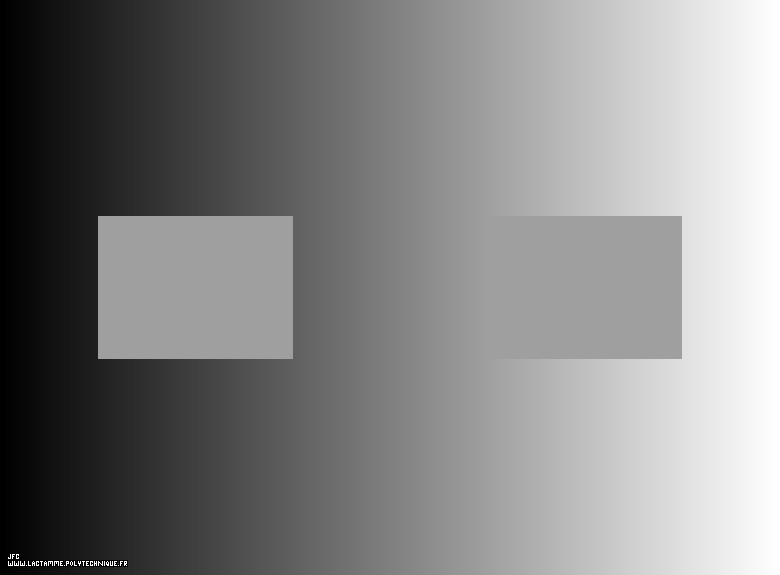
It only the contrast ratio that changes as you move from left to right. The one on the right appears "blacker" than the one on the left because of the other elements around it. In other words, if you can make the white whiter, then the black will seem blacker.
The best CRTs have a flat black mask and a very fine dot pitch (under .2 mm best are about .15mm ). In addition, CRTs are analog devices and can adjust their brightness in an infinite range between full bright and off... a LCD is digital and brightness is always in steps (usually 256) between full bright and off... meaning that a CRT can display the full range of possible colors and shades while a LCD is limited to 16,777,216 colors.
If your CRT is not in the way and not causing you a problem, then stick with what you've got.
If the CRT is broken and you need a new monitor, then I would buy an LCD panel.
If your CRT is working but you're looking to upgrade your decor, then I would buy an LCD panel.
So you can see, all paths lead to an LCD panel unless you're satisfied with what you have running now.
The next question then is what quality of LCD panel do you buy.
Now, I know when you're preparing to walk the boardwalk, you want to step into the arcade and show the pre-teens there that "you're all that." So having a better LCD panel will help you play computer games better.
If on the other hand, you're only FReeping with the monitor, writing email, typing up Word docs, calculating what Corzine's new taxes are going to cost in Microsoft Excel, then the monitor above is just fine.
If you were editing and processing home videos on your computer, I would say definitely stick with a CRT.
Photo editing can be done on higher end LCD panels but color matching is still an issue for me.
Disclaimer: Opinions posted on Free Republic are those of the individual posters and do not necessarily represent the opinion of Free Republic or its management. All materials posted herein are protected by copyright law and the exemption for fair use of copyrighted works.