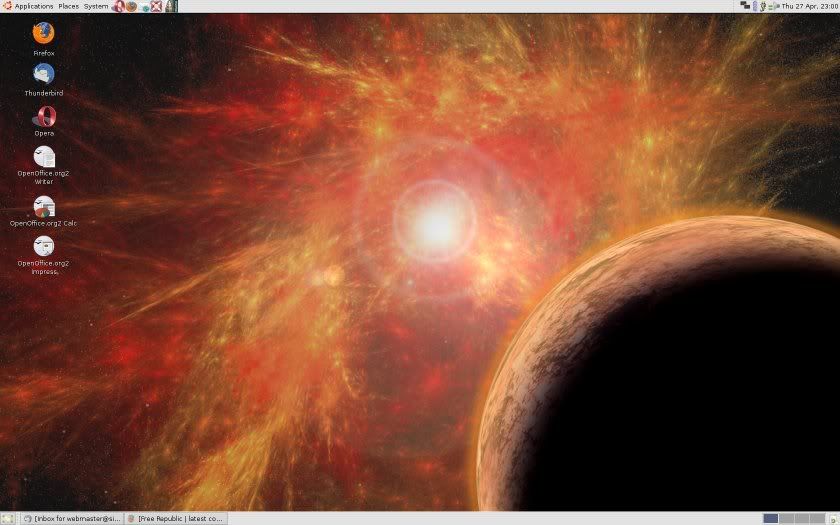
With the latest Firefox, Mozilla and Opera (for variety) it runs very well.
Regards, Ivan
Posted on 04/27/2006 2:23:22 PM PDT by freedumb2003
OK, I am a very technical person. I have installed Operating Systems but they were Minaframes (OS/390 and UNIX).
I have a old laptop (Compaq Armada 500) that I want to install Linux on (upon which I wish to install Linux?). But I have been out of the OS biz for a while, so can someone get me started?
I am concerned about things like coordinating the BIOS with the OS, getting the proper drivers (especially wifi), etc. etc. etc.
Any first steps would be greatly appreciated.
Greetings, welcome to a wonderful new world.
First, go to Ubuntu.com - this is the best Linux variant for laptops, so far as I've experienced.
Try out the Live CD first, so you can see how it works before installing it.
Come back and tell me the results.
Regards, Ivan
I had Mandriva Linux before, but wasn't impressed. This weekend, I'm going to install Slax to see how that works out. Go here for a quick tutorial on how to install Slax to your HD without messing up Windows XP. Slax is available here.
If you want to try SUSE, go here to download it and get installation instructions, etc.
Good recommendation. The Live CD trial will allow the user to make sure that video, wifi, sound, ethernet drivers and such work on the laptop and that the particular distro has everything else he needs.
Go to DistroWatch.com to read about and download various Live CD distros to try out.
He may want to try the new Xubuntu variant, which is supposed to be very light. With an old laptop, that may be important.
Regards, Ivan
You're going to need to do some googling.
I'm running Debian Sarge on an old Dell laptop, with a bad CD-ROM drive. It took some doin'. ;-)
I had to use bootp for the boot device, so I had to set that up on another machine.
I,M USING LINSPIRE.
http://www.freespire.org/
Thanks guys!
I don't think I cam do the dual boot -- the machine is too old for XP (I ran that MS analysis program and it said nogood).
So this will be an adventure. Fortunately I have 2 actively working computers so this isn't a big risk.
I can always depend on my FReeper FRiends for good advice. You guys rock!
I'll ping everyone back when I get the whole thing running!
Thanks Moose!
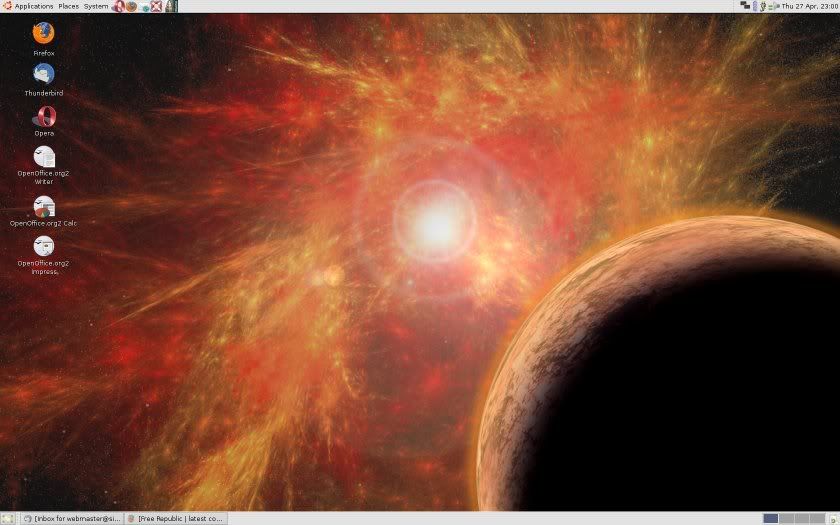
With the latest Firefox, Mozilla and Opera (for variety) it runs very well.
Regards, Ivan
Where one gets into troubles with drivers and such is with the latest hardware. Vendors tend to make sure Windows runs on their hardware and then ship it.
For more complex hardware, it can take a little while for the hardware to be reversed engineered so we can get a Linux driver.
So I'd just get an Ubuntu or SuSE CD and if you don't have anything on the laptop you care about, just start the installation.
If you laptop is so old it cannot boot off the CD, and has no BIOS option to ask to boot off the CD, then you will have to figure out the steps needed to make a boot floppy for your installation. This isn't too bad, once you find the instructions for it, given that you have other PC's that currently work.
Once you get far enough to boot off the SuSE or Ubuntu installation CD, you should be on easy street.
There are a couple of issues with Breezy Badger, the present release of Ubuntu, but they're solveable.
Wireless cards tend to be the biggest issue, but there is a way around that too:
http://www.linuxant.com/
Using a Linksys PCMCIA card, it works just fine.
Regards, Ivan
OSS Ping

TechSupport PING
If you are interested in the TechSupport ping list please mail me
Free,
Dont worry about dual booting if you really want to use windows you can downlad the vmware player and Ill talk you thorough building a windows virtual machene, who needs to mess around with dual booting anymore..
Free,
Let us know when you need more help on this and I will bump the TechSupport list again
Thanks N3WB!
I'll be diggin into it and starting tomorrow.
Like I said, My other PCs are all set up -- I can burn my own CDs or DVDs, etc. This is some extra hardware I have lying around.
This weekend it occurred to me to install linux -- I need to stay up on my shell scripting anyway.
I'll ping you'all back.
Man, FR is the greatest!
Disclaimer: Opinions posted on Free Republic are those of the individual posters and do not necessarily represent the opinion of Free Republic or its management. All materials posted herein are protected by copyright law and the exemption for fair use of copyrighted works.