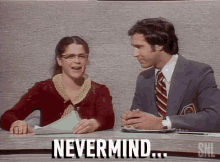
I don’t understand why this site is so behind the times. There should be a post button for pics. And no, I am not donating. I only donate to sites that don’t censure.
If you’re hot-linking directly from a website, they may not allow it. You have to use a third-party host.
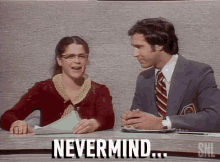

Works fine here...
Basic formatting:
Line break <br>
Paragraph break <p>
<blockquote>
Indented paragraphs</blockquote>
<font size=1>Smallest FR font</font> Displays as:
Smallest FR font
<font size=7>Largest FR font<font> Displays as:
Largest FR font
Or
Step font size up or down with <big>bigger</big> and <small>smaller</small>
Posting a link:
General:
<a href=[web address]>[title]< /a>
Example:
This: <a href="http://www.freerepublic.com/focus/f-news/1179145/posts">Iran starts atom tests in defiance of EU deal</a>
Posts as this:
Iran starts atom tests in defiance of EU deal
Posting an image:
General:
<img src="[web server location]">
You can't just snag a favorite picture from a desktop folder...it has to be hosted someplace on line to be posted here. Best bet is to save the image to an image hosting service, I use imgbb. In Firefox right click and select "Copy image location", in Safari right click and select "Open image in new tab" and copy the address in the address bar. Other browsers have similar tricks. Imgbb allows you to imbed codes to do all the HTML heavy lifting automatically.
Example:
This: <img src="http://www.notablebiographies.com/images/uewb_09_img0611.jpg">
Posts this:

Tip: control the size with "height=nnn" like so:
This: <img height=200 src="http://www.notablebiographies.com/images/uewb_09_img0611.jpg">
Posts this:

While This: <img height=100 src="http://www.notablebiographies.com/images/uewb_09_img0611.jpg">
Posts this:

Posting a video:
You can pre-cue a YouTube video by adding a t parameter to the link. Like so:
<a href=https://www.youtube.com/watch?v=f66kEastC58&t=35s>Bill Ayers on Obama</a> Posts:
Bill Ayers on Obama
While
<a href=https://www.youtube.com/watch?v=f66kEastC58&t=3m13s>Bill Ayers on Obama</a>
Posts:
Bill Ayers on Obama
Now about that home page of yours…
Protip: Make the very first thing <blockquote> this will move everything that follows a wee bit to the right, giving you a nice left margin. Of course since any HTML command anywhere will be assumed to require HTML for every bit of text, all your paragraphs will need to have paragraph <p>, and line breaks <br>…
Disregard the peanut gallery. I too have been having problems posting photos. There are some sites that the FR program seems to dislike, and will not link properly, but if you find a similar image on another site, a link does work.
I don’t know why, but Google images are what I have the most trouble linking, unless I trace that shot back to its furthest back source. Sometimes even then, I have to use Bing reverse image search to get one that will post.
Perhaps John could enlighten us, unless it’s a glitch that only happens to some of us lucky ones. And thanks John, for all you do for the site. It would be a disaster without your work.
Maybe there’s something wrong with your HTML.


1. Upload the image file to https://postimages.org/
2. Copy the image URL into your clipboard
3. Enter the HTML < img src=”https://postimages.org/myimage.jpg“>
4. Profit!!!
Smart quotes: " "
Curved quotes: “ ”
http://cynwoody.appspot.com/fr_posting_form_enhancer.html
FR Posting Enhancer addons for firefox, waterfox and chromium based browsers.
Click a button that says Image, paste in the image url, hit submint and it will create the html for you.
[img border=0 src=”http://some_random_image.jpg“]
Replace the square brackets [ ] with greater/lesser than brackets < >