LOL, how things have changed....

Posted on 05/09/2018 12:45:49 PM PDT by Eric Pode of Croydon
I never imagined this would be impossible until I actually had to try and do it.
I'm trying to connect via USB my desktop (homebuilt, Intel based, Win 7 Ultimate) to a Lenovo Yoga tablet (Win 10) to copy over about 40 gig of files.
An hour long web search reveals no straightforward way to do this, indeed many sites say it's not possible by design.
I never give up until I have checked FR.
Am I stuck shuttling the files between computers using a flash drive, or my bog-slow home wireless network?
LOL, how things have changed....

setup an FTP server on you PC and load an FTP client on your tablet. Problem solved :-)
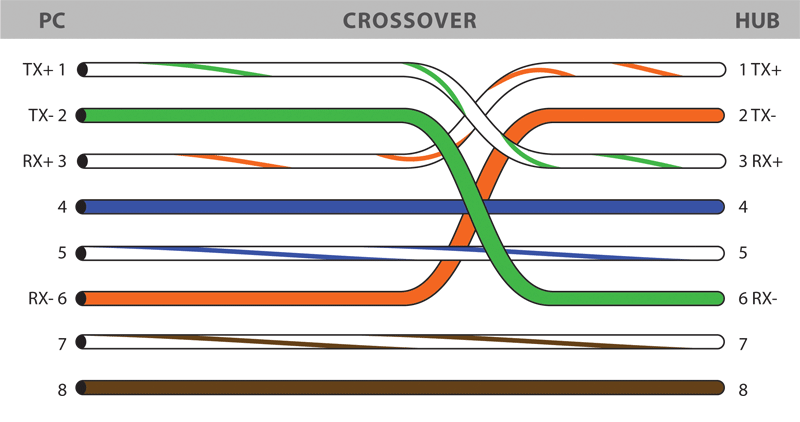 but newer Ethernet hub don't need it.
but newer Ethernet hub don't need it.
My first color laptop had a 100mg hard drive, probably all I’ll ever need :)
THAT is just beautiful!
I (well, my business) owned an S-100 CP/M computer with 2 8” floppies.
only $10,000.
Perhaps both devices can support WI-FI Direct (Wi-Fi P2P)? May need a third party application.
Business strength — not for you home types :)
If both computers connect through your WIFI, you can share a folder on the destination pc and copy through the router.
Just make certain the computers are in the same domain/workgroup.
PM me if you want detailed instructions.
I’m not going to read the other comments.
My only question is why on earth you hadn’t considered one of 2 prudent options:
1. Connecting to the wired port of your router, https://www.cdw.com/product/Lenovo-network-adapter/4477710?cm_cat=GoogleBase&cm_ite=4477710&cm_pla=NA-NA-LVO_NI&cm_ven=acquirgy&ef_id=V2ncdwAAATQiwjhv:20180509203218:s&gclid=Cj0KCQjwuMrXBRC_ARIsALWZrIiP-IEp5kPzVpoNYcI4vHqEPSeHbC1aDP-t6dvKs1lbApSSd7KuAlwaAkaOEALw_wcB&s_kwcid=AL!4223!3!198553132239!!!g!321527554446!
2. Using an external hard drive of sufficient capacity (which would ALSO create a backup of your files).
Another FR mentioned this.
USB Bridge.
go to best buy grab the appropriate usb3 hard drive enclosure. pull the drive from the computer and move the data.
Even if you get them networked, it’s far more difficult to share files between Win7 and Win10 PCs on your home network than you might imagine it would be.
I futzed around with it for an hour or so and could only get it where I could control it from one end, but not the other.
See if the tablet supports MTP (Media Transport Protocol), you may have to configure/turn it on or download a driver from Microsoft (or both).
This is the modern means of transfer, unlike USB mass storage mode used before.
As somebody that has done a fair amount of work on USB stacks and USB drivers this is absolutely possible. I’d be shocked if the tablet couldn’t be in a peripheral mode where the laptop is in host mode and will see the USB MTP device....just a matter of having the MTP driver on that tablet and enabled/configured.
ethernet or get a big usb thumb drive. They make them pretty big now 128gb etc
I feel your pain. No options except DSL here. Used to get 3-4 mpbs and then upgraded to Uverse over copper wire and get as high as 18mpbs.
Then my kid from the city who gets 100+mbps comes to visit and asks what’s wrong with the internet.
I’m no genius at this, and I’m very insecure. /disclosure
Back up both devices completely with some external thingy, before you do anything else.
It’s like with a science project. Always have something to catch the lava.
I was going to ask, how anyone piles up 40G.
Lots of video files?
Disclaimer: Opinions posted on Free Republic are those of the individual posters and do not necessarily represent the opinion of Free Republic or its management. All materials posted herein are protected by copyright law and the exemption for fair use of copyrighted works.