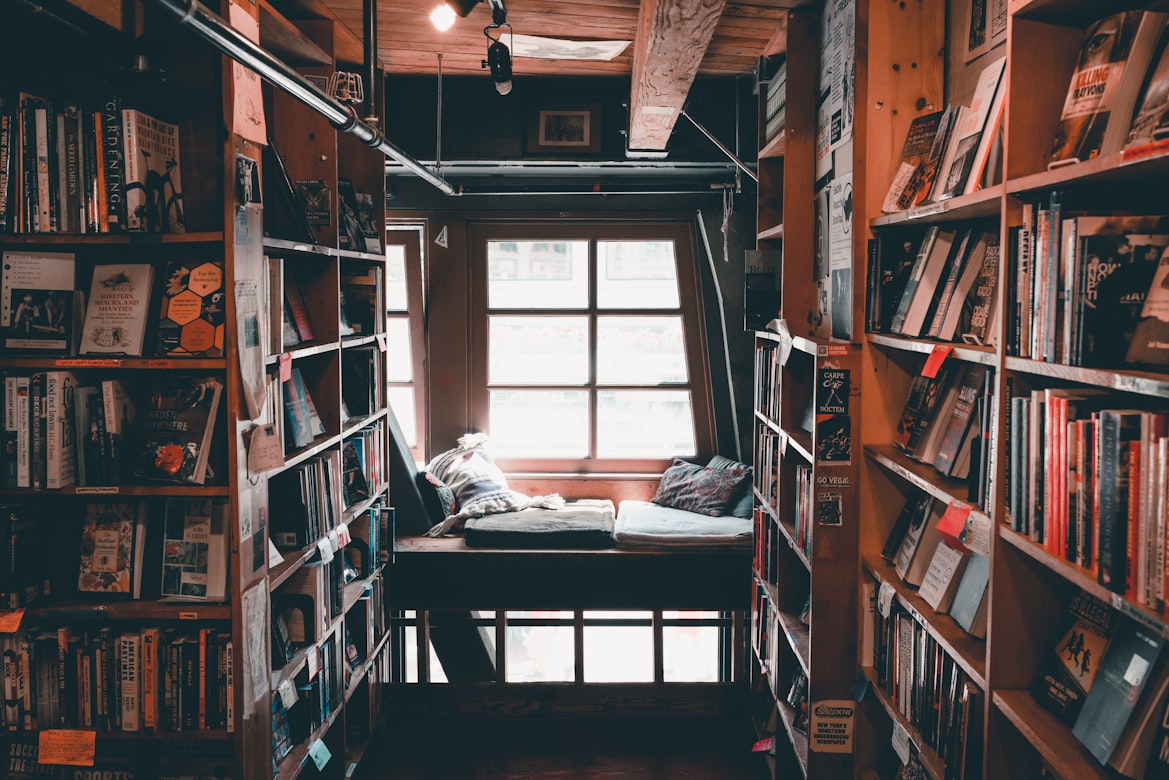
Do search in FR “Form Enhancer” —it was 2022
what browser are you using?
I found this on an internet search: http://greasyfork.org/en/scripts/4726-fr-posting-form-enhancer
I’m a bit nervous about installing scripts though, so I haven’t tried it yet.
Hmmm...
What does a “form enhancer” do?
Does it help if you go to the post in question, then right-click on “View Page Source”, then try to clone/modify?
I’ve been using these for years.
I can send the files zipped.
let me know where via PM ?
I’ve been using these for years. I use vivaldi - it uses chromium.
I can send the files zipped.
I think i can recreate the instructions for adding them as browser extensions.
let me know where via PM ?
WYSIWYG HTML editors for macOS and Mac OS X
https://appletoolbox.com/best-wysiwyg-html-editors-for-mac-os-x/
Free Republic Posting Form Enhancer
Hope it provides you with what you need. If so, enjoy.🙂👍
BTW, It only works with a Firefox Browser,
Laz - is this in your expertice repertoire?
Bookmark
Bookmark
Ping!
I was unaware of this form enhancer. But I have been thinking of doing exactly this! I’ll look into it when I have time, but don’t hold your breath. I’ll try to make it cross-browser compatible. I don’t use Mac, so I would need to collaborate with someone who does. I also want to make it work on my iPhone and iPad.
Alternative - a wysiwyg online html editor - https://duckduckgo.com/?q=free+online+wysiwyg+html+editor
WYSIWYG = What You See Is What You Get
It’s visual and has buttons for Headings, Paragraphs, Hyperlinks, Bold etc but most, if not all, will have an option to view the html code. Visually create what you want and then click View > Source. If there’s a button to view source, it will likely be arrow brackets used in html like this <>
Tuesday, October 15, 2024
Freeper cynwoody's Free Republic Posting Form Enhancer (FRPFE) does work on the Brave Browser (Chromium engine) Internet browser.
- - -
There are at least three current [Tuesday, 10/15/2024] sources for the FRPFE extension (aka add-on, plug-in):
1) At cynwoody's appspot.com webpage (works sometimes):
https://cynwoody.appspot.com/fr_posting_form_enhancer.html
there is an HTTP link to file "frpfe.xpi":
http://cynwoody.appspot.com/xpi/frpfe.xpi
- - - - - - - - - - - - - - - - - - -
2) At Pollard's FreeRepublic Profile webpage:
https://freerepublic.com/~pollard/
there is an HTTPS link to file "frpfe@cynwoody.appspot.com.xpi":
https://route66custom.com/frpfe@cynwoody.appspot.com.xpi
- - - - - - - - - - - - - - - - - - -
3) At daniel1212's FreeRepublic reply 58:
https://freerepublic.com/focus/f-chat/4270733/posts?page=58#58
there is an HTTPS link to file "frpostfenhancer.xpi":
https://www.peacebyjesus.net/frpostfenhancer.xpi
Among those 3 FRPFE extension file sources, there are 3 XPI files with different names:
1) frpfe.xpi
2) frpfe@cynwoody.appspot.com.xpi
3) frpostfenhancer.xpi
I downloaded all 3 of those. In order to expand each of those, I duplicated the files and then changed the filename extensions of those duplicates (.xpi) to ".zip" (no quotes), to get:
1) frpfe.zip
2) frpfe@cynwoody.appspot.com.zip
3) frpostfenhancer.zip
. . . and expanded each. Then compared each resulting folder, and found what appears to be the exact same contents in each - for example (using the downloaded XPI file - via Pollard):
frpfe@cynwoody.appspot.com (a folder):
date.txt
FRPFE.png
manifest.json
META-INF (a folder):
manifest.mf
mozilla.rsa
mozilla.sf
script.js
The contents of each date.txt file are "Thu Oct 26 18:08:10 EDT 2017". The FRPFE.png files, are the same. The contents of the manifest.json files, are exact matches. The contents (names of files AND their contents) of the META-INF directories, are exact matches. The contents of the script.js files, are exact matches.
- - -
The considerations and steps that follow here, are for installing the FRPFE extension in/on a Chromium-engined Internet browser such as Brave Browser . . . NOT about: installing in/on the Firefox browser:
The META-INF directory contains Mozilla's cryptographic signature assuring that the extension has not been modified IF you are installing in/on Firefox. IF you modify the FRPFE extension for use with Firefox, THEN you need to consider: "Modifying a Firefox Addon" - see cynwoody's webpage:
https://cynwoody.appspot.com/modifying-a-firefox-addon.html
When you visit that webpage, within the text of the body of that webpage, at the top, the title of cynwoody's article is CORRECTLY: "Modifying a Firefox Addon" - BUT the browser window title is NOT CORRECT: "Installing User Scripts in Chrome".
The HTTP link to cynwoody's actual, correct "Installing User Scripts in Chrome" webpage:
http://cynwoody.appspot.com/installing-in-chrome.html
Installing User Scripts in Chrome
Installing a user script into Chrome used to be trivial. You simply opened the script file (ending in .user.js), and Chrome automatically turned it into an extension.
However, since about version 21, due to security concerns, Chrome has discouraged installing extensions not obtained from the App Store. It is still possible, but you have to take some quite deliberate steps:
- Open the Chrome Extensions page (browse to URL chrome://extensions).
- Ensure that the "Developer mode" checkbox at the upper right is ticked.
- Download the user script, already packaged as a Chrome extension, to a convenient spot in your filesystem, e.g. Desktop or Downloads.
- Unzip the download (should result in a directory with the same name as the downloaded zip archive).
- Click the "Load packed extension..." button near the top of the Extensions window, navigate to the unzipped folder and select it.
Alternatively, drag the unzipped folder from a Finder or Explorer window to the Chrome extensions page. A box should pop up prompting you to "Drop to Install".The extension you downloaded should now be listed among your installed extensions.
The relevant contents of that webpage are somewhat helpful (but there will be some significant changes; and a modified installation guide, later down the page at section: "Installing the FRPFE extension in/on Brave Browser (on a Mac)").
- - -
Some changes, plus more steps
I used Pollard's source (frpfe@cynwoody.appspot.com.zip) for the following:
The contents of the manifest.json file must be modified, because of some increased security changes within Chromium-engined browsers. The existing contents of the un-modified manifest.json file (note: it is manifest_version 2):
{
"applications": {
"gecko": {
"id": "frpfe@cynwoody.appspot.com"
}
},
"content_scripts": [
{
"js": [
"script.js"
],
"matches": [
"*://*.freerepublic.com/perl/post*"
],
"run_at": "document_idle"
}
],
"description": "Makes the posting page easier to use.",
"icons": {
"94": "FRPFE.png"
},
"manifest_version": 2,
"name": "FR Posting Form Enhancer",
"version": "1.0"
}
New, modified manifest.json file (note: it is manifest_version 3):
{
"content_scripts": [
{
"js": [
"script.js"
],
"matches": [
"*://*.freerepublic.com/perl/post*"
],
"run_at": "document_idle"
}
],
"description": "Makes the posting page easier to use.",
"icons": {
"94": "FRPFE.png"
},
"name": "FR Posting Form Enhancer",
"manifest_version": 3,
"version": "1.0",
"permissions": ["scripting", "activeTab"]
}
Before I modified the manifest.json file, and during my first attempt to install the FRPFE extension in/on Brave Browser (on a Mac), the browser's Extensions window at brave://extensions/ indicated an error:
Manifest version 2 is deprecated, and support will be removed in 2023. See:
I looked over that Chrome.com webpage; and also, elsewhere online, I found:
chrome.scripting - API - Chrome:
https://developer.chrome.com/docs/extensions/reference/api/scripting
. . . and there, borrowed from this part:
Manifest
{
"name": "Scripting Extension",
"manifest_version": 3,
"permissions": ["scripting", "activeTab"],
...
}
Some of that, you see in the modified manifest.json file, above.
- - -
- - -
Installing the FRPFE extension in/on Brave Browser (on a Mac)
Be prepared, with an expanded (un-compressed) FRPFE extension. I chose Pollard's source and modified the manifest.json file. I ignored the META-INF directory, and let it remain intact:
frpfe@cynwoody.appspot.com (a folder):
date.txt
FRPFE.png
manifest.json (now modified)
META-INF (a folder):
manifest.mf
mozilla.rsa
mozilla.sf
script.js
I created a parent folder for that; and, gave the parent folder a name, something like: "FRPFE_EXT"
The Brave Browser should do its magic, and the FRPFE extension should now be listed among your installed extensions.
In my brave://extensions window, there is a pane representing the installed FRPFE extension. It says:
FR Posting Form Enhancer 1.0
Makes the posting page easier to use.ID: (a long string of lower-case alphabetic characters)
A button: "Details"
A button: "Remove"
Over to the right of that last button, a checkbox/slider selection switch that is enabled (ie the FRPFE extension is enabled).
Click on the "Details" button and review the settings.
Make sure to also create a backup of your work, your "frpfe@cynwoody.appspot.com" folder (or equivalent that you chose) with its modified contents.
- - -
- - -
Nor is Mark mentioned in any of the gospels. But 3,000 Jews were born again at Pentecost, which is when Mark could have been saved, and obviously he (nor Luke) was not an apostate when he penned the gospel attributed to him, and who served Barnabas (Acts 15:29) Paul though he fell away from service for some time, (Acts 15:38) but later Paul attested of his faith and being useful in service, (Col. 4:10; Phlm. 1:24 2; Timothy 4:11) and Peter also attests to his faith. (1 Pt. 5:13)
In addition, in context (ever hear of that?) 2 Peter 2:21 is not referring to any and all disciples who fell away but to impenitent apostates, .