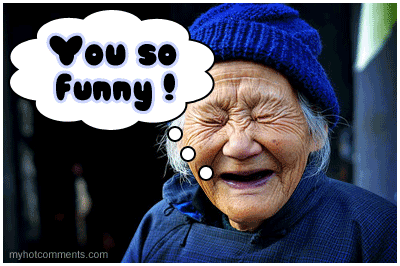
Posted on 09/18/2023 5:40:51 AM PDT by Scooter100
Some questions about Faraday Bags.
BTW...I have tested calling the cell/mobile while it is in the bag.... many many times. It never failed to block calls.
IOS or Android device? New or old?
Likely that phone shut itself off to preserve the batteries, since it couldn’t find a signal.
After all of the complaints about short lived batteries, not surprising to see phone makers become aggressive to preserve a batteries life.
Or, not sensing a signal, the phone shut down so that when it was discovered, there would still be some battery life left to start a reboot.
Pretty logical conclusions. Tks.
iPhone XR, 4 yrs old
Just use a small microwave they come in different strengths!
I haven’t thrown away any microwaves.
Since it’s to block phone, turn your phone off, then place in bag. Self diagnostics of your operating system may go nuts if inside the bag and phone is on
.
Stole my thunder, lol.
Likely spot-on re Airplane Mode.
People should also kill spurious apps running in the background.
I too have an old dud microwave and use it for storing my SONY ICF-SW7600GR (FM/SW/AM) plus batteries, hand crank emergency radio, etc. MW was an old GE unit I bought in 1976...died last year!! Now there's good service out of an appliance!
Li-ion batteries have to be protected from over-discharging or they become dangerous and damaged, also they are kept partly full to protect your data and settings.
The phone will turn itself off before hurting the battery.
I’ll try it with my android and see what happens. I usually turn mine off before placing in the bag, so I haven’t seen what you described.
Reboot is just powering it down and then up again.
Do you mean factory restore? Reload the OS, add your user settings again?
If it was dead, did you try plugging it in to a power source and letting it sit for an hour before turning it back on? That can help.
Do they make whole-house faraday bags?
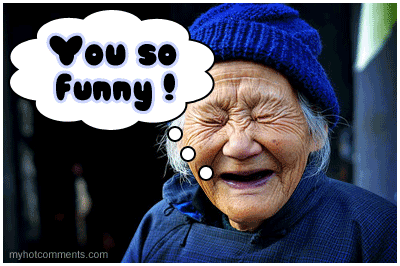
Absolutely correct.
One has to remember a smart phone is really little more than a small computer with a range of radios and antennae.
If it’s an Android, just power it off, completely. At that point it is an inert brick, safe from all but advanced nation-state very near field communication hacks - like holding it against a task-specific RF exciter.
If you power off your android and place it in a REAL Faraday bag (and there are specs for this) not just an anti-staic bag, then it will NOT discharge the battery other than natural power loss over a LONG time.
If you just put your android into suspend, perhaps by depressing the power button on the side to lock it and black the screen, then one MUST first turn on airplane mode, AND turn off Bluetooth AND NFC (near field communications). Airplane mode on some phones only turns off Wi-Fi and cellular radios. NET: turn on airplane mode, then go into settings and turn off Bluetooth and NFC. Of just power it off - far simpler.
The same applies to an iOS device, but getting it truly powered off requires diligence.
The carriers CANNOT turn on a powered-off smart phone. Period. Neither can a Wi-Fi network admin. There is a capability analogous to “wake on ring” for networked PCs, but to PREVENT this, don’t put your phone into suspend (aka locked) - just turn the d@mn thing off and put it into your TRUE Faraday bag.
By “dead” I meant nothing I would do normally worked to bring the iPhone XR back up. I had to do the audio buttons plus push & hold routine to force an “apple logo” restart.
Battery was at approx 50%
Not *entirely* correct.
It’s an RF thing, but the holes in the front glass which let you see your food AND the seals around the door are sized to prevent RF specific to the ~2.45 GHz microwaves of the oven from leaking. Other higher cellular frequencies, so-called C-band frequencies at 3.7 - 3.98 GHz, and likely Wi-Fi 5 or 6e *can* get through.
Also, note well, a microwave will NOT protect gizmos in the event of a nuclear EMP. Frequencies are way higher and will get around the door seals and go through the glass zippy-zippy. Plus if you are proximal to the epicenter, the resulting kilo-volts per square meter are so large it’ll induce harmful voltages right through your retail-market Faraday bag. As an example, real Faraday CASES are a minimum 1/4” steel with exotic seals for the lids/doors, and still dielectric nesting (box within a box) is recommended. This of course is for non-DoD spec hardened devices.
Every time I leave the house, I actually double-bag my iphone/XR in two official Faraday Bags...a WisdomPro and a Mission Darkness unit. Nothin' gets through.
"just turn the d@mn thing off and put it into your TRUE Faraday bag."
Exactly, I clear background apps, push the off button, and into the bags. Viola!
You have created a microwave oven putting a cell phone that is ON in a faraday bag. I am surprised it works after.
I use MissionDarkness products and they test out fine against Bluetooth, Wi-Fi and cellular signals. All electronics in the bags are powered down. If I’m not using them, they’re in the bags. Laptop and tablet included.
Logic dictates that if you want to block it, turn it off so it isn’t trying to do what it was manufactured to do...connect.
Put your phone into “Airplane Mode” before putting it in the Faraday bag. Then it won’t drain out its power looking for a signal.
Disclaimer: Opinions posted on Free Republic are those of the individual posters and do not necessarily represent the opinion of Free Republic or its management. All materials posted herein are protected by copyright law and the exemption for fair use of copyrighted works.