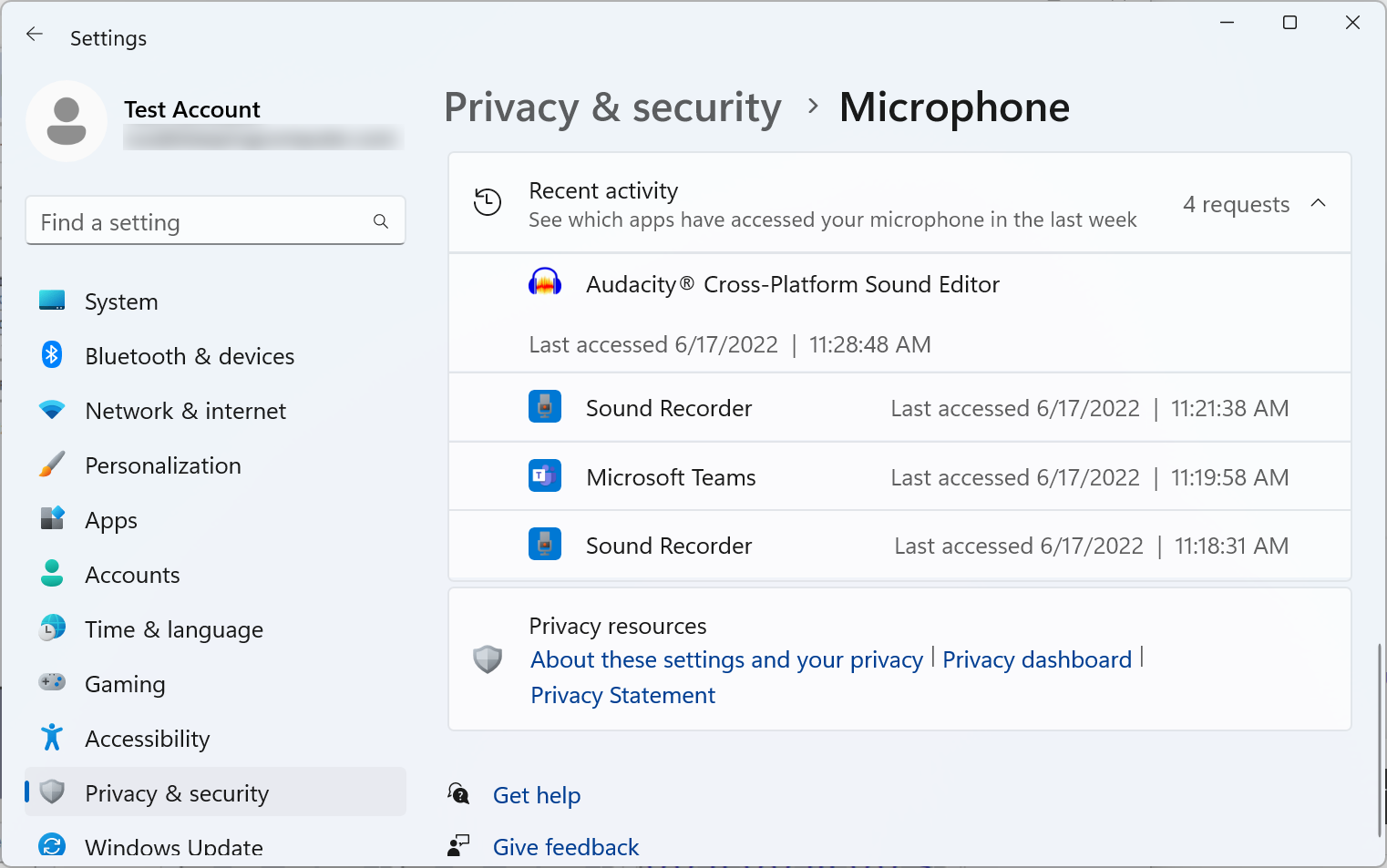
Posted on 06/17/2022 8:37:29 PM PDT by American Number 181269513
Microsoft has recently added a new privacy feature that allows Windows 11 users to get a list of all the apps that have recently accessed their sensitive info and devices, including their camera, microphone, and contacts.
Added in one of the June Windows 11 Preview Builds, it can now be tested by Windows Insiders in the Dev Channel.
Besides requests to access the users' contacts, the newly included privacy feature also keeps track of apps that have accessed other sensitive information linked to your location, phone calls, messaging, and screenshots in the last week.
The list of nosy apps is available via the Windows 11 Settings app, under Privacy & security > App permissions as a "Recent activity" drop-down menu that will show up for every tracked category of information.
Once clicked, it will display every instance one of the apps installed on your systems that has recently accessed sensitive devices and information.
While the list includes information on the last time the resource has been accessed by the app, clicking each entry doesn't provide additional information.
Other information that might be helpful in cases when, for instance, malicious apps or malware would gain access to your contacts or spy on you through your microphone or camera would include file paths, process names, and process IDs.
Even though Microsoft is yet to officially reveal this new privacy feature in a Windows Insider blog, the new capability was unveiled on Thursday by David Weston, Microsoft's VP for Enterprise and OS Security, in a tweet.
In April, Microsoft also announced that Windows 11 is getting enhanced phishing protection against targeted phishing attacks with the help of Microsoft Defender SmartScreen, the company's cloud-based anti-phishing and anti-malware service.
Another feature dubbed Personal Data Encryption will protect users' files and data while not logged in by blocking access until they authenticate via Windows Hello.
Last but not least, Microsoft wants to enable Credential Guard by Default and additional protection for Local Security Authority (LSA) in Windows 11 Enterprise to further improve security in enterprise environments.
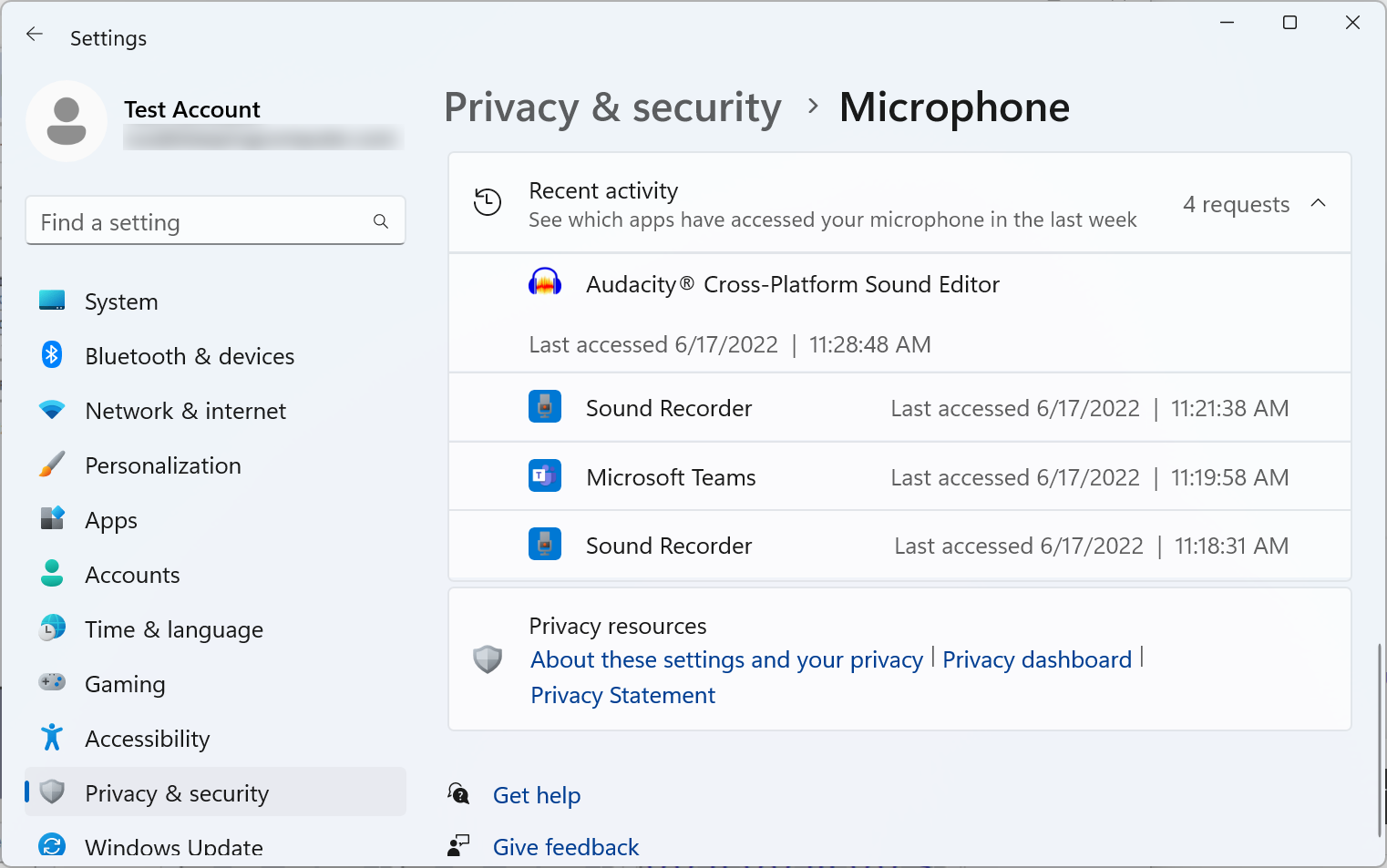
Seems like a useful feature.
my tablet aps seem to always be wanting permission to access files, camera, photos etc-
 |  |
|---|
Note that this new feature is only available in the Windows Insiders “Dev Channel”. It is not part of the regular Win11 distribution, and may never be, or may change considerably before general availability.
That's because they collect and sell your data.
If the the app is free, YOU are the product.
I have an old school tower and my camera/mic are generally unplugged. It’s the only way to be sure.
I still have one laptop that runs Win-7 for the sake of two or three windows apps that I can’t get around. Everything else runs Ubunu-Mate Linux. I view Windows versions later than 7 as being similar to the racoons and possums outdoors, i.e. they do not come in the house.
A “new privacy feature” that Android — a UNIX-like OS — has had pretty much from the start.
Well, you could nuke it from orbit.
Snowden had always taught that the first thing you remove is the microphone and camera.
If it would only list China and FBI.
like Jello but mixed with Hell. Windows always had an India quality to it, even before Microsoft hired curb turders. When software is done well, customers rarely buy upgrades.
Don’t have Win 11. Have no intentions of moving to Win 11.
Yes. Seems useful… for somebody
Ping for later.
I read the fine print on Twitter and Google. They claim to have the right and ability to use your microphone, camera, go through your text messages and contacts, with or without your knowledge.
I wonder if Google, Microsoft, etc., are listed, or conveniently not included.
I’m still happy with Windows 7.
Pretty easy to kill your camera and microphone. Mine are always disabled and I never talk to my computer unless windows is doing an update then I call it everything.
Just say no and refuse permissions.
You will soon find those permissions necessary for function. Others you can turn off and on at will like “location”.
Disclaimer: Opinions posted on Free Republic are those of the individual posters and do not necessarily represent the opinion of Free Republic or its management. All materials posted herein are protected by copyright law and the exemption for fair use of copyrighted works.