Apple took a stab at it a few years back, maybe they could do something like this with an iPhone.
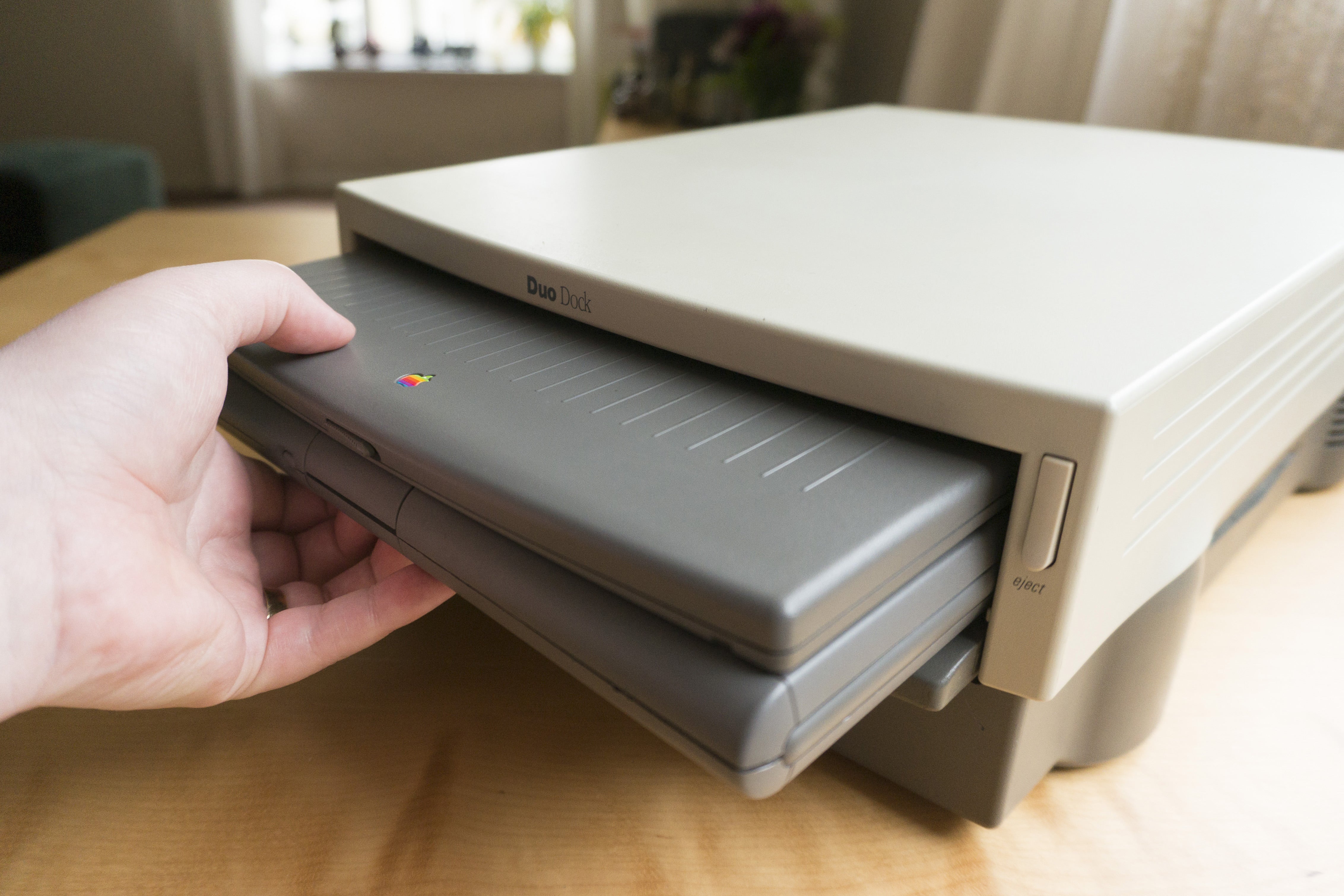
Posted on 04/06/2018 1:51:27 AM PDT by Swordmaker
The story of Windows’ decline is relatively straightforward and a classic case of disruption:
What is more interesting, though, is the story of Windows’ decline in Redmond, culminating with last week’s reorganization that, for the first time since 1980, left the company without a division devoted to personal computer operating systems (Windows was split, with the core engineering group placed under Azure, and the rest of the organization effectively under Office 365; there will still be Windows releases, but it is no longer a standalone business). Such a move didn’t seem possible a mere five years ago, when, in the context of another reorganization, former-CEO Steve Ballmer wrote a memo insisting that Windows was the future (emphasis mine):
In the critical choice today of digital ecosystems, Microsoft has an unmatched advantage in work and productivity experiences, and has a unique ability to drive unified services for everything from tasks and documents to entertainment, games and communications. I am convinced that by deploying our smart-cloud assets across a range of devices, we can make Windows devices once again the devices to own. Other companies provide strong experiences, but in their own way they are each fragmented and limited. Microsoft is best positioned to take advantage of the power of one, and bring it to our over 1 billion users.<
That memo prompted me to write a post entitled Services, Not Devices that argued that Ballmer’s strategic priorities were exactly backwards: Microsoft’s services should be businesses in their own right, not Windows’ differentiators. . .
(Excerpt) Read more at stratechery.com ...
Apple took a stab at it a few years back, maybe they could do something like this with an iPhone.
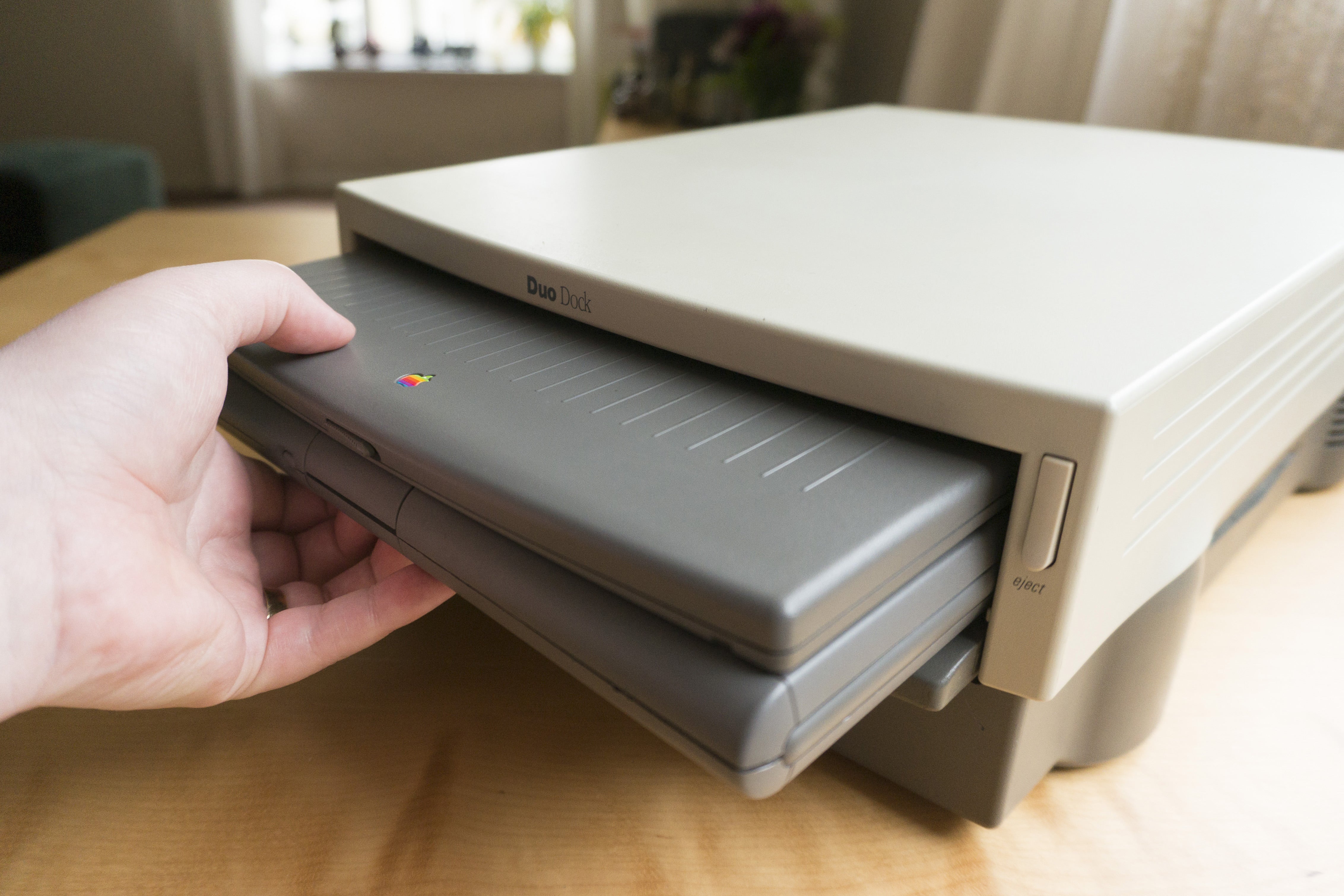
Humorous Windows story.
Some years ago I was having problems and after repeated calls to Microsoft I was getting nowhere.
In frustration I said to the rep,”Am I going to have to call Redmond,Washington about this?”
He answered,”I’m sorry,maam,I don’t know who he is.”
.
[[ I have a 2011 Dell Inspiron17R (in WORKGROUP), Windows 10 x64 build 16299, 2.0 GHertz Intel Core i7-2630QM 64 kilobyte primary memory cache 256 kilobyte secondary memory cache 6144 kilobyte tertiary memory cache 64-bit ready Multi-core (4 total) Hyper-threaded (8 total) .
I will be in the marked for a new Platform in about 2 years.]]
If you’re gonna retire the old computer, think maybe about Running linux on it- perhaps as a dual boot process- linux is much safer than windows on the net- use it as primary online os, email etc-
[[“but you need real estate do to real work.”
Thank you! That’s why I even prefer desktops to laptops — I still consider laptops as toys.]]
Yup exactly- i like sitting down to my desktop largescreen and playing games, emailing, workign on photos etc- i don’t care to set up my TV as my monitor- TV’s are for watchign TV- monitors are for computing- I bought a computer for computer work, not for watchign movies- and vise versa- TV for movies/shows, not computer work- laptops are too small, and forget smart phones- no thnak you- I love my pc
If your computer works then your phone will work, why would you say that?
[[they are becoming a lot more user friendly but i hate the thought of needing to do command-line when something didn’t go as advertised...]]
I’ve been using one without havign doen any command line stuff for over 2 years now- I mostly use it for just internet and email- I dual boot- and anytime i need to do work like in photoshop or whatever, i boot into windows for that stuff- 90% of my computer time however is just cruising Internet, email card games that come with linux etc- so going to linux was a no brainer for me- you can be up and runnign very quickly without havign to do any command line stuff- download and burn linux to a CD and run it on the CD for awhile- that way you can still have your windows while you check it out- it’ll be a little slower off the CD but will give you a good idea of what linux is like-
It’s very easy these days- and form ost folks who mainly just do Internet and email, they will never have to do command line stuff- but folks that like to dig into os’es, or try lots of software etc- then yeahm you’d have to learn command lien stuff- and htere isn’t much on hte net to walk you through it either- and what is out htere is pretty techie nerd stuff- not easy to figure out
this is a really funny clip of man offerign goats as payment to a scammer:
https://www.youtube.com/watch?v=9DJNbD8mvL4
[[In my case there is at least one program I really need that requires Windows and is not available for Mac or Linux, and there are no alternatives.]]
That’s where dual boot comes in handy- VM won’t cut it for programs liek photoshop- you need to run it directly on windows- so my solution was to dual boot- i do all my itnernet stuff during day, then late at night/early morning, i boot into windows and do my photoshop work on my photos, and save all my work to my second hard-drive so i can access the photos in my linux os too-
Well, then, I may need to look up Macs next time my computer dies. Hopefully, my backup files can be interpreted properly by Mac OS, etc.
Nice!
It has been a long time since i looked at a Laptop and I was leaning towards an HP workstation.
Thanks.
that looks like it’s got some pretty good specs- I don’t know much about lenovos- but they have been around a long time- so are probably quite reliable- not sure about the graphics card- if you like gaming, it might not be the greatest card- but i don’t know- maybe it’s top of the line for laptops? The 7’th generation intel gpu is the latest and greatest I beleive- 12 gig ram is pretty good. 1 terabyte drive is pretty good, but it’s only 5400 rpm- a little slower than the 7200 rpm but not much slower- You might wanna look at solid state drives- they make the computer quite a bit faster- but they cost quite a bit for 1 terabyte drives
It is definitely NOT top of the line for laptops--you can get laptops with SLI 1080s if you want to pay the money.
It's not a BAD card, but like Bob said--it's not top of the line.
Thanks for the feedback. I will look into the recommended upgrades for graphics, Gaming and memory storage.
We have Three Lenovos, plus a couple that MAY still work (one has bad memory)
They ALL work on 10 and work great. One is an Inspiron with that 32gig flashdrive, so, it can be tricky to update, but, I have a 1 TB hard disk plugged into it, so, not too much problems.
Then there is my 7+ year old Acer. Nice little system, not near eough usb ports, but, runs ok. It had some issues with Windows 10 at first, but, each new update has made it better and better. Only problem now? Overheating, but, that is an airflow issue. It runs Linux too, so, that’s a plus.
I find Windows 10 to be stable, easy to use, and have no problems running anything I want to run on them.
Thanks!
I will probably need to look up a tutorial on how to set up a computer to dual boot with Windows and Linux. It seems like Mint might have an install option for dual boot, if I remember correctly.
I have had very few problems with Windows, but it's always good to have realistic options.
I’ve been running Linux since 1999. I’ve tried just about every flavor. I agree with you, my home based network runs all Mint and varying hardware with no issues (from a high speed low drag to eight year old hardware).
>>I miss my Amiga. True pre-emptive OS in the 80’s on a PC. OS2 Warp shared this feature.
I miss the Sacramento MUPT Midi-Maze events so much. (Fork ‘em!)
10 seems to handle Sony Vegas better than 7 did.
I don’t have a lot of love for 10 Pro like the office laptops use.
Joining one to a domain was a no brainer until now. This new batch, I had to look up how to connect to a domain. The way to get there was a tad convoluted.
I spent a fair piece in the 90’s and early 2000’s working for the behemoth of Redmond. BSOD’s, guru meditations, etc. are nearly always indicative of hardware problems. Hardware is a lot better these days, so...
Disclaimer: Opinions posted on Free Republic are those of the individual posters and do not necessarily represent the opinion of Free Republic or its management. All materials posted herein are protected by copyright law and the exemption for fair use of copyrighted works.