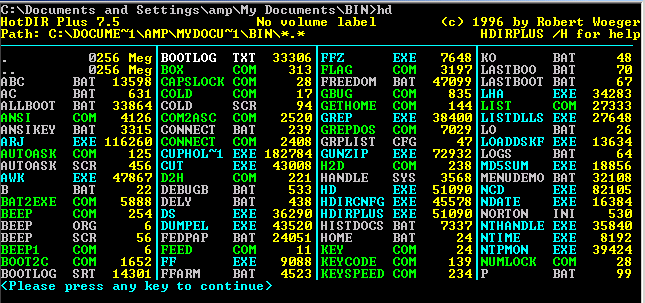Skip to comments.
Old computer stuff
None
| 8/17/2016
| Self
Posted on 08/17/2016 10:29:43 AM PDT by zeugma
I was poking around some old data today from some old backups, and I ran across something the old time computer folks will recognize and thought I'd share.
Many, many moons ago, before the internet was much more than a few government systems set up to 'talk' to each other, we still had PCs and stuff, believe it or not. Granted, compared to the system you can buy for a few hundred dollars today from just about anywhere on the internet, they weren't much, but they were what we had.
There were also things called "magazines" printed on thinly sliced dead trees. These covered just about any topic you could imagine, so of course, there were some dedicated to computers.
In some of these periodicals, you'd sometimes have little programs printed that you could, if you were careful and didn't make any mistakes, enter into an editor on your computer, save, compile and execute. Some were so tiny that if you were using a computer that used the DOS operating system, you could enter into a program called "debug", and almost immediately execute them. Debug was a really powerful and dangerous program, because it would give those who invoked it direct access to just about any scrap of memory or disk on your computer. Used injudiciously, you could easily trash your hard disk, or worse.
Because DOS didn't really have much intelligence to it, it was difficult to write interactive scripts. So, over time I put together a collection of tiny utilities to make my batch files smarter. One such program would read what key you entered, and output the scan code of the key as an error code. So, you could have your batch file prompt for input, then take different actions depending upon what the user entered.
here's the code for "key.com".
N KEY.COM
E 0100 B4 00 CD 16 EB 0E 77 06 3C 60 76 02
E 010C 24 DF 3C 00 75 02 88 E0 B4 4C CD 21
RCX
0018
W
Q
If you entered the above into a plain text file, and saved it as KEY.SCR, then enter the following from a DOS prompt:
DEBUG < KEY.SCR
you would end up with a program called KEY.COM that would interpret and echo keystrokes to help your batch files a little smarter than they otherwise would be.
The program, KEY.COM is tiny, weighing in at a whopping 24 bytes. However, it's diminutive size did not adversely affect it's utility. An even smaller pair of programs were something I called "WARM.COM" and "COLD.COM". They would reboot your PC immediately. 'Warm.com' was the equivalent of pressing the [ctrl]-[alt]-[delete] key, which would reboot without performing a full POST (Power On Self-Test). 'Cold.com', on the other hand, was like powering your computer off and back on.
If you were to run the following through DEBUG as shown above, you'd create both programs.
N WARM.COM
E 0100 B8 40 00 8E C0 26 C7 06
E 0108 72 00 34 12 EA 00 00 FF
E 0110 FF
RCX
0011
W
N COLD.COM
E 0100 B8 40 00 8E C0 26 C7 06
E 0108 72 00 00 00 EA 00 00 FF
E 0110 FF
RCX
0011
W
Q
It is easy to spot the difference between the two programs. The bottom line, was that the program told your computer to jump to a certain memory location. The different locations controlled the different boot types.
One final debug script I'd like to mention is 'BEEP.COM'. It wasn't the most powerful program in the world, as it had one simple job to do. It would make your computer speaker beep once. That's it. What is cool about it (to me any way) was that the entire executable was a whopping 6 bytes! To this day, I've never seen a smaller functional program. Here it is, in all it's awesome and tiny glory:
N BEEP.COM
E 0100 B8 07 0E CD 10 C3
RCX
0006
W
Q
The dates associated with the files indicates how long ago I was talking about...
-rw-r--r-- 1 zeugma zeugma 6 Jan 28 1994 BEEP.COM
-rw-r--r-- 1 zeugma zeugma 56 Mar 11 1995 BEEP.SCR
-rw-r--r-- 1 zeugma zeugma 17 Dec 22 1991 COLD.COM
-rw-r--r-- 1 zeugma zeugma 94 Feb 13 1996 COLD.SCR
-rw-r--r-- 1 zeugma zeugma 24 Dec 6 1992 KEY.COM
-rw-r--r-- 1 zeugma zeugma 17 Dec 22 1991 WARM.COM
-rw-r--r-- 1 zeugma zeugma 94 Feb 13 1996 WARM.SCR
TOPICS: Chit/Chat; Computers/Internet
KEYWORDS: computers; computing; debug
Navigation: use the links below to view more comments.
first previous 1-20 ... 61-80, 81-100, 101-120 ... 161-180 next last
To: zeugma
NO problem....in my old fart zeal for remembering the old days, I neglected to even notice the DOS reference. My bad. :0)
81
posted on
08/17/2016 11:27:18 AM PDT
by
Gaffer
To: Gaffer
You might not be aware, but aircraft landing systems that locate the aircraft on the center of the runway use that same system to modulate an RF signal that is received by the aircraft from transmitters on either side of the runway.
It’s been a long time, but IIRC, the tones are 120 and 90 Hz. Too far to one side and you get solid freq of one or the other. Right down the middle you get the mixture of the two at equal amplitudes...........
https://en.wikipedia.org/wiki/Instrument_landing_system
82
posted on
08/17/2016 11:29:03 AM PDT
by
Red Badger
(Make America AMERICA again!.........................)
To: ShadowAce
yeah. We had the TRS-80 Model I with 16K of memory and a cassette drive. Loved the TRS-80 at the time, but when I saw the Apple II, I was just awestruck by it's awesomeness. Couldn't afford one in those days. Also couldn't afford the TRS-80. I had made friends with the manager of the local Radio Shack and he let me diddle with their display model to my heart's content.

My own computer was a Quest "Super Elf."

83
posted on
08/17/2016 11:29:24 AM PDT
by
DiogenesLamp
("of parents owing allegiance to no other sovereignty.")
To: Mr. Douglas
In order to get Aces over the Pacific (a DOS game) to run on my windows 3.1 386, I had to boot as DOS and then become a bit of a memory expert. I shifted all sorts of stuff to something called himem and other stuff. It needed around 580k of memory to run and the machine only had 640k or something like that. Trying to get every available byte of available memory for programs to run was an art. I had multiple config.sys files that I'd use for different purposes. That's one of the uses of 'warm.com' for me. I had written a batch file that would (among other things) bring up a list of configs for specific purposes I'd select the one I wanted, and it would copy it into place then reboot.
I also had a really hairy AT command sequence I tweaked for a long time to get every bit of speed possible out of my modem. Thank God I don't need anything like that anymore.
84
posted on
08/17/2016 11:29:58 AM PDT
by
zeugma
(Welcome to the "interesting times" you were warned about.)
To: zeugma
Psshhh, youngster, I was doin stuff like that on my Apple II+. Hand coded assembly language, I swear it felt as fast as anything operating today.
85
posted on
08/17/2016 11:32:25 AM PDT
by
Paradox
(Opinions can evolve, but Principles should be immutable.)
To: Red Badger
86
posted on
08/17/2016 11:32:48 AM PDT
by
Gaffer
To: Gaffer
Of course the pilot doesn’t hear any of this. All he sees is a meter with a cross on it, indicating his position relative to the runway...............hopefully...........
87
posted on
08/17/2016 11:36:47 AM PDT
by
Red Badger
(Make America AMERICA again!.........................)
To: Red Badger
IIRC that is a scheme in flying infrastructure that goes back to near barnstorming days.
88
posted on
08/17/2016 11:39:59 AM PDT
by
Gaffer
To: NorthMountain
Well, yes but once i found out how to break-in to it, it got really boring.
89
posted on
08/17/2016 11:41:32 AM PDT
by
Cletus.D.Yokel
(Catastrophic, Anthropogenic Climate Alterations: The acronym explains the science.)
To: sparklite2
:: The tool was called a ‘chicken plucker ::
Dude...that’s nasty!!
90
posted on
08/17/2016 11:41:32 AM PDT
by
Cletus.D.Yokel
(Catastrophic, Anthropogenic Climate Alterations: The acronym explains the science.)
To: DiogenesLamp
91
posted on
08/17/2016 11:41:33 AM PDT
by
Cletus.D.Yokel
(Catastrophic, Anthropogenic Climate Alterations: The acronym explains the science.)
To: Paradox
92
posted on
08/17/2016 11:41:33 AM PDT
by
Cletus.D.Yokel
(Catastrophic, Anthropogenic Climate Alterations: The acronym explains the science.)
To: zeugma
Remember when you had to worry about filling up your hard drive? Ha, I don’t even think about it any more, and I do quite a bit of photoshop work.
93
posted on
08/17/2016 11:41:59 AM PDT
by
Mr. Douglas
(Today is your life. What are you going to do with it?)
To: umgud
IBM 650 (bi-quinary), you got access for an hour and the entire "machine" was yours, used SOAP with core/drum memory.
Knuth's dedicates his opus to one and the same, inspired his instructional MIX computer.
94
posted on
08/17/2016 11:42:15 AM PDT
by
jamaksin
To: InterceptPoint
Had several similar programs for browsing directories and files. I used Norton Commander for a while. One cool little program I used a lot from the command prompt, was HotDir.
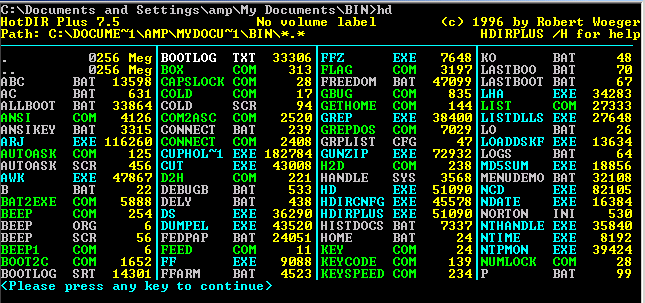
95
posted on
08/17/2016 11:42:42 AM PDT
by
zeugma
(Welcome to the "interesting times" you were warned about.)
To: Red Badger
You must be in telecom....wireless for mobile phones and base towers, huh?
Have you ever heard the term -153 DBC?
96
posted on
08/17/2016 11:43:08 AM PDT
by
Gaffer
To: zeugma
97
posted on
08/17/2016 11:46:15 AM PDT
by
CaptainPhilFan
(islam is the worship of Satan)
To: Gaffer
Zero Noise Figure...............
98
posted on
08/17/2016 11:49:35 AM PDT
by
Red Badger
(Make America AMERICA again!.........................)
To: NorthMountain
Some of us worked in VAX/VMS, MVS, and JCL ... but that was on big(ger) iron. I worked on those, among others. Back in the day, I did a lot of MVS and JCL work. I wrote specialized JES (basically job-entry-system) exits in assembler language to control how the mainframe interpreted JCL cards (job-control-language). I customized JES exits with back doors to scan for my jobs, and give them highest priority to run on the mainframe (hee-hee). Co-workers were mystified how I got immediate turnaround on running my jobs. I checked many years later, and my code was still running.
99
posted on
08/17/2016 11:50:54 AM PDT
by
roadcat
To: Red Badger
My first was a MITS ALTAIR. Mrs. C shipped it to me while I was stationed in a wonderful southwest Asian locale. Soldered it together, hooked it to a model 45? teletype and it typed an ampersand on the paper(or was it a pound sign). 100 baud current loop, more or less morse code. Billy’s less interesting brother Jimmah was POTUS then.
We left it at the embassy. Back home I bought a SWTPC kit and started over in the Motorola world, 6800 then 6809. FLEX was the OS for those machines.
Back then KILOBAUD was the magazine to read. There are several dozen of them at the place in Ennis.
100
posted on
08/17/2016 11:51:51 AM PDT
by
palmerizedCaddis
(I'm not sure if Obama is worse than Carter, just that Barry is a lot dumber.)
Navigation: use the links below to view more comments.
first previous 1-20 ... 61-80, 81-100, 101-120 ... 161-180 next last
Disclaimer:
Opinions posted on Free Republic are those of the individual
posters and do not necessarily represent the opinion of Free Republic or its
management. All materials posted herein are protected by copyright law and the
exemption for fair use of copyrighted works.
FreeRepublic.com is powered by software copyright 2000-2008 John Robinson