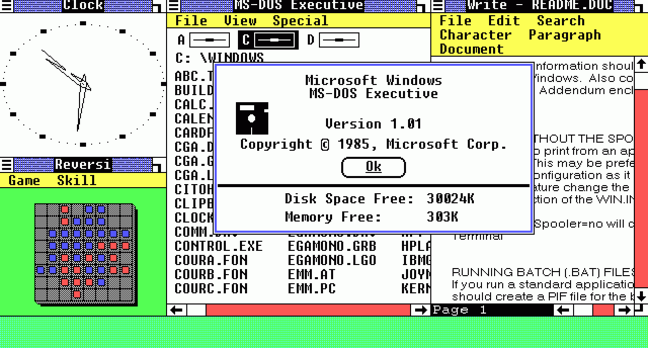
Posted on 11/20/2015 6:15:33 PM PST by dayglored
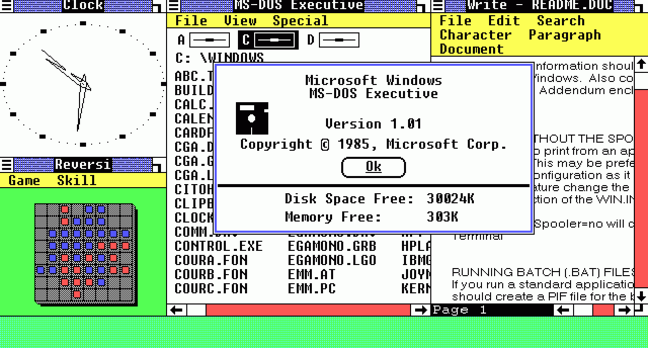
Microsoft's cash cow celebrates three decades of PC dominance
On November 20, 1985, Microsoft unveiled its graphical operating system.
Windows 1.0 offered a new way to navigate a PC, clicking a cursor on various boxes rather than scrolling through lines of text in order to navigate data and applications. While arguably less efficient than a command line, the graphical user interface (GUI) was more intuitive and easier for novice users to manage.
Running Windows 1.0 required a PC running DOS 2.0 as well as two double-sided floppy disk drives, 256K of memory, and a new-fangled device known as a "graphics card." Windows worked with some DOS apps, while others would just run in full-screen mode.
Windows 1.0 was not exactly a stirring success. PC users accustomed to the command-line interface of DOS weren't yet sold on a GUI, and only about 500,000 copies were sold in the first couple of years.
It took until the early 90s for Windows to catch on, but when it did, the OS became synonymous with the PC and made Microsoft one of the most successful and powerful companies in the world for the next two decades.
So, let's look back at some of the high (and low) points from 30 years of Windows...
(Excerpt) Read more at theregister.co.uk ...
Yeah, but does it have "Reversi"??? Huh? Does it?? :-)
6502 ASM FTW
Answer: Windows 10 does not come with Reversi. However, it is available Free in the Windows Store
https://www.microsoft.com/en-us/store/apps/reversi-free/9wzdncrdg6xr
Yes, it has a serial port mouse (still works although the little ball is probably shriveled up by now ;’)
It's true. I hand-coded and hand-assembled many KB of programs for my 6502 KIM-1 back in the day. I knew the machine codes in hex for pretty much the entire CPU. To this day I can't see "A9" anywhere without thinking "LDA #" (load accumulator immediate).
God, and to think I could be using those brain cells for something useful now...
“Wow, I actually came across a Windows 1.0 while cleaning in the basement last summer. I didn’t think about the fact that it was 30 years old.”
If you actually have this, save EVERYTHING, it’s valuable. I had it. The only thing I have left from that very early era is the very expensive (>$100) MOUSE, which had a mechanical ball. Still works.
Dbase was enough for me.
Windows 3.11 was advanced and strange.
I suddenly have this urge to pull my shirt collar up.
After my dad retired he bought a motorhome and started a business as a consultant. He hired my mom as his bookkeeper and they traveled around the country until he got the last of it out of his system.
She taught herself how to use the computer and Lotus notes and Excel and Word. I remember when they returned from one trip and showed me their “big upgrade” - a 10-megabyte (megabyte!) hard drive. Up until then they ran the operating system off one of the floppy drives.
I miss Wordstar....
I played “hitchhikers guide to the galaxy” off of Floppy.
Nothing wrong with that, just takes a bit o’ time and thought.
(No Hard Disk at the time, 1987)
Yeah, me too... I was in DOS, or on Tandy's Deskmate for a very long time. I just threw out my last working DOS installation this year - A highly modified DOS 7.10 raped out of Win98se...
Still have that DOS with a souped up Win3.11 WFWG (built largely out of Win95.950B/Win98 parts) running over it on a bootable CD somewhere.
Rather crash cow.
You made me feel better, thanks. I did the same thing -- it's my MS-DOS VMware VM.
I'll say this -- it runs like a bat outta hell on a Core i5. Kinda weird allocating the RAM to the VM though... no, not 1GB, not 1MB... geez.
I stayed with DOS 6.2.2 until I finally took the leap to Windows 3.1.1
I was too busy using my Amiga, it put this to shame.
They finally got rid of CONFIG.SYS and AUTOEXEC.BAT in the root directory of C:
I thought those suckers were never gonna die.
In Windows 8 AUTOEXEC.BAT was a 1-line comment, just a REM (placeholder). But CONFIG.SYS actually had "FILES=40".
Ah, nostalgia.
In the mid 80’s, you would mainly use it to run Adobe Pagemaker on an x86 machine.
But you would still print it to an Apple LaserWriter.
A bad knockoff of a Mac, but a few thousand cheaper than a Mac.
I had the SYM-1. I was given a Basic EEPROM, but Assembly was mo-better.
My computer with XP on it died in August and I got one with Windows 7 Home on it (thanks to the IT folks that keep our office computers running). However, my trusting HP LaserJet 6P printer in use since I bought it with my Windows 95 computer, was no longer able to be used because there is no longer a parallel port on the new machines. After being bummed out for a couple of months and refusing to purchase a cheapy Chinese-made POS printer, I researched the problem and purchased a parallel port to USB cable. I was very pleasantly surprised when the instructions that came with it had step-by-step instructions on how to install it (just plugging it in won’t work). And I was further surprised when after it was installed and instructions followed, it printed a test page the very first time!!
Disclaimer: Opinions posted on Free Republic are those of the individual posters and do not necessarily represent the opinion of Free Republic or its management. All materials posted herein are protected by copyright law and the exemption for fair use of copyrighted works.