
The USB drive is the last item on the right... :-)
Posted on 02/02/2010 10:26:59 AM PST by Lancey Howard
I am hoping somebody can help/advise ...
I picked up the new Beatles box set and loaded the first CD onto ITunes. (I like to burn my own compiliations.) Here's the problem: When I play it back, the vocal tracks sound like they are in the background. The vocals are overwhelmed by the instrumental tracks.
I have heard this effect before (though rarely) and it usually seems like if the channels were reversed, it would sound right. In other words, it sounds like if the tracks coming out of the left speaker were coming from the right speaker and vice versa, the overall sound would have the right vocals/instruments balance.
Does anybody know anything about this, and is it possible to load CDs from this set with the channels reversed? (No, switching the speakers won't do it, ha ha. Pffft.)
These are stereo recordings originally made in the early '60s, when stereo tracking was a relatively new art form for producers and engineers. I mean, producers would have distinct tracks totally separated between the stereo channels back then. If you ever listened to old stereo records from the era, you might remember that if you played with the balance knob on your receiver you could hear totally different tracks from the same song from speaker to speaker.
Thanks in advance to anybody who can help with this problem. I have been looking forward to these remastered recordings and am disappointed that they don't sound right.
By the way, I tried loading the CD using my NERO program and had exactly the same problem.
FRegards, LH
Thanks, but it looks a CD that you receive by mail. Not a download. There definitely aren't any tracks to download.
Thanks, but it looks a CD that you receive by mail. Not a download. There definitely aren't any tracks to download.
That's not a CD... :-)
It's all the items in the box set, in digital file format on a USB drive.
The digital music files are in FLAC format, plus MP3 (if I read that right). It also has the movies on it, too, plus pictures and booklets. And, once you have that, you can move it around "digitally" to any machine or transfer it anywhere you want (iPod, iPhone, laptop, desktop, etc...).
That's about the closest thing you're gonna come to it being "digital"... (for right now, anyway).
Huh... If that was the case, then why would I still be successfully loading other CDs from other artists, and why would the other 80 bajillion songs I have already loaded over the years still sound great, just as they have for all the years that I've used this (totally untinkered-with) computer?

The USB drive is the last item on the right... :-)
Huh... If that was the case, then why would I still be successfully loading other CDs from other artists, and why would the other 80 bajillion songs I have already loaded over the years still sound great, just as they have for all the years that I've used this (totally untinkered-with) computer?
Take that link I gave you up above, and download just one CD from the collection. Get a free BitTorrent client and download it.
See if what you have on the CD is the same as what the FLAC file is (on the download).
That would be another way to test it out. I've got the entire box set downloaded and listening on my computer -- and it sounds pretty good to me...
Includes 24-bit/44.1k FLAC Files: Higher Resolution Than the CD Set!
The Beatles 16GB USB Stick has everything. It includes all 14 of the band’s remastered stereo titles and each of the 13 mini-documentary films about the making of the records. Limited to just 30,000 pieces and housed inside of an exquisitely crafted green apple (what else?), the Stick offers higher-resolution audio that trumps what’s available on CD. Looked at from all angles, this little green apple is truly the unsurpassed way to enjoy the Beatles in stereo. It also gives users the convenience of having the group’s music in a snap since they don’t have to deal with the hassle of physical discs. A specially designed Flash interface has been installed in the Stick, and the 16MB USB’s audio and visual contents are provided via 24-bit/44.1k FLAC files for supreme fidelity. What’s more, the Stick also includes 320k MP3 files for download to a portable device. And yes, technological intuitivism reigns. The Stick is fully compatible with both PC and Mac.
Not sure. Just saying, as someone who’s done some audio production over the past two decades, that this sounds exactly like phase cancellation. What’s the cause? Maybe the audio file itself, or the speaker connection.
When the Beatles first recorded in stereo, they would sing into one mic and have their instruments play in the other.
When I bought my first Beatles LP album, it said it was the "new fangled" -- Stereophonic stuff -- doncha know... :-)
So, I had to also go out and buy a "stereo" too... I got a stereo player from Sears (what did I know back then... huh?), and paid for it with my paper route. So, I started off my record collection with "Meet the Beatles" and a Sears stereo player...
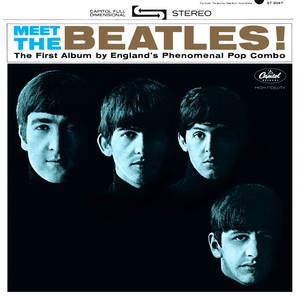

It was a joke DOHHH
Depending on your speaker setup, this might be your problem.
My 6 channel speakers had a similar problem as you describe. The control box had a switch on the back channels on/off. Sometime moving things around I had somehow hit that button and turned off multiple channels.
Check if you have this too.
If you use VLC Media Player to play the songs, you can reverse the channels on playback by clicking audio/audio channels/reverse stereo.
I tried this both with the downloaded Beatles Flac file and then with the Flac converted to mp3. Both played correctly in VLC Media Player when I reversed the channels.
Don’t have a clue as to why this happens but it seems to address your issue.
If you use VLC Media Player to play the songs, you can reverse the channels on playback by clicking audio/audio channels/reverse stereo.
I tried this both with the downloaded Beatles Flac file and then with the Flac converted to mp3. Both played correctly in VLC Media Player when I reversed the channels.
I tried it with the FLAC file (originally and again now, both times with VLC), and it sounded fine the normal way (no voice in background and the instruments seemingly balanced with it).
Now, I tried the "reverse" of it, just to see what would happen (when I read your post) and the voice does seem to be in the background and out of balance with the instrumental part, when it's reversed for me.
I'll give you the one song I tried, "Please Please Me" (the song on the album by the same name, too). The voice is on the right channel when I played it normally. And when I reversed it, the voice was on the left channel and seemingly faded into the background.
I'm assuming that the normal configuration is for the voice to be on the right channel. Is that the normal configuration for you? (whomever wants to answer this one)...
And..., I'm using that downloaded FLAC file[s] downloaded that I specified up above.
This is puzzling.
VLC “correctly” played the Please Please Me FLAC (voices on right channel, instruments on left) in the default stereo mode but not with the channels reversed.
But the No Reply Flac file sounds correct when the stereo channels are reversed but not correct with the default stereo settings.
Go figure...
But the No Reply Flac file sounds correct when the stereo channels are reversed but not correct with the default stereo settings.
Okay, I had not played "No Reply" before, but just did. I tried the way it played normally and reversing it.
On both, the voices seem to be "in the middle" while the instrument track while "normal" was on the left side, and a bit more "in the background". When reversed, the instrumental part was on the right side and a bit stronger than it was while in "normal" mode (on the left).
But, also, when reversed, the instrumental part was sort of almost overpowering the voice track (which was still "in the middle"). So, my guess is that the right way to have it played is with the instrumental part on the left, and a bit more in the background with the voice being given more prominence (and not sort of drowned out).
I'm guessing that this is the way that the sound engineers intended for it to be (instrumentals on the left, more in the background).
To me the song sounds much better reversed, i.e., instruments in 'foreground', voices laid back.
One of these days I'll pull out my 45 year-old LP (ouch!) of the Beatles '65 album (No Reply was the first cut, IIRC), connect up the old turntable, and listen to it the way it was supposed to be heard...on vinyl!!!
I'll bet on vinyl it sounds more like the reversed FLAC, which is probably how I used to hear it and why I prefer it that way.
Yes, that would be interesting to find out. Let me know what you hear when you pull it out... :-)
I started to play the Beatles For Sale Flac in Mono and it sounds more like the way it should (and the way I remember it).
I think the album was originally done in Monaural sound (as were most recordings back then) since there weren't too many stereo recordings made as the technology was still fairly new.
I think the first Beatles stereo LP that came out was a few years later released on Capitol as "Beatles VI".
In post #68, that’s the first album that I bought and it came in a mono and a stereo version back then. I bought the stereo one. I bought it in 1964 and it was the first album put out for the Beatles here in America (at least the first legitimate one...).
This album was not the U.K. version and so, you won’t find this particular “album” in this Beatles collection (this box set)...
VeeJay records released "Introducing the Beatles" 10 days before.
I think the Veejay record had more of the "older" (at that time) Beatles recordings that were popular in the U.K, such as Please Please Me.
Disclaimer: Opinions posted on Free Republic are those of the individual posters and do not necessarily represent the opinion of Free Republic or its management. All materials posted herein are protected by copyright law and the exemption for fair use of copyrighted works.