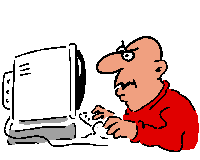
appreciate all you do to keep the software going as well as it does. A job most here (including ) me have no way of really grasping
Posted on 04/07/2008 3:18:37 AM PDT by John Robinson
First up, made a change to the My Comments (aka Pings aka "New Comments to You") page. You can now clear your comments page by using the new "Clear Pings" link. This is the only way to remove the "New Comments to You" indicator. (You can still view all past comments to you via "View All")
Next up on the menu: I've been upgrading the system software on all our servers. Unfortunately, somewhere along the way the spell checker broke and the new version of that software depends on software that I haven't yet been able to upgrade (because that software depends on a kernel feature that isn't available using the ancient kernel I have installed.) What this all means is that I will be taking a drive up to San Jose in the very near future (Monday night) to perform delicate surgery with a very large hammer. Once that is done, the spell checker will work.
I'm also aware that the time zone preference is not working, and I believe that problem may also be fixed by the same large hammer that will fix the spell checker (it's a very big hammer.)
So in summary, clear your pings, don't make any spelling mistakes until Tuesday and kick back and enjoy the California sun.
Even worse, I have to hit “View all” every single time I go in now because apparantly I have “cleared” all the old ones pings and replies. I need to be able to default to “view all” so every time I hit the pings button (lit or not), I can see everything I’ve sent and all the responses.
I'm a firm believer that change for change sake is not always good.
I guess even as an old newbie (9-'05) to FR, I can reminisce about the ‘good old FR format’.
Here is my comment: Why not have a FR Tutorial that will show up all time unless it is clicked off.
[Mr] T
Thanks. I see that. I wasn’t sure how permanent it would be if I hit *Clear Pings*. I didn’t want to lose them all.
I can see the advantage of that, though. Sometimes going back through my ping list after an absence, I was never sure where I left off. Now at the end of the day or before going on vacation or whatever, I can clear them and know that everything that is there is something I haven’t seen before; they’re all new new pings.
****trail of breadcrumbs****
I have been known to use that very same hammer at times. Thanks John!
John, this look like it will be really useful thanks.
Is it possible in freepmail to add a page-by-page, check all/delete all button?
Thanks.
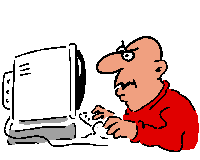
appreciate all you do to keep the software going as well as it does. A job most here (including ) me have no way of really grasping
Perfect (#81 of 88), thanks!
Nah, just click “Clear Pings” to make the indicator light go away. And “View All” to get back what was cleared.
Yes, that works, but it was still nice to have the system clear the "New Posts To You" notice and restore it to "Pings" without having to do anything more than reload the page. Now we have to make two clicks, whereas before no clicks were involved.
I do like the "Clear Pings" feature; I just don't think it's an advance to be forced to use it to clear the "New Posts To You" indicator.
BTW, thanks for restoring the numerical position of a post within its thread!
And I hope you don't construe any of my remarks as being anything more than helpful suggestions, John; you and Jim have put together a quite effective site and it's much appreciated.
s_w_b
Yes, that has been available for a few weeks, but it uses JavaScript to accomplish this feat. If you’re not seeing “Select: All | None” above the “Delete Selected” button, then you don’t have JavaScript enabled.
Sunny day here in TN
:)
Thanks. I’ll go check it out.
I appreciate the feedback. Want to have the best software on the planet and I need help choosing good features and weeding out misfeatures. :-)
That’s a cool feature. I just tried it. It works.
The preference option for the “New pings to you” clearing is a good idea...done!
I'm a terrible speller but haven't used FR's spell check since I installed Firefox. It checks your spelling as you type and you can change it on the screen or from a drop-down menu.
#81 of 88 by palmer at 04/07/2008 5:54:20 AM PDT
would be much easier on the eyes instead of having to look at either end of the line to see who it is that the ping number is about. I don’t find the date and time as necessary information as the ping number and poster. I’m finding that hard on the eyes to have it this way where the ping number and poster are so far apart.....
#81 of 88 at 04/07/2008 5:54:20 AM PDT by palmer
I’ve enabled Firefox’s spellcheck, but I don’t see a place to choose drop down menus. It displays a red underline for questioned words, but no dropdown that I can see.
Where is that?
Disclaimer: Opinions posted on Free Republic are those of the individual posters and do not necessarily represent the opinion of Free Republic or its management. All materials posted herein are protected by copyright law and the exemption for fair use of copyrighted works.