In this case the picture address is: http://www.freerepublic.com/images/frlogo.gif (It's from the FR home page)
<img src="http://www.freerepublic.com/images/frlogo.gif"> =
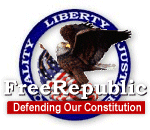
Posted on 10/05/2004 5:00:21 PM PDT by michigander
Gather 'round one and all. New or old, it doesn't matter.
All that should matter is a willingness to have, what may or may not be considered, knowledge bestowed upon anyone willing to learn how in the world all this cool looking stuff happens 'round here.
Let's get started...
Line Break: <br>
When you type <br> at the end of a line of text
This is what happens.
New Paragraph: <p>
When you type <p> at the end of a line of text
This is what happens.
These you need to turn something "on" and "off".
Bold "on" = <b> Bold "off "= </b>
Typing in:
<b>Bold</b> no more bold
Looks like:
Bold no more bold
The rest work the same way
Italic: <i></i>
Italic
Underline: <u></u>
Underline
Strikeout: <s></s>Strikeout
Center: <center></center>
The recently popular, Superscript: <sup></sup>
th, st, rd
Subscript: <sub></sub>
th, st, rd
Nothing to it right?
Now these require you to enter what you want between the " and ".
Font Size: <font size="?"></font> (?=font sizes; 1-7)
1234567
Font Color: <font color="the color name"></font>
Black
White It's White, trust me it's there (highlight it with your pointer)
Red
Green
Blue
Cyan
Purple
Orange
Yellow
Brown
These rquire you to enter where you want to go between the " and ".
How to post a picture: <img src="?"> (?=the address of the picture)
In this case the picture address is: http://www.freerepublic.com/images/frlogo.gif (It's from the FR home page)
<img src="http://www.freerepublic.com/images/frlogo.gif"> =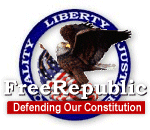
Links are a 2 step process. Where you want to go and something for the pointer to "click" on.
Link Something: <a href="?">??</a> (?=the address of the page, ??=something to "click" on)
In this case the page address is: http://www.freerepublic.com/home.htm (the FreeRepublic "home" page)
<a href="http://www.freerepublic.com/home.htm">(the FreeRepublic "home" page)</a> the </a> turns off the link. =
(the FreeRepublic "home" page) the </a> turns off the link.
How did you display the first several lines without the html kicking in?
How about opening a url link in another window...I have always had problems with that..;0(
Right click on the link. A menu should pop and one of the choices should be "open in new window" "open in new tab" if you are using mozilla.
With Linux all I got was the lousey ...... J
Are you logged in?

Braves win!
Can you explain your linking further to the HTML challenged? Is this copying over the link target and saving it on FR? or?
If you want to link it and call it My Link, what you would type is this:
<A Href="http://www.blahblahblah.com">My Link</a>
It will look like this: My Link
Does that help?
And yes, I think the polite thing to do is add it too your links.
<A Href="http://www.blahblahblah.com" target="new">My Link</A>
But to just post a picture on FR, use this:
<img src="http://www.mysite.com/mypicture.jpg">
What does "Target=new" do? Is it MS specific or does it work with all OSes?
What it does is open the link in a new browser window, instead of taking the current window away from the thread.
Ohh and it's not "Target=new", it's Target="new"
When I was a beginner I learned right here from FR's HTML thread. Thanks guys' your the greatest. ;o)
"Size" can be a rather relative term.
As you can see in GummyIII's example in reply #153, one can change the image "size" as it will display here (height=130 width=150 vs.height=65 width=75, i.e. half the original "size").
However, one could also instruct the image to display at 5 times the original "size" (height=650 width=750),:
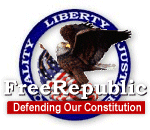
The other "size" issue relates to the amounts of bytes of the original image.
Whatever "size" one instructs the original image to display, the original image is still going to be 13747 bytes in "size".
Given that an image is going to look it's best at the original "size" in height and width for it's original "size" in bytes, instructing an image to display outside of that height and width "size" will distort that image to a certain degree since it's original "size" in bytes is going to remain constant. It's like a volume vs. mass thingy.
Check replies #37 and #42 of this thread. :-)
Yeah, I've noticed that, too. There's also a delay in the NEW POSTS TO YOU flag at times, meaning the flag will be inactive even though I do have new posts to me.
MM
Disclaimer: Opinions posted on Free Republic are those of the individual posters and do not necessarily represent the opinion of Free Republic or its management. All materials posted herein are protected by copyright law and the exemption for fair use of copyrighted works.