
Posted on 08/08/2024 8:38:40 AM PDT by ducttape45
Good afternoon Freepers. I got an IT question I'm hoping you all can help me with.
I have been experimenting with using a "dark mode" for my browsers. I know that browsers like Brave have a built in dark mode that can be found in chrome://flags, and I've experimented with a few plugin extensions, like Super Dark Mode. The problem is none of them "quite" do the job.
For instance, Super Dark Mode can be a good one. The extension has options built in where you can white list a website that doesn't do well in dark mode, and it would allow you to change colors of the text, background, even visited links. HOWEVER, they keep changing the code and erasing all the settings I changed, and it happened at least once, sometimes twice, a week so I removed it. I can't tell you how many times I came close to hurling my keyboard at the computer screen whenever I found that they changed the code.
The dark mode options in chrome://flags are intriguing, and a couple of them look quite nice, but they don't allow the user to white list websites that don't do well with their settings.
I've experimented with a few others I downloaded from the Chrome Web Store but in the end they weren't up to the task. The most important things for me are the ability to white list websites, especially those that have a built in dark mode, and to alter the colors so that when I visit a link, it changes colors to indicate such. That's especially important here on FR where I browse through literally dozens of links each day.
I searched the Internet but have come up empty, so I thought I'd ask folks here to see what you all might be using. Dark mode is almost a must have anymore because, like FR here, a very bright screen in the evening is very hard on the eyes.
Thank you for your time.
You can set the on and off times so the screen changes automatically.
-PJ
about:config
Just tried on edge, no
maybe there is an extension that will disable extension updates
hope you work it out

It's for firefox, though I use waterfox.
I've never found a good dark mode addon/extension that worked out of the box on all websites. I run both firefox and chromium/chrome based browsers including; firefox, waterfox, brave, vivaldi, chromium/chrome.
The built in browser methods of forcing dark mode also suck. There's just too many websites with too many color schemes from a gazillion colors to guess what should be changed.
The trick is to find an addon/extension that allows you to tweak the default colors to your liking.
I run another addon called, Custom CSS 1.1
That allows custom styles/colors for a specific page.
In either case, you need to learn basic CSS styles. CSS = Cascading Style Sheets. It is a replacement for the old styles written inline within html.
More and more websites are offering a dark mode but even some of those aren't great because it's all in the eye of the beholder.
If you want it to suit you, you'll need css which uses hex colors; #FFFFFF is white. #000000 is black. #1E272B is my chosen background color of a dark blue/green.
Most of it is just a handful of colors. Background, headings 1-6, paragraph text, links.
Are you referring to an add-in/extension, or dark mode that can be changed via chrome://flags?
I’ve used that function as well, but I do so enjoy white text on a black screen instead of visa versa if I can get it. Thing is, almost every extension for browsers don’t quite get it right and what works on one webpage will horribly render another. So yeah, if I can find a good extension then that’s what I’ll go with.
I copy and pasted from here https://www.perplexity.ai/search/chrome-dark-mode-setting-d1x2wtwMRXyQ0ziYL2pnIw
I will try to get dark mode working for chrome as a late night option. But not plunging all of Windows 11 into dark mode.
1-—Try flux for eliminating blue light at night. https://justgetflux.com/
2—— I have my 27” LED monitor set permanently at 50% brightness
3-— Exact same for the blue light blocking option on my monitor
Dark mode, turn on and off, is easy with Brave browser. I just did it this way>>>
To enable dark mode in Brave browser, follow these steps:
Enter “brave://flags” in the address bar.
Search for “Dark mode” and enable “Auto Dark Mode for Web Contents”.
Restart Brave1.
*********** NOTE!!! Get rid of the quotation marks >>>> What works is >>> Enter brave://flags in the address bar.
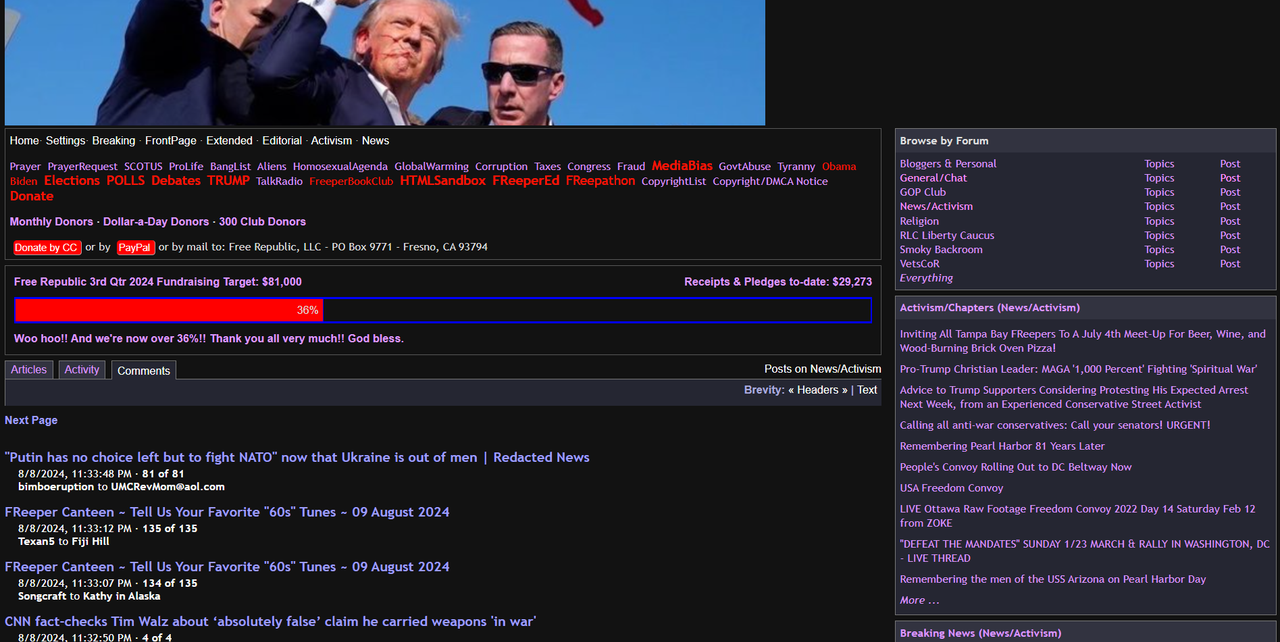
I experimented with that a couple of days ago, but there are eight (!!!) different settings under that option. Which one do I choose?
I also have Flux installed on my PCs, all of them. I’ve been using that for years and it does help. I never thought of permanently setting my monitors at 50% brightness but maybe I’ll give that setting a look see. Thanks for your help.
Not even funny
Thanks for starting this thread. I used dark mode Chrome last night and liked it very much. I am 99% sure I will be using it every night. I am sick and tired of white glare blasting out at me. Since I use a 27” monitor instead of a smaller laptop screen, it is even more irritating.
Dark mode = no more white glare screen real estate
I also started using dark mode Chrome. Sure, there are a few wonky aspects of it but overall it's nice. And I'm like you where I have a large monitor, however for me it's a 55 inch TV!
You see, I got two computer systems in my living room. One I use for things like finances, bill paying, tracking disability requests, etc. It has three monitors attached to it, two 24" and one 34". It's basically a hold over from my work days where I did a lot of work from home during the Covid days. There was no need to disassemble it or reduce it's footprint, except to remove all the cables and docking station I used to dock a laptop from work to my peripherals. I could easily scale it back to two monitors but I like the sound the 34" puts out. 😁
The other one I use just for every day entertainment and browsing news boards, like I am now. That's a 55" that my youngest son gave me and one that hits me with most amount of glaring white space 95-99% percent of the time. It's very blinding. But now that I have the dark mode figured out I think my evenings will be more pleasant and I'm hoping the reduced glare will help me sleep better at nights.
Thank you again for your kind words.
But now that I have the dark mode figured out I think my evenings will be more pleasant and I'm hoping the reduced glare will help me sleep better at nights.
We know how farmers keep chickens laying eggs 24 hours a day. By leaving bright lights on at night. I like internet at night, but having it glaring at you is unhealthy and known to disrupt sleep vs. daytime awake cycles
Thank you again for your kind words. De Nada! You have quite the monitor setup there. You have motivated me to get out my (mothballed) 32" by 4K monitor. But need to re-arrange this room first.
We think alike in wanting to make internet more chill at night.... Many here do care. Though if using a tablet or phone, they are not getting a large glare blast.
You're looking for an easy button fix that doesn't exist.
20+ years ago, there were 256 standard web colors. Now the pallet is nearly unlimited. There is no addon or extension that can take that and turn it into what you want.
Thank you for your follow up. I do appreciate it. But as for looking for a fix that doesn’t exist, I think I’ve come close!
Disclaimer: Opinions posted on Free Republic are those of the individual posters and do not necessarily represent the opinion of Free Republic or its management. All materials posted herein are protected by copyright law and the exemption for fair use of copyrighted works.