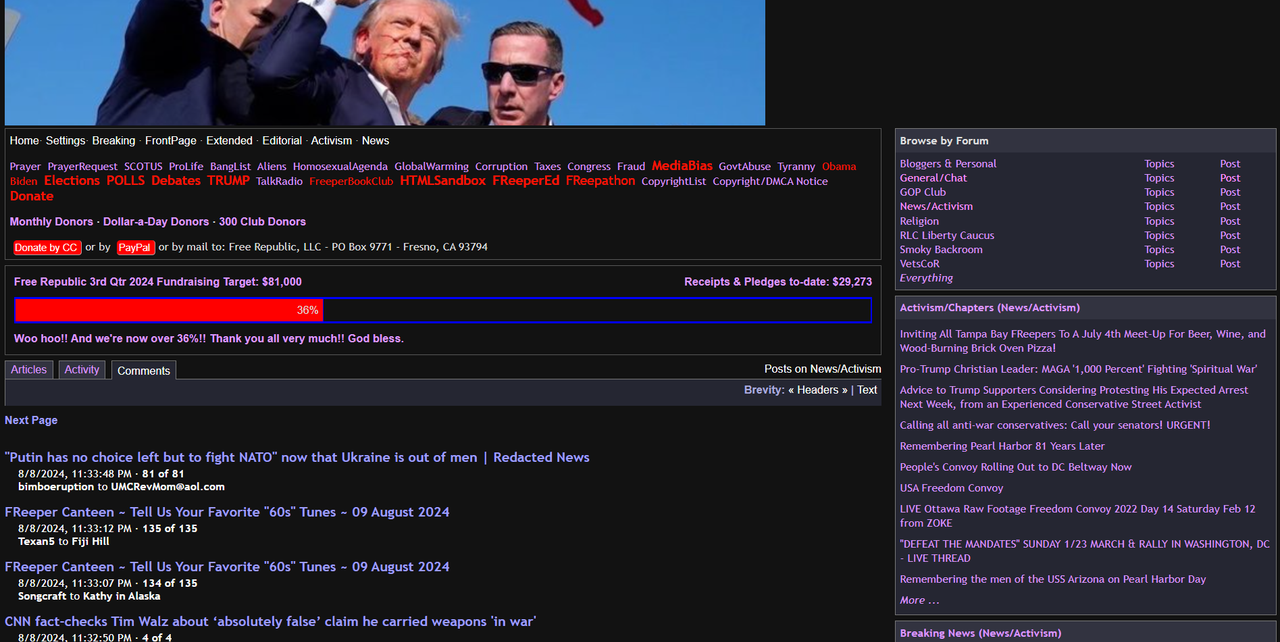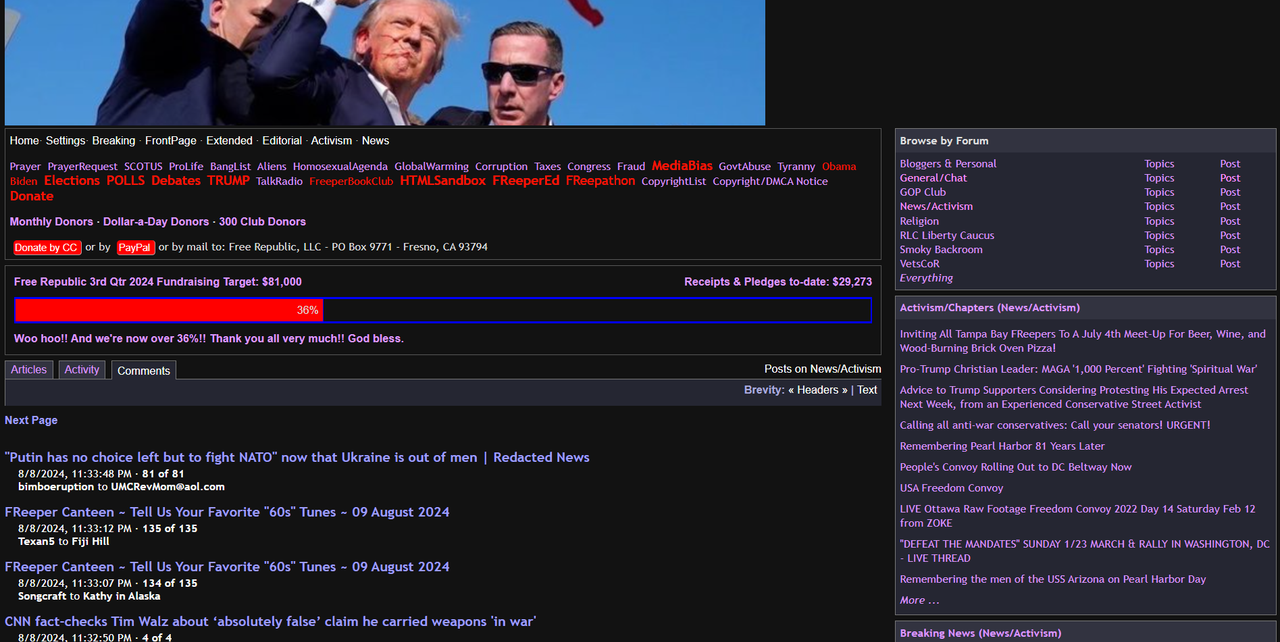
Are you referring to an add-in/extension, or dark mode that can be changed via chrome://flags?
I copy and pasted from here https://www.perplexity.ai/search/chrome-dark-mode-setting-d1x2wtwMRXyQ0ziYL2pnIw
I will try to get dark mode working for chrome as a late night option. But not plunging all of Windows 11 into dark mode.
1-—Try flux for eliminating blue light at night. https://justgetflux.com/
2—— I have my 27” LED monitor set permanently at 50% brightness
3-— Exact same for the blue light blocking option on my monitor
Dark mode, turn on and off, is easy with Brave browser. I just did it this way>>>
To enable dark mode in Brave browser, follow these steps:
Enter “brave://flags” in the address bar.
Search for “Dark mode” and enable “Auto Dark Mode for Web Contents”.
Restart Brave1.
*********** NOTE!!! Get rid of the quotation marks >>>> What works is >>> Enter brave://flags in the address bar.