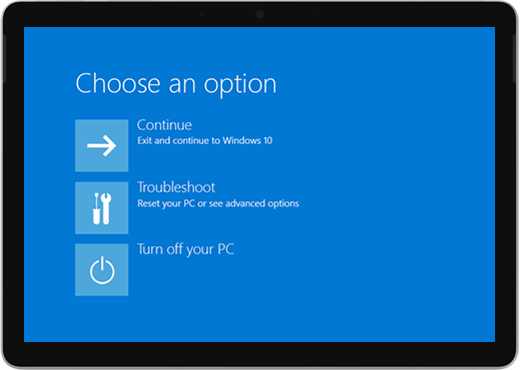
You'll want to choose "System Restore", here:

Posted on 07/31/2024 12:46:35 PM PDT by E. Pluribus Unum
Goto settings and turn auto update off.................
Google how to delete update files and then go in and delete everything in the directory named.
HP, Toshiba, etc.
Did you try turning off and turning on the computer again? This always works for me when I get stuff like this so that’s the first place I’d start.
Ping!..............
This is the most common and easiest way to enable recovery mode.
Step 1: Turn on your computer.
Step 2: As soon as you see the manufacturer’s logo, press and hold the F11 key.
Step 3: Keep holding the F11 key until you see the Choose an option screen.
Getting a Chromebook completely eliminated the problem for me.
The laptop is almost unusable. He needs to roll back the update with System Restore.
CrowdStrike patch?
You could pull an Elvis and put a couple of rounds through it....
“Google how to delete update files and then go in and delete everything in the directory named.”
this, but I would boot into safe mode and delete all the update files.
or as someone else said you can roll back to the last checkpoint
You might be able to stop the process with CTRL-ALT-Delete then select task manager and find the process that is doing the update - sort by processes using the most memory.
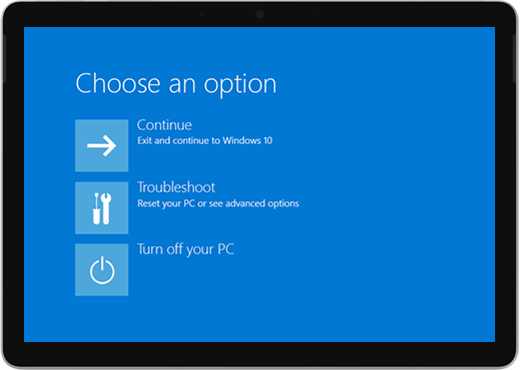
You'll want to choose "System Restore", here:

If he can get it to respond - I believe he said it's unusable, or almost so.
BSOD (blue screen of death) from MS Crowdstrike virus. I put this together to help some of my non-techie friends.
MAYBE your machines at your home or at work have been compromised by the Crowdstrike bug. It is an EASY fix, if you wanna be a hero to your non techie friends. Before you do this, look them in the face and say the magic incantation “Windows IS a virus.” Do that three times and then perform the ritual. You can fix it by booting from an MX Linux USB, navigating to :
C:\Windows\System32\drivers\CrowdStrike
then delete the file:
C-00000291*.sys
Their machine should then reboot OK.
Remember to recite the closing incantation or the fix won’t work.......
“Don’t worry Microsoft - we got ya!” 🤣🤣🤣🤣🤣
Mac. Windows sucks.
Chromebook is great for email and general browsing, but Mac OS or Windows are required for installing any serious software.
I’ve never had any problems with Windows. But then I don’t use ancient devices, and I don’t browse porn sites.
My windows drive, had to be updated to put new base images in my clients computers. They may have pushed a new update on you that isn’t configured properly.
Disclaimer: Opinions posted on Free Republic are those of the individual posters and do not necessarily represent the opinion of Free Republic or its management. All materials posted herein are protected by copyright law and the exemption for fair use of copyrighted works.