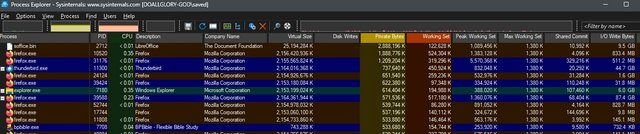Skip to comments.
Best PC Builds for Gaming 2024: From $500 Budgets to $4,000+
Tom's Hardware ^
| January 4, 2024
| Avram Piltch
Posted on 01/28/2024 7:17:16 PM PST by fireman15
We recommend the best PC builds for every price point.
If you want a computer that meets your exact needs and budget, you need to put it together yourself. When you build a gaming PC, you get total control of the parts, choosing the exact make and model of motherboard, a case with the look you like and even the layout of RGB (or non-RGB fans). You could save time by purchasing one of the best pre-built gaming PCs, but you'll give up control and spend more.
By constructing your own PC from components, you will likely save hundreds dollars over the cost of buying a prebuilt system. For example, right now, getting a desktop with similar specs to our best $1,000 PC build will cost you $1,439 or more at Best Buy.
To help you assemble the best PC build for gaming or productivity that you can get, we've created recommended parts lists for every budget: from a super-cheap sub-$500 system to an affordable sub-$1000 build to a $4,000+ dream machine for those with deep pockets.
Picking and Pricing the Best PC Builds Why you can trust Tom's Hardware Our expert reviewers spend hours testing and comparing products and services so you can choose the best for you. Find out more about how we test.
Note that our best PC build recommendations are based on our component expertise, market research and testing we've done of the key components in each build, namely the CPU, GPU and SSD. However, because we are trying to hit price points and frequently changing these lists (as prices change), we have not tested all of the parts in each build together and some of the less performance-centric parts such as the case, motherboard and PSU may be ones that we have not reviewed.
(Excerpt) Read more at tomshardware.com ...
TOPICS: Chit/Chat; Computers/Internet; Hobbies
KEYWORDS: 500; computer; flightsimulator; gaming; nlz; pc
Navigation: use the links below to view more comments.
first previous 1-20, 21-40, 41-60, 61-76 next last
To: fireman15
Interesting. I sat down next to my 23-year old son just last evening to take a closer look at his world of computers and 3D printing.
In the course of our conversation I asked him what it would take to upgrade my computer so I could play the latest, greatest flight simulator. He said I would need a faster graphics card and processor, at least.
I know there are some interfaces that are both reakistic and expensive. I would be content to “fly” with just keyboard and mouse.
41
posted on
01/29/2024 3:10:27 AM PST
by
Fester Chugabrew
(In a world of parrots and lemmings, be a watchdog.)
To: fireman15
Sounds like You have much more experience than I do building PCs (I've only done about 6 - for myself).
True that about fixing Apples (and some others). I think the only Apple thing I've done is to upgrade memory size in an older Mac Mini (I think that can't be done on the newer ones).
I believe that Apple's main draw for people is the "Turn it on and get to work", controlled environment, no "I have to find a better Driver", etc. environment.
I have an M1 Mac Mini (believe they now have an M2 version) and it works fine (I have to admit that so many years of Windows for me makes using it challenging at times -I think sometimes I'm just getting too old to learn new tricks).
As to the Cooling Systems, I initially had the same concerns. When I realized that I was going to have to upgrade the failed one, I was a bit worried.
But it's pretty simple process, and inspecting it, the only way I can see for it to be messed up is to have cheap crimps on the liquid lines or to install incorrectly and bend the lines improperly.
I didn't mean to imply that the IPower PC was a total no-go, just that there were some problems. As You say, Brand name parts can have problems also (sometimes shipping problems too - once got an expensive Intel chip that came loose in it's plastic holder and all the pins on the back were crimped over).
However, for myself, after buying the IPower, and considering my past knowledge/experience, I would research and build any future PC myself. Lots of modularity that wasn't there long ago, which makes assembly much easier.
At any rate, I hope You find, and build, exactly what You are looking for and get all the (virtual) flight time you want/need.
If you pass over the Gulfport MS area, wag the wings to say hello 8-).
42
posted on
01/29/2024 3:14:23 AM PST
by
Col Freeper
(Praise and Trust in the LORD in All Things at All Times.)
To: fireman15
I need a decent GPU for Microsoft's latest Flight Simulator. I get a warning that my system does not meet the minimum standards. I also am currently using a Ryzen processor in my laptop and I also am happy with its performance. Because my computer does not meet the minimum standards for the program I have tweaked the heck out of MSFS 2020 to get it to work without constant crashes. It does work, just not to the level that I would like. Now I understand. And Flight Simulators have no doubt come a long way. Much, much better to crash the PC than a plane!
43
posted on
01/29/2024 4:42:57 AM PST
by
daniel1212
(Turn 2 the Lord Jesus who saves damned+destitute sinners on His acct, believe, b baptized+follow HIM)
To: daniel1212
I wouldn’t need a faster computer if all the all the stuff running on it that I don’t want were gone!
My first computer I put together myself. It had a 1 MHz clock and 256 BYTES of ram!
https://en.wikipedia.org/wiki/MEK6800D2
(I still have it)
44
posted on
01/29/2024 4:56:29 AM PST
by
Elsie
(Heck is where people, who don't believe in Gosh, think they are not going...)
To: minnesota_bound
What you need is a IBM mainframe with 40TBs of ram <- terra and 200+ cpus and a 200gb internet speed. Well, memory use does get high (multiple portable browser installations, each for its own general use, plus many documents, adds up) but I thank God I can make overall good use of such.
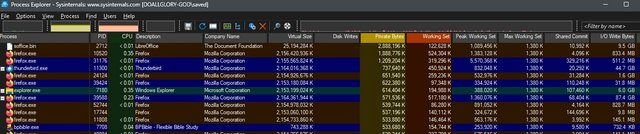

I did try to prayerfully upgrade to 128GB for $103, but since the particular module are no longer available, the ones I bought resulted in some dysfunction. Cost too much for 4 identical modules. Tried to sell what I have but no takers. In my parts list (#4) I choose 64GB (32GBx2) for $103, which most would consider overkill, yet one can easily spend close to that for far less.
45
posted on
01/29/2024 5:20:55 AM PST
by
daniel1212
(Turn 2 the Lord Jesus who saves damned+destitute sinners on His acct, believe, b baptized+follow HIM)
To: fireman15
>Yes, and I would like to go with a VR setup
That’s a different machine entirely.
One, the GPU requirements for VR at resolutions where (IMO) the cockpit is reasonably viewable are steep. FS isn’t my domain but there are many guides.
Two, the headset market is in a bit of a mess right now. Apparently MSFT is bowing out (again) and so the current leader is Facebook/Meta/Oculus, with some niche sets $1k+ really more up your alley quality-wise. Personally I will never touch a Facebook/Meta anything.
You may be better served quality and price wise with triple monitors and the GPUs others have cited to get the immersion, perspective, crisp cockpit and not insane price tag.
My avenue is sim racing, so similar in hardware requirements, and I’ve put a pause on any VR thoughts for now (and for those talking about mere gaming, the training has saved me at least 3 major accidents in inclement weather and avoiding both crazy drivers and deer. Again, much cheaper and safer to crash the un-real car or plane.)
(Also, as an aside, everyone needs some acclimation to ‘do’ VR and some never get comfortable)
46
posted on
01/29/2024 6:30:30 AM PST
by
No.6
To: fireman15
Yep- built from scratch is fine for folks that want to take the time to research what to do when problems happen, but i know I wouldn’t want to go through that headache at this point (maybe when I was younger, but still not probsbly)
I’m willing to pay extra for something g that has a guarantee incase something goes wrong and I can’t figure it out. I’ll save money 9n other things elsewhere.
There is a new usb-like standard that is supposed to be a lot quicker‐ i think the name is thunderbolt 4 ports or something like that- that’s one thing I would want on a new computer (th3y say it’s less secure, but meh, how much less? And are ordinary folks at risk? Not sure. But the througput is sposed to be really fast which is important for things like transfer8ng large files quickly which comes in real handy when backing up 1000’s of photos to another off computer drive, and making and restoring the computer from backups.
47
posted on
01/29/2024 7:18:14 AM PST
by
Bob434
To: No.6; FireMan
There are some free apps that you can try to see how it would handle vr- youtube has videos on a few of them- I tried one for my car racing simm, and it worked really well, and my computer is fairly old now- my vid card is a number of generations old now.
It doesn’t use any equipment, but somehow follows the eyes ax you turn your head- I did get a little lag, and the tracks were such that I wasn’t constantly having to move head to each side quickly, but it worked really well
If you want to try it, I’ll see if I can refind what it’s called
48
posted on
01/29/2024 7:22:43 AM PST
by
Bob434
To: fireman15
Sorry, meant to ping you to my last post, but forgot the number after your name. Th3 post is about a free vr that doesn’t use equipment- reviews on YouTube use it and say it’s really pretty good
49
posted on
01/29/2024 7:24:40 AM PST
by
Bob434
To: fireman15
50
posted on
01/29/2024 7:37:02 AM PST
by
31R1O
(The people who can control themselves ought to be able to defend themselves from those who can't.)
To: Manic_Episode
I have had nothing buy good experiences with ASUS gear.
51
posted on
01/29/2024 7:38:09 AM PST
by
31R1O
(The people who can control themselves ought to be able to defend themselves from those who can't.)
To: Bob434
There is a new usb-like standard that is supposed to be a lot quicker‐ i think the name is thunderbolt 4 ports Yes, there have been advancements in USB technology and are now many variants. My laptop which is now several years old has different markings on the 3 USB Ports which indicate their additional capabilities. It has “1 USB 3.1 Type-C™ Gen 2 (Data Transfer up to 5 Gb/s, Power Delivery, DisplayPort™ 1.4, HP Sleep and Charge); 2 USB 3.1 Gen 1 (1 HP Sleep and Charge)”
USB 3.1 Gen 1 supports speeds of up to 5Gbit/s while USB 3.1 Gen 2 supports speeds of up to 10Gbit/s so the type C port should be faster.
I run a Windows 11 Pro “to go” installation from a NVMe SSD that I have in an external enclosure. The actual speeds seem approximately the same as the internal NVMe SSD that I run Windows 10 Pro and Ubuntu from. Because my Windows 11 installation is a very clean system this is what I run MSFS 2020 on. When booting from the external SSD, it makes very little difference which USB port that I plug it into. Why? I am not completely sure.
52
posted on
01/29/2024 9:23:35 AM PST
by
fireman15
(Irritating people are the grit from which we fashion our pearl. I provide the grit. You're Welcome.)
To: fireman15; All
53
posted on
01/29/2024 10:18:45 AM PST
by
Bob434
To: Bob434
54
posted on
01/29/2024 10:22:34 AM PST
by
Bob434
To: Bob434
I find that very interesting. Thank you!
55
posted on
01/29/2024 10:51:29 AM PST
by
fireman15
(Irritating people are the grit from which we fashion our pearl. I provide the grit. You're Welcome.)
To: minnesota_bound
No one NEEDS more than 640 K memory anyway!
56
posted on
01/29/2024 11:49:10 AM PST
by
Elsie
(Heck is where people, who don't believe in Gosh, think they are not going...)
To: fireman15
If I can’t buy it from Walmart I don’t need it.
57
posted on
01/29/2024 11:51:04 AM PST
by
Elsie
(Heck is where people, who don't believe in Gosh, think they are not going...)
To: minnesota_bound
I thought I might be able to run one of the pre-trained LLMs (think mini-ChatGPT) on my gaming machine with 64 GB RAM as as a side app. Turns out the LLM needs 64 GB VRAM. So I don’t think so.
You can buy an NVidia card that meets specs for about $7500 but it has no display output, so no use for gaming!
58
posted on
01/29/2024 12:27:17 PM PST
by
steve86
(Numquam accusatus, numquam ad curiam ibit, numquam ad carcerem™)
To: Bob434
59
posted on
01/29/2024 12:31:46 PM PST
by
steve86
(Numquam accusatus, numquam ad curiam ibit, numquam ad carcerem™)
To: fireman15
Sounds like you’re dreading the Cherokee annual. I was lucky and never really had much of anything come up. I did have the fabric on the PA-22 re-doped but it cost less than $1,000 then. Guy did a nice job, too.
60
posted on
01/29/2024 12:40:41 PM PST
by
steve86
(Numquam accusatus, numquam ad curiam ibit, numquam ad carcerem™)
Navigation: use the links below to view more comments.
first previous 1-20, 21-40, 41-60, 61-76 next last
Disclaimer:
Opinions posted on Free Republic are those of the individual
posters and do not necessarily represent the opinion of Free Republic or its
management. All materials posted herein are protected by copyright law and the
exemption for fair use of copyrighted works.
FreeRepublic.com is powered by software copyright 2000-2008 John Robinson