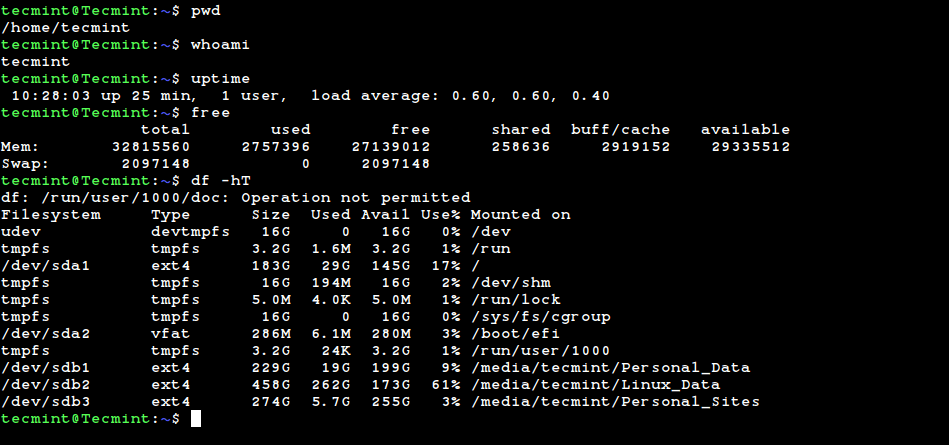
Posted on 02/02/2023 2:58:36 PM PST by ShadowAce
Linux is an open-source, community-developed operating system with the kernel at its core, alongside other tools, applications, and services.
Like any other operating system like Windows or MAC, it manages the hardware resources of a system such as CPU, RAM, and storage. The kernel interfaces the operating system and the underlying hardware and facilitates communication between the two.
A command line is an interface that allows you to type and run Linux commands which instruct the operating system on what actions to carry out. A command-line interface is provided by a terminal or terminal emulator such as GNOME Terminal, Konsole, and XTERM.
Working on the command line is the ideal way of administering a Linux system, especially when working with a headless server or a minimal system (A Linux system that does not provide a GUI).
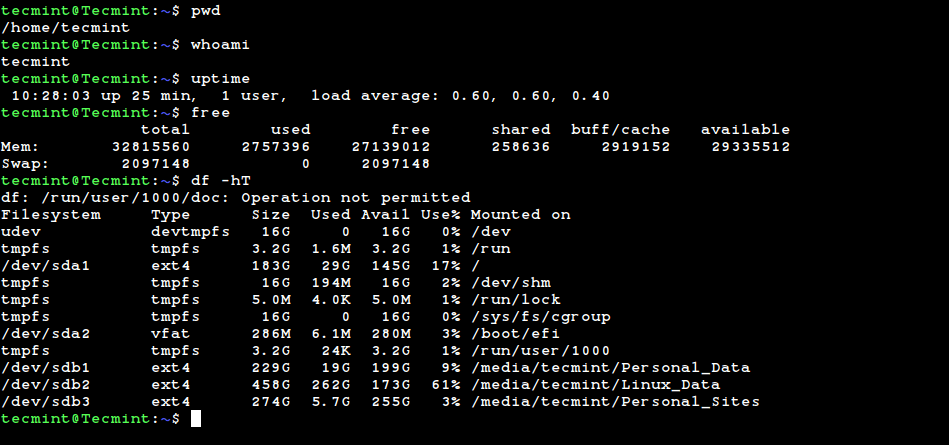
Linux Command Line Interface
At the core of every Linux system is the kernel. The kernel is what sets apart Linux from other operating systems. It is the central component of the operating system and acts as a bridge between the user-level applications and the underlying hardware components.
It enables the communication between the software and the underlying physical hardware. The kernel manages all the running processes, memory, files, and so on. In a nutshell, the kernel takes care of the following:
As mentioned before, the kernel sits right in the middle of User processes and the underlying hardware which comprises RAM, CPU, I/O devices, storage, graphics, and networking.
Apart from the kernel, the Linux Operating system includes other essential components such as GNU tools, system utilities, installed applications, and many others. All of these bundled together constitute a functional operating system.
A desktop environment is a collection of components that provide a Graphical User Interface (GUI) that allows users to seamlessly interact with the operating system. It comprises graphical elements such as icons, menus, windows, taskbars, wallpapers, widgets, and panels to mention a few.
A desktop environment is provided, by default, in modern graphical Linux distributions such as Debian, Ubuntu, Fedora, Rocky, and AlmaLinux. It enhanced user interaction and enables users to easily manage the system as opposed to the command line interface which requires a high skill set to use.
Examples of popular desktop environments include GNOME, Cinnamon, KDE Plasma, MATE, Deepin, XFCE, LXDE, and LXQt.
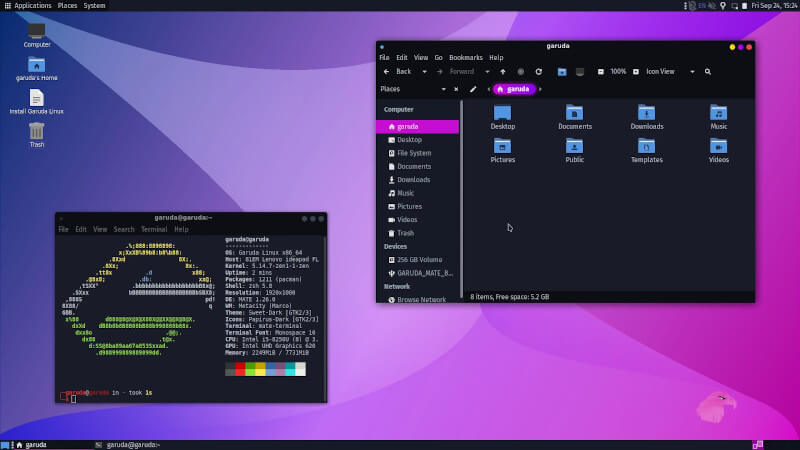
Linux Desktop Environment
Linux is a free and open-source operating system that was initially released to the general public in 1991. It is currently under the GNU General Public License (GPL). Opensource implies that anyone can study, modify and redistribute the source code, provided they do so under the GNU GPL license terms.
Over time, Linux has grown in leaps and bounds to become one of the biggest open-source projects in the world. It has won the hearts of IT professionals, desktop lovers, and hobbyists from all over the globe.
It enjoys a wide community of vibrant and indefatigable developers who contribute to the kernel, search and fix bugs, add new features and brainstorm new ideas while sharing their views and opinions with the community.
Often abbreviated as ‘distro’ a Linux distribution is a version of the Linux operating system that is based on the Linux kernel. It ships with other components such as system tools and services, applications, and additional programs such as LibreOffice, GIMP, and Firefox web browser.
Popular free Linux distributions include Ubuntu from Canonical, Debian from the Debian Project, Fedora from the Fedora Project, OpenSUSE from SUSE, and Rocky and AlmaLinux both of which are 100% binary compatible with Red Hat.
Commercial distributions include Oracle Linux, Red Hat Enterprise Linux (RHEL), and SUSE Enterprise Server (SLES).
There are tons of Linux distributions and choosing the right one usually boils down to what you want to accomplish with it. Before opting for your distribution of choice, it’s worth taking time to familiarize yourself with the differences and nuances that exist between various Linux distributions.
At a glance, Linux distributions differ in the following ways.
With that in mind, choosing the right distribution is mostly a personal thing and depends on what your goal is. So here is a breakdown of Linux distributions suited for particular use cases:
When it comes to choosing a beginner-friendly Linux distro for learners or beginners in Linux, Ubuntu leads the pack. It’s a completely free and open-source distribution that provides an intuitive and user-friendly user interface that offers a seamless user experience.
Out of the box, you also get essential applications needed to get off the ground such as LibreOffice suite, Firefox browser, audio & video player, photo viewer, screenshot tool, thunderbird email client, calendar, and many more. It’s highly customizable and versatile.
Other beginner-friendly distributions include Linux Mint, Zorin, Elementary OS, MX Linux, and Linux Lite. It’s worth noting that most of these are based either on Debian or Ubuntu.
For intermediate to advanced users such as developers and system engineers and administrators, Debian, SUSE Linux, RHEL, Rocky, AlmaLinux, and Fedora are recommended.
These are excellent all-rounders that can serve both as desktop distributions and also in enterprise setups handling production workloads.
Linux distributions optimized for server environments, including bare-metal and cloud deployments include RHEL, SUSE Linux Enterprise Server (SLES), Debian stable, Ubuntu Server, and Fedora (Fedora Server and Fedora CoreOS for containerized workloads.
They are considered ideal due to their high performance, impressive stability, and security.
For artists, content creators, and producers of multimedia content, Ubuntu Studio and Fedora Design Suite come in handy.
Kali Linux, Black Arch, and Parrot OS are Linux distributions considered ideal for security-related tasks such as penetration testing, and digital forensics.
This was a brief introduction to Linux. We have covered essential sub-topics such as various desktop environments, desktop environments, and tips on how you can go about choosing the right Linux distribution for your day-to-day tasks.
Whether you are a beginner or a seasoned system administrator or engineer, there’s a Linux distribution for everyone.

Linux users. The vegans of the OS world.
Linux is useful to some, but not everyone
Windows is is useful to most, but not everyone
MacOS is useful to communist liberal hippy types that prefer to live in la la land, but I digress.
Well it’s useful too I guess to some, but not everyone.
I’ve used Linux since Windows 95 was released, I didn’t want to go that route. Currently System76 Laptop Pangolin running Pop!_OS. But I started on SLS with 5.25” Floppies downloaded from Waffle BBS using Zmodem protocol with Procomm Plus because that was the “in thing” at that time. Glad that’s all over. My Google Pixel 6 has more horsepower than all of that at the time. I feel old now. I need a drink and a cigar.
Is anyone willing to recomend a Linux laptop and/or desktop computer?
I’m tired of microsoft fouling up my laptop every time they force me to “up grade”.
What? You mean:) for greater efficiency, organization and enhancement, the average user does not want to run 7 (lost count) copies of Firefox portable, plus a copy of Vivaldi (each for is own general purpose)
plus make other rather easy improvements via safe freeware to corerect what MS thinks we would like, such as by using ExplorerPatcher) to get the noce TaskBar back ( Explorer Patcher that restores the Windows 11 taskbar to be exactly like Windows 10) along with 7+ Taskbar Tweaker and Open-Shell-Menu. Etc.
And even more so, download Open Shell (click on Releases>Latest on middle right side) to replace the spaced out inefficient mobile device W/11 start menu, and there is while Windows 7+ Taskbar Tweaker (I am using the beta ver.) provides more customization.
Then there are the over 200 tweaks available in Ultimate Windows Tweaker 4 and now there is Ultimate Windows Tweaker 5 for Windows 11 from the Windows club.
Add to this the many Winaero features of the Winaero Tweaker
Add to this is Right-Click Extender (add items to many right click menus),
W/11 Default Start menu>All apps
Versus OpenShell W/11:
Right Click Extender (some additions):
7+Taskbar Tweaker (stacks open pages from same source, etc.):
Plus many hot keys:
Then there is browser hacking as in enabling multitude tabs rows in Firefox/Waterfox (via here or here) and Vivaldi (here). Thank God!

And blessed browser enhancements such as the Custom Scrollbar. etc.
And Bible previewer.
But all these work should in Linux, with adaptions.
Thank God for such tools, to be used for Good in His holy eyes. May I only do so.
Android and (Apple's) OSX and iOS also are Linux. Android alone outsells all M$ OSs several times over.
The only market segment M$ still controls is desktops, and peak desktop was 11 years ago. M$ has completely missed the boat on handheld digital devices and 30-and-unders are increasingly less likely to need or want a desktop PC because they've grown up with a hand-held Linux computer at their side 24/7/365 and see no need for anything more.
Danske?
That was the first thing I tried, with disappointing graphical results.
Your post is self explanatory about being a superuser... Just look at it. Thank you for that reply, you made my case for me. :)
You mean:

1. When you can narrow down your linux distros to 4 or 5 and have a kazillion people collaborating on those to fine tune them, call me
Meaning on your Andoid phone, an example of what you just said. But big capitalist money drove it. And Linux is by far the most used OS, due to intense focus on specific technical crafting for application use, which the Desktop does not demand.
For one, I would like to see Linux provide compact yet comprehensive menus, including via right click on the desktop, thus reducing time needed to got someplace. Puppy Linux comes close to that. But in Windows that can be easily enabled and customized. Composite image under W/10:
And 11 years ago Linux wasn’t what it is today either, so that didn’t help. Had they been up to speed with ease of use then MS would have had an extreme problem right now.
Indeed.
and 30-and-unders are increasingly less likely to need or want a desktop PC because they've grown up with a hand-held Linux computer at their side 24/7/365 and see no need for anything more
Yet i think such contributes to the superficiality and ignorance of such users, since they get addicted to social media and entertainment, and as for being well-informed, they likely mainly just look at headlines, vs. having to scroll to read much.
But it is laziness. Too lazy to make an install/live CD thumbdrive and try it. We live in a world where even one extra mouse click is too much work for most.
You have no idea how many times I have seen this very same complaint.
No. You can run Linux from a thumb drive to try it out without installing it. I have been running it for several years and never a problem. You can choose to install the updates or not. Updates run in the background without problems and if a reboot is required, it is done in a couple of minutes. No more Windoze 30 minute updates that halt all functions while you watch the circly thing. If you have an older machine that is dog slow because of Windoze, back up all the data and then install Linux Mint over it. It will go from 10 minute start ups to less than 2 minutes.
The only disadvantage is that if you are a gamer, there probably isn’t a Linux version.
Oh, and Libre Office is free. It will open and save in Microsoft Office formats.
The interface is very much like Windows. The command line is for computer geeks.
As always, great Linux post.
“The only disadvantage is that if you are a gamer, there probably isn’t a Linux version.”
Actually here is an option for top notch games. Just get a Steam account. Some games are free, and others can be purchased and downloaded, and most can be played right on their game server online. And the games are comparable to any of the top Windows 3D games.
My backup computer runs fine even though it has 8.1 on it. I keep getting messages that it is unsupported. thanks for the thumb drive tip.
Disclaimer: Opinions posted on Free Republic are those of the individual posters and do not necessarily represent the opinion of Free Republic or its management. All materials posted herein are protected by copyright law and the exemption for fair use of copyrighted works.