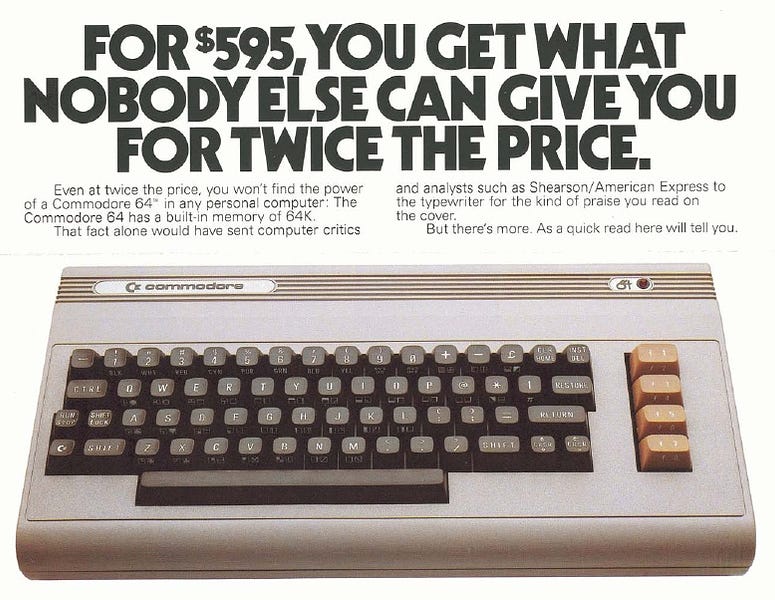
Posted on 12/27/2022 3:04:02 PM PST by dennisw
Key Points 8GB and 16GB make a big difference in performance. The key difference is the volume of RAM and how much stress you need to put on your PC. 16GB is the clear winner for any PC. 8GB and 16GB of RAM isn’t the usual comparison. Obviously, more RAM would be better, so we’re going to look at the comparison from a few different angles. We’re going to look at what 16GB can do that 8GB can’t. When does 8GB stop being enough?
What are the differences in performance and available features?
We’ll look at what we can and can’t do with this amount of RAM.
Choosing Between 8GB RAM and 16GB RAM The choice is fairly straightforward. The answer depends on how much stress you put on your computer. It depends on how many apps you try to run at the same time. It depends on how many new apps you open while you already have so many open. pros and cons are minimal.
The answer really depends on how often your computer freezes. RAM is the free and fluid memory that programs use in real-time to make changes.
Unfortunately, there is only so much that can go around. If we run out, then the entire system freezes until it starts flowing again. RAM is like the circulatory system carrying oxygen around the body.
There always needs to be enough to go around or the entire system fails. 8GB is enough for the usual programs, but it gets used up pretty quickly when larger programs are up and running.
8GB vs 16GB RAM: Key Differences The key difference is the volume of RAM. The amount of RAM available is the only difference. It’s mostly similarities between the two options. There aren’t really any pros and cons. Anyone would just rather have more RAM if you had the choice between the two.
Although, It’s not really that necessary unless you play video games or run a bunch of programs at the same time.
Our Hands-On Experience I’ve worked with both levels of RAM. 16GB is nice to have, but that’s not always an option. 8GB has taken care of the job almost without fail. In short, it’s nice to have more than you’ll need with 16GB, but it’s nice to always have as much as you’ll need with 8GB.
Your computer’s memory is integral to your computer’s ease-of-use when running applications. The pros and cons are clearly visible which shows you if 8GB is enough or if you need more. It’s likely that you’ll need more than 8GB unless you only need to accomplish the simplest of tasks. 16GB of RAM is the clear winner.
What's the difference between 8GB and 16GB RAM?
Ignoring the obvious answer, we should be asking a different question. What can 16GB of RAM do that 8GB of RAM can’t? 8GB is usually enough to handle most anything unless you include gaming. I’m not saying that you can’t try to play games with 8GB of RAM, but you might become frustrated with your performance. You would expect lag and even freeze with some of the games that require more of your system’s resources.
Is there a big difference between 8GB and 16GB RAM when it comes to gaming?
That is the difference for gaming. Speed is paramount for gaming. 8GB is usually included with the standard laptop. It’s a reasonable amount of RAM, and 8GB is sturdy enough to handle most tasks. I just wouldn’t rely on it for gaming. It’s better to have it and not need it than to need it and not have it. 16GB gives you far more breathing room than 8GB ever would.
How much faster is 16GB RAM than 8GB?
Reliability is really the name of the game. It’s not about speed. It’s about not freezing up. 16GB has the capacity to handle a large enough amount of data so as not to freeze. 8GB can handle a lot, but sometimes that’s not enough.
Is 8GB RAM enough for a laptop?
8GB is more than enough for average laptop use. For general programs, games, and the internet 8GB is more than enough. When people start to open too many programs that need a large amount of RAM, that’s when the system starts to freeze up. As long as you only use your laptop for average business practices, 8GB will be just fine.
It’s never enough with RAM hogs like Chrome. 32GB minimum.
I paid $300 for an 8 meg RAM card for my 486DX2 in 1994....
I vastly prefer 16gb of ram. My main desktop computer has 16gb ram and an i5-8400 processor. It runs Windows 11 very smoothly. I have a laptop with 20GB RAM......... Then two other laptops and one desktop with 8gb RAM
All my computers run Windows 11. All are on intel 8th, 10th, 11th gen processors.
64k should be enough for anyone.
most of my physical machines have 32-64gb, but I need much of that ram for virtual machines running on them.
16 is probably good enough for most people, 32 if you are heavy Gameboy or girl.
640k should be enough.
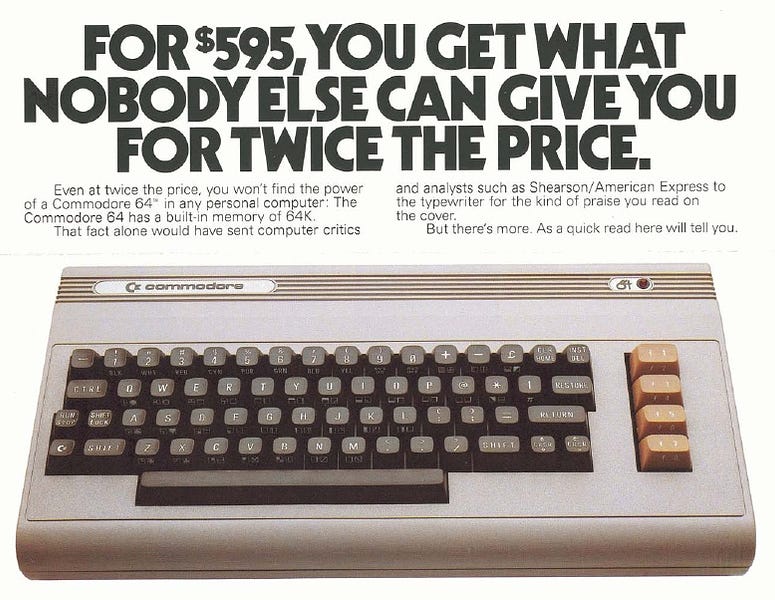
I paid $200 for an extra 16K of RAM in 1980. And $400 for dual 4004s sometime in the 1970s for 2 x 256 nybbles. About $1.60 per bit.
I had the Vic 20 and C64.
My wife’s PC has that much memory.
The box still crawls some days.
Having multiple edge, chrome, and Firefox browsers open with all the tabs so tiny I can’t read them. I show the task manager and can never get through.
I close stuff down when not in use. Auto save for applications.
It’s entirely possible that the person who wrote this has never actually seen a computer.
as a photoshop and lightroom user, the more RAM I can get, the better.
I just bought my latest computer and it may very well be the last one I’ll ever buy. It’s a MacBook Pro M1 with 32 GB RAM. Since these machines aren’t field upgradable, I figured it’s time to go whole-hog on RAM (32 GB) and storage (2 TB).
I have 64gb for system memory and 6gb for video.. SSD all the way
Most games will run tolerably well on an 8GB system. The critical item is a newer video card and a solid-state disk.
Most people using browsers and typical office applications will not notice any difference between an 8GB system and a 16GB system.
I’m running 20 GB of RAM on my 12 year old PC. Working on upgrading it now.
I was sysop of a commodore users group for almost a year in early 80’s.
At least until they discovered I only had an apple II+ and was doing it as a joke on them.
I did have a 16k expansion card in my apple so 64k. and a z80 card as well
-PJ
wmic memphysical get MaxCapacity, MemoryDevices
Disclaimer: Opinions posted on Free Republic are those of the individual posters and do not necessarily represent the opinion of Free Republic or its management. All materials posted herein are protected by copyright law and the exemption for fair use of copyrighted works.