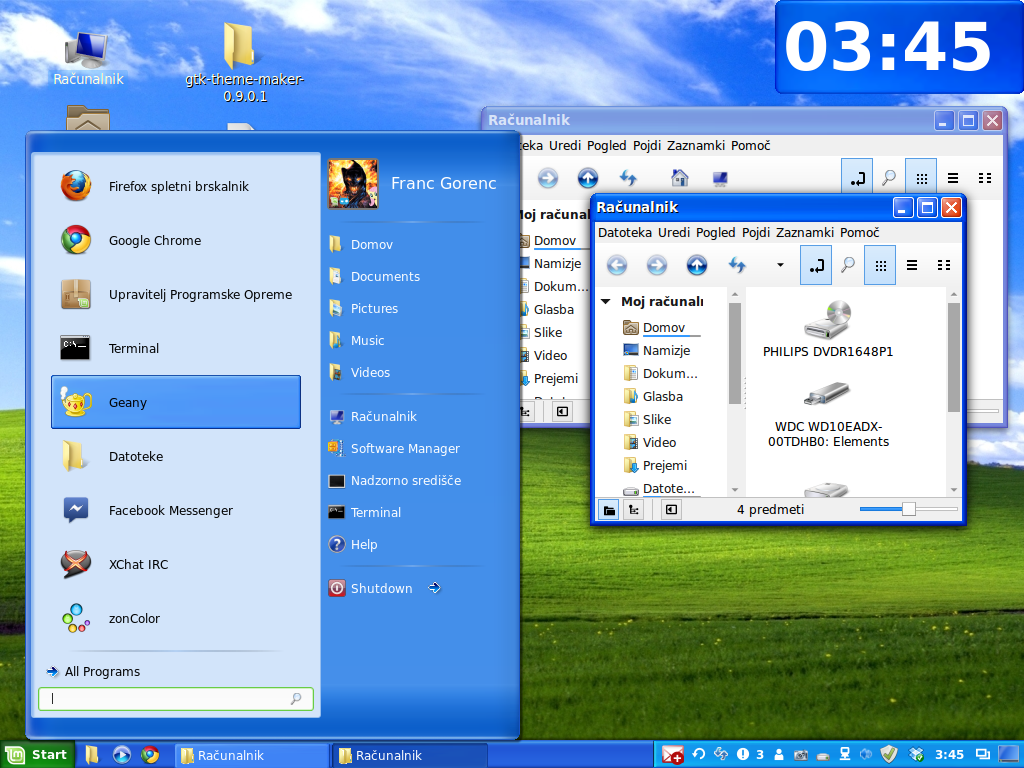 https://cinnamon-spices.linuxmint.com/themes/view/Mint-XP Or Win 10 if you like... https://cinnamon-spices.linuxmint.com/themes/view/Windows-10 But why? Tons of cool themes better than Windows. https://cinnamon-spices.linuxmint.com/themes/popular
https://cinnamon-spices.linuxmint.com/themes/view/Mint-XP Or Win 10 if you like... https://cinnamon-spices.linuxmint.com/themes/view/Windows-10 But why? Tons of cool themes better than Windows. https://cinnamon-spices.linuxmint.com/themes/popular
Posted on 04/18/2022 11:12:55 AM PDT by ShadowAce
With many people working remotely, everybody should by now know how to behave when in a Zoom or Microsoft Teams meeting. Your camera picks up every move even when you think no one is watching, and your microphone can catch the faintest of sounds.
Most people assume that muting their computer’s microphone gives them total privacy. That should be the case, but it’s not.
Read on to find out how your microphone is sneakily still listening to everything you say.
Researchers at the University of Wisconsin-Madison discovered that your device’s microphone continues to listen even after hitting the mute switch.
While the researchers didn’t name the specific applications that do this, they strongly hint that it is most video and conference call apps. In a blog post, the study claims that all the apps they tested “occasionally gather raw audio data while mute is activated.”
If that’s not bad enough, the audio then transmits to the servers of the hosting platform. The team explains further that in at least one instance, an app was “delivering data to its server at the same rate regardless of whether the microphone is muted or not.”
It also doesn’t matter whether you use a built-in microphone or an external one, as it’s the platform’s software that dictates how the microphone works. The research team plans to present its findings to a panel at July’s Privacy Enhancing Technologies Symposium.
The best way to ensure you’re actually muted when on a video chat is to mute the chat program and the microphone you’re using. If it’s an external microphone, unplug it. If you’re using earbuds, you can mute the microphone on them. The combination of a muted chat program and microphone should work.
The technique is called “double muting,” where you mute yourself in the application and on your device.
To mute your microphone through settings on a Windows computer:
Just remember to enable it again before speaking. You can also right-click on the microphone icon in the taskbar, click on Open Volume Mixer and mute the microphone.
On an Apple Mac:
How to disable your computer’s webcam and microphone
Protect your webcam and microphone
From above-
To mute your microphone through settings on a Windows computer:
Right-click on the Start button and click Settings.
Click System, then Sound.
Under Input, your should see your microphone listed. Click Device properties.
Here you have two options. Either drop the volume of your microphone to zero or click on the Disable button.
Just remember to enable it again before speaking. You can also right-click on the microphone icon in the taskbar, click on Open Volume Mixer and mute the microphone.
That's a bizarre statement. If the platform software can plug the external mic back in or take it out of that bucket of water I dumped it in, I need to hire their programmers!
Nagana, nagana, nagana work here any more!
Hey, Peter man, check out channel 69.....
I have seen that too on my work laptop. On my personal devices I stick a pin in the hole for the mic and wiggle it around until the mic is dead. Kind of crude, but it does work.
I bought an ONN streaming device at Walmart to play with. I was a little shocked to see that it has a mic, too. This stuff is just friggen evil.
bump
Linux has perfectly good UIs that anybody can use. What is your solution when things go south on a Windoze box?
Yep, have played in clubs and bars for the past 50 years.
-- Never trust the sound guy to have muted you in the mains.
-- Tap the mic first and listen to the room, because:
-- Never cuss out the club owners over the talk-back channel.
-- Never tell off-color, sexist, racist, etc. jokes over the talk-back channel.
-- Never make comments about the buxom chick in the front row over the talk-back channel.
-- etc.
Yep, and find the mic port on your laptop and fill it with fingernail polish. If you need a Mic then plug one in externally and unplug it when you are done. Completely and physically disable the factory integrated mic with nail polish. Black tape is of course old school for the camera. If you need a camera plug in an external only when needed.
Think I’m kidding? Been there... Proved it over and over.
Lol, Know what I have found since using Linux the last 6 years? Somehow it has “intuition”... Every time I think “well I need to look into why this is doing this” it tends to fix it’s self next boot... And nothing kills it’s self...
GREAT... :)
in a Mac (Monterry or later OS), a orange dot will appear at the upper right of the screen if any data is read from the microphone.
l
“But the solution is?”
See 49...
And on a desktop UNPLUG the stuff...
Yup. I have a laser as well, that also doubles as a scanner. I print so little an ink jet simply makes no sense.
There is a reason that our intelligence agencies (in this case, read NSA), get the keys and metadata code to every operating system authorized or allowed for sale and use in the United States. Every nation on earth holds the keys to the software.
Even in the old days telephones were the key to syping....
“or grandma can just click on software manager, and look for gimp and click a button and install it”
Or download the deb package file from Gimp and double click it, it will install it’s self. Looks like a post with some screenshots is due. There are some huge misconceptions about what current Linux GUI and apps will actually do for you now.
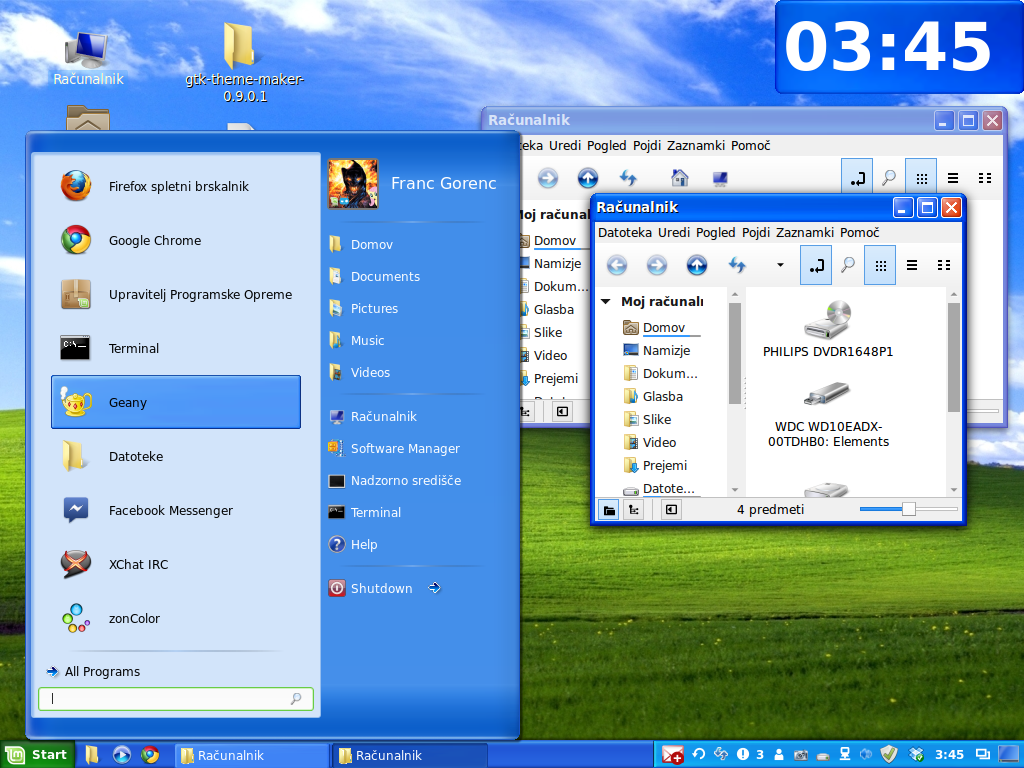 https://cinnamon-spices.linuxmint.com/themes/view/Mint-XP Or Win 10 if you like... https://cinnamon-spices.linuxmint.com/themes/view/Windows-10 But why? Tons of cool themes better than Windows. https://cinnamon-spices.linuxmint.com/themes/popular
https://cinnamon-spices.linuxmint.com/themes/view/Mint-XP Or Win 10 if you like... https://cinnamon-spices.linuxmint.com/themes/view/Windows-10 But why? Tons of cool themes better than Windows. https://cinnamon-spices.linuxmint.com/themes/popular
If gramma cannot turn on the machine and get online without having to do an installation, it will continue to be only a fraction of the home computer market.
That is one of the biggest detriments to universal adoption.
But the even BIGGER detriment is that Linux geeks still need to be told this. After 4 decades.
Any time I question it, I get told “Gramma can download the Cinnamon Mint Distro” <~~~ STOP RIGHT THERE AND THINK ABOUT THAT.
Gramma does not know what those words even mean, when they are all put together that way... let alone having the ability to do it.
But linux geeks get to act all superior because they can do it. (another detriment)
ctrl-alt-del... duh :)
“If gramma cannot turn on the machine and get online without having to do an installation, it will continue to be only a fraction of the home computer market.”
Gramma doesn’t have a techy gen X grandkid to help do the one and only one time install needed? I have helped about 25 boob Grandpas and Grammas here on the FR install Linux themselves with “click by click” directions. I have sent sticks preloaded and ready to rock. PM after PM with check in’s how it is working for them. That is what the Linux/Gates haters do for free...
“Any time I question it, I get told “Gramma can download the Cinnamon Mint Distro” <~~~ STOP RIGHT THERE AND THINK ABOUT THAT.”
If Gamma can download pictures from an email, she will have no problem hitting the bold link that says “Download here”. You do not give credit for understanding those simple words... lol
“Gramma does not know what those words even mean, when they are all put together that way... let alone having the ability to do it.”
Wrong... See above... You are discrediting and assuming something I have found to not be true. Once the meaning of the terminology is shared, they are right on top of it.
“But linux geeks get to act all superior because they can do it. (another detriment)”
Again not true...Linux Geeks want everyone to have the same freedom and independence from the machine that they have. And there is no end to folks who will jump in to give a hand in the Linux community.
With that said... The biggest obstacle is setting a machine’s BIOS to boot from an external USB drive. It is the only setback of the whole operation because of proprietary lock outs. They do not come from the factory with a friendly boot order. They do not come as USB/CDROM/Lan/Internal Drive. They come in the opposite order with several other settings needing changed before you can boot an alternative OS from external.
Time for a call to the damned manufacturer to get it right click by click. “I want to boot from USB!!!”
This is done on purpose to prevent folks from boot externally from USB and installing alternative Operating Systems. This is NOT the fault of Linux, BSD, or any of the others. I have found this is the only challenge “per box” so far. The Linux is the easy stuff...
Disclaimer: Opinions posted on Free Republic are those of the individual posters and do not necessarily represent the opinion of Free Republic or its management. All materials posted herein are protected by copyright law and the exemption for fair use of copyrighted works.