 Zorin OS 16 Desktop
Zorin OS 16 DesktopPosted on 03/18/2022 8:04:31 AM PDT by ShadowAce
We give you the top 10 beautiful Linux Distributions of 2022. They are a visual treat to your eyes while being a robust operating system.
The most fantastic thing about Linux Distributions is you can customize them to any extent to satisfy your visual needs. Whether based on Ubuntu or Fedora, you have all the tools you need to customize a Linux desktop.
But, there are many Linux Distributions that looks stunning without any customization. The developers have made them so that you can experience the visual treat right after installation without any additional effort on customization.
Hence, we compiled a list of the most beautiful Linux distributions you can try right now and give your PC a visual makeover.
The first Linux Distribution which we would like to feature is Zorin OS. The Zorin OS is a beautiful Linux distribution that uses Zorin Desktop based on GNOME. It is perfect for newcomers who wants a nice desktop but are also productive at the same time.
One of the unique features that Zorin OS brings is its ability to transform its look to make it like any other operating system. That means the taskbar, application menu, and the Dock can change with just one click option from its Layout settings, and this gives you the utmost flexibility and out of the box experience while using ZorinOS.
The elementaryOS is one of the most beautiful Linux distributions today based on Ubuntu Long Term Support (LTS) release. This Linux Distribution uses the stunning Pantheon Desktop environment whose look and feel is inspired by macOS.
The elementary OS is perfect for those coming from macOS to the Linux world as they would find many things familiar, such as gestures and window decorations.
However, you may not find many customization options available in elementary OS settings. You may need to depend on external script commands to make further customization. However, the default looks are beautiful and serve their purpose for the majority of the users.
The most significant advantage of elementary OS is its curated app store. The App Store provides you with all categories of applications specially designed for the elementary OS, which looks and works great.
The third distribution which we would like to highlight is Deepin OS. The Deepin OS is based on Debian and was created by Deepin Technology Co from China. It uses its own Deepin Desktop Environment based on Qt. The Deepin desktop looks incredible with its widgets, colour schemes, window decorations, wallpapers that give you an out of the box visual treat.
With its well-polished visual components, you may think that it looks almost similar to macOS. And thanks to the Debian “stable” branch, Deepin OS is the perfect choice if you want an excellent looking Linux distribution with stability.
Why is Deepin OS beautiful?
The fourth Linux Distribution which we feature here is CutefishOS. This Debian and Ubuntu-based Linux distribution feature a natively developed Cutefish desktop. This Linux Distribution is currently under development. But due to its looks, its already making waves across the user’s base.
Under the hood, CutefishOS is built upon Qt and KDE Framework. This efficient Linux Distribution with Cutefish desktop features the global menu feature at the top bar out of the box.
The customization options are still being worked on as its currently under development. But with the latest release, you get the native dark mode, accent colour, animation effects, dock position (left, right, bottom), among other options.
If you want to experiment with a nice desktop that looks completely different, you may go ahead. Also, you may go over the complete review and tutorials of this desktop presented below.
 Cutefish OS
Cutefish OSThe Manjaro Linux KDE Edition is one of the best looking Linux distributions today. Based on Arch Linux, Manjaro KDE Edition features the stock KDE Plasma desktop environment with some additional tweaks and widgets. The green colour palette of Manjaro gives you a fresh look and feel. You can customize further with built-in KDE tools and settings and change icons and themes from KDE Stores.
The Manjar KDE Edition is a perfect combination of performance and beauty with the power of Arch Linux. And it is an ideal starting point for the new Arch Linux users.
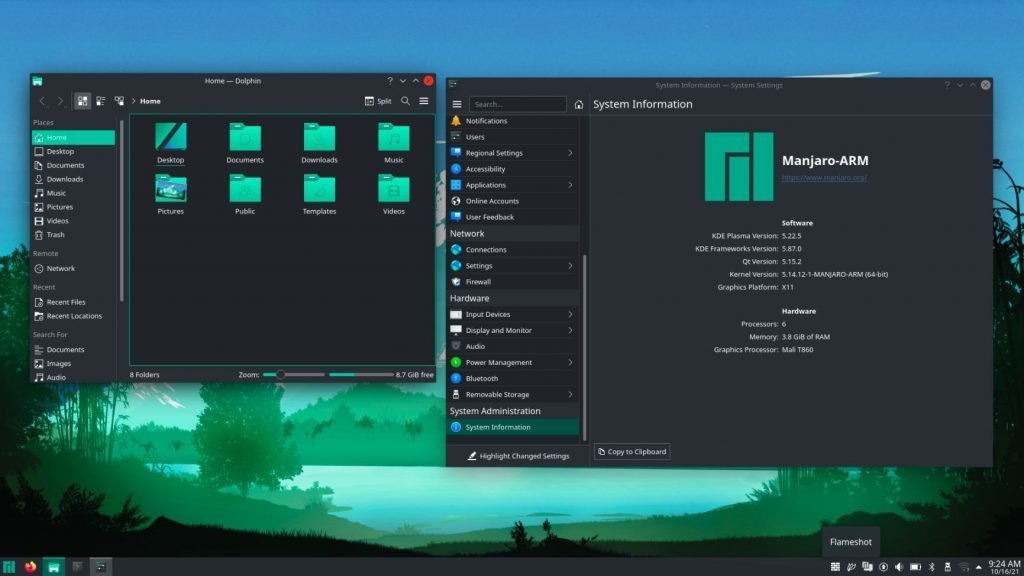 Manjaro KDE Plasma
Manjaro KDE PlasmaThe famous Garduda Linux is the 6th OS on this list. Garuda Linux is based on Arch Linux and brings a beautiful desktop for you. It features all major desktop environments with custom-designed icon themes and colour palettes. This operating system uses Zen Kernel, optimized for performance in your hardware.
The look and feel are stunning in Garuda Linux. The macOS style looks that you get out of the box. The combination of neon icon theme, lovely colour palette, blur and Transparency with the global menu is perfect for its own.
One of the primary advantages of Garuda is it provides you with the choice of all desktop environments – KDE Plasma, GNOME, Xfce, LXQt, MATE and others.
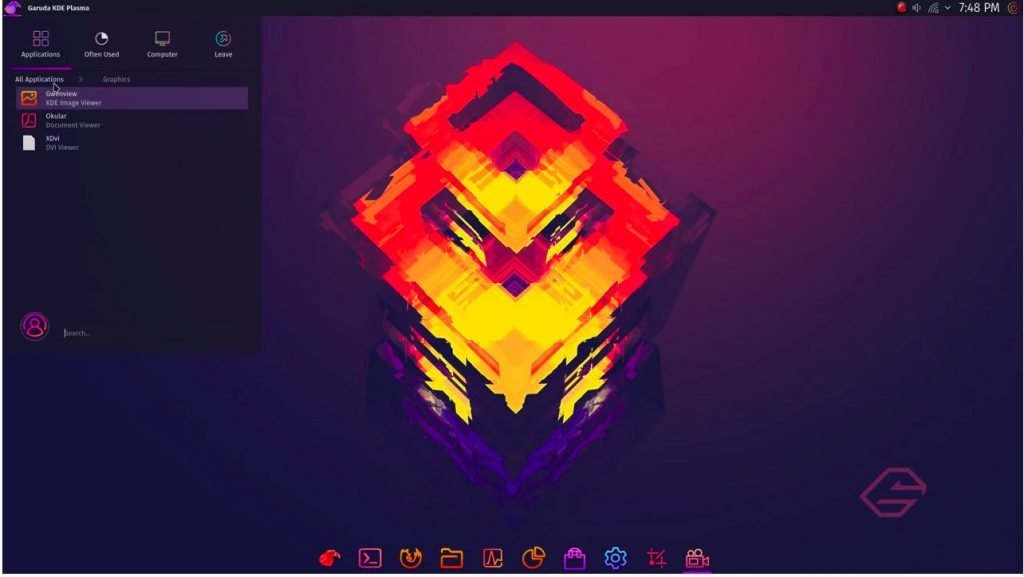 Garuda Linux
Garuda LinuxWe all love Linux Mint because of its simplicity, elegance and stability. It is one of the widely used and famous Linux distributions today. And perhaps the most used Linux distribution after Ubuntu. However, it is not that fancy looking if you compare this with other Linux Distributions here in this list.
But the default Cinnamon desktop looks clean and perfect if you like the legacy user interface, which looks fantastic.
The Linux Mint Cinnamon edition is perfect for all users, especially new users of Linux or even you are migrating from Windows. The default looks and feels with Mint’s green colour pallette look refreshing.
If you are unable to decide an eye candy Linux distribution with stability, choose the Linux Mint Cinnamon edition without a doubt.
Nitrux Linux is based on Debian, which features a modified version of KDE Plasma desktop called NX Desktop. This unique Linux distribution brings its own set of Nitrux applications built upon Maui kit and Qt. Nitrux is systemd-free and uses OpenRC as an init system. With all these unique features and stunning looks, it is one of the best Linux distributions today.
Nitrux OS default look is perfectly designed with modified KDE Plasma desktop with Kvantum theme engine, icon theme, colour palette and cursor theme. The team behind Nitrux OS also brings a separate desktop called Maui Shell, a beautiful convergent desktop that adapts itself based on screen size.
If you need a KDE Plasma desktop with out of the box modification with stability, then go for Nitrux OS. You won’t be disappointed.
 Nitrux 2.0 + Desktop
Nitrux 2.0 + DesktopThe Ubuntu Kylin is an official Ubuntu flavour designed explicitly for the Chinese people who use a simplified Chinese script. However, it supports another language as well.
This modified Ubuntu flavour uses Ubuntu Kaylin User Interface (aka UKUI). The UKUI desktop is created using Qt to support MATE Desktop components.
Ubuntu Kylin looks elegant, and it would remind you of a combination of GNOME and KDE Plasma in terms of looks and design.
It features a nicely designed icon set, bottom taskbar, nice application view, app switcher, rounded corner, and more These features are carefully crafted.
The Pop OS is developed by System76, which manufactures computer hardware. This Ubuntu-based Linux Distribution comes pre-installed in all the System6 hardware. However, you can separately download and install it from its official repository in your system.
The Pop OS features the default GNOME desktop with additional tweaks and configurations. This desktop features the pre-GNOME 40 era desktop with several extensions and tweaks pre-configured. For example, you get a bottom dock that can be configured to move around in the desktop, a launcher to launch applications, rounded corners and many such features. This desktop also features auto tiling and optimized keyboard navigation to make you more productive.
The look and feel are clean and beautifully designed with a colour palette, built-in dark mode, rounded corners in the application window, and icon theme.
I hope this list of beautiful Linux distributions of 2022 helps you decide which one you want for your desktop or laptop. Because these are already configured to look beautiful, they are powerful.
Take your pick and start your Linux journey.
Been running Mint on an older laptop. You can still get a 32bit version for the older machines.
macOS and Windows have a very long history and continue to have many hundreds of millions of satisfied users globally - nobody's forcing them to use it by holding a gun to their heads.
I agree about the degradation over time. I've been lucky, I guess, because I try to buy the best available h/w options at the time of purchase. And I've always gotten many years of usefulness out of them. Then comes time for an upgrade. I occasionally say I should upgrade but my computer keeps chugging along without any major glitches. I also try my best to lock down my computer to avoid bloatware and malware.
I switched to Zorin and it's just as fast now as when I installed it. it ain't perfect but it doesn't degrade either.
Regarding Linux distributions, it sounds like folks on this thread are indicating the advantage of Linux distributions are their pretty and highly customizable UIs, absence of OS bloat over time, small/fast kernels that, I guess, are easy to monitor and control in terms of security, privacy, and malware. If that's so, it does sound good but if a macOS or Windows user is careful about system maintenance (e.g., minimizing startup programs and other bloat, using good security s/w, etc.), there may be no reason to go through the time, effort, and cost to switch.
Great post. Been using Linux since probably 95 or so, when it was just starting. Using Mint for the past 10 or so. Before I retired as a developer I was always checking out the other distros. Amazing creativity in the open source ecosystem. Haven’t used windoze since about 95. A lot of people don’t know that the Internet (server side) is almost entirely open source.
Use an external hard drive to store your images. Or an internal separate slave drive. Boot from the rescue Redo Backups CD and simply overwrite everything. A weekly image will be a necessity in order to get a recent backup.
Kubuntu or any flavor of Ubuntu is very stable. Most web servers run Linux. How's that for stable?
This is Discover, KDE's Software Center. Ubuntu has Ubuntu Software Center. They all get software from the same repositories.

Drilling down to Graphics programs. GIMP is much like Photoshop, but free. Krita is a very powerful digital painting program. Blender is one that my sons uses - on windows. It's cross-platform like all the best are.

LibreOffice is an office suite that will do anything MS Office can do and can also work with files created in MS Office, .doc, .xls etc. Most everyone, including MS is going towards the ODF format, Open Document Format.
Microsoft reputable? LOL Got a reputation for bugs and getting slower as the months and updates go by. Speaking of updates, only very occasionally do I have to restart the PC after an update and even then, it's almost as quick as a regular reboot. None of this 15-30 minute waiting for Windows 10 to restart, at least once.
Windows and Mac definitely hold the market share, especially for business applications. For home use and some business use, Linux is as good as or better than Windows. I have two prpgrams that are available for Windows only. Auto repair software and automotive scan tool. They're on a different machine though because I use a rugged tablet for those. I'm running the latest Kubuntu on an 8 year old Lenovo laptop and it's the fastest computer I've ever used and I've been using computers since the 1990s. Started with DOS, then onto Windows until I got a look at Windows 8. Swapped to some flavor of Ubuntu and never looked back.
Linux runs the top 500 supercomputers
https://itsfoss.com/linux-runs-top-supercomputers/
Canary Islands Saves 700,000 Euro With Open Source
https://itsfoss.com/canary-islands-saves-700000-euro-open-source/
French City Toulouse Saved 1 Million Euro With LibreOffice
https://itsfoss.com/french-city-toulouse-saved-1-million-euro-libreoffice/
Thanks for your response. Ok, so you could buy/build a new desktop h/w platform. Then it sounds like you just download all this free software: Linux kernel OS, Linux UI, apps, and software suites, and you're good to go. So your only cost is the initial h/w box build. But I'd still be leery about all those free software providers. What's their incentive to create good, reliable software, future bug fixes, security updates, etc.? How do all those Linux OS/app developers survive in life on a salary of $0 (with no benefits)?
It's cross-platform like all the best are. LibreOffice is an office suite that will do anything MS Office can do and can also work with files created in MS Office, .doc, .xls etc. Most everyone, including MS is going towards the ODF format, Open Document Format.
Interesting. So the objective should be to download apps/suites for Linux that are cross-platform.
Microsoft reputable? LOL Got a reputation for bugs and getting slower as the months and updates go by. Speaking of updates, only very occasionally do I have to restart the PC after an update and even then, it's almost as quick as a regular reboot. None of this 15-30 minute waiting for Windows 10 to restart, at least once.
Yeah, I've always agreed with that - OS bloatware, apps/suites bloatware, etc. But Microsoft is definitely a reputable company in terms of being there for how many decades now, still selling the #1 OS, providing updates, security fixes, etc. (i.e., support). If someone switches to a Linux distribution, how will he know those Linux free software vendors will still exist tomorrow, let alone five years from now?
For home use and some business use, Linux is as good as or better than Windows ... I'm running the latest Kubuntu on an 8 year old Lenovo laptop and it's the fastest computer I've ever used ... Swapped to some flavor of Ubuntu and never looked back.
I do typical office/business-related stuff and other standard things. Nothing out of the ordinary. Planning to eventually get a new computer. So maybe I should add Linux as another option in addition to macOS or Windows. I appreciate all your info.
Oh yeah, almost forgot: I’ve heard about device driver incompatibility issues on Linux. Such as Nvidia not always playing nice with Linux. I’d also have to verify that some of my current peripherals have Linux drivers that work well. Also sounds like I’d have to build a desktop PC on my own, picking and assembling the various components. So not only do I have to mix and match various h/w components, I’d also have to choose various s/w components such as OS, UI, apps, suites, etc. Seems a lot of things could go awry with the DIY approach. Seems a lot easier to just order a ready-made computer from Apple or HP/Dell (usually with no device driver issues) and just buy the extra apps and software suites I need.

Can't be beat when teamed with Office 365 and other cloud aps
You know what happens when you assume don’t you?🤔
As of February 2015, over 80% of Linux kernel developers are paid
https://en.wikipedia.org/wiki/History_of_Linux#Companies
Some outfits make money by offering support for commercial endeavors that use the OS or distribution like Canonical Ltd.
Linux is a little tough to wrap your head around with all of it's layers. A typical Linux distribution comprises a Linux kernel, GNU tools and libraries, additional software, documentation, a window system (the most common being the X Window System, or, more recently, Wayland), a window manager, and a desktop environment.
The Linux kernel has been around since 1991 and various desktop environments have been around since the late 90s. I made the swap in about 2013/2014.
Dell has several PCs with Linux pre-installed and supported. https://www.dell.com/en-us/work/shop/overview/cp/linuxsystems
Lenovo has a few as well.
https://www.lenovo.com/us/en/p/laptops/thinkpad/thinkpadx1/x1-carbon-gen9/22tp2x1x1c9?visibleDatas=699%3ALinux
https://www.lenovo.com/us/en/p/workstations/thinkstation-p-series/thinkstation-p620/wmd00000429?visibleDatas=699%3ALinux
https://www.lenovo.com/us/en/p/laptops/thinkpad/thinkpadx1/x1-yoga-g6/22tp2x1x1y6?visibleDatas=699%3ALinux
For years, I've been buying Off Lease Thinkpads from ebay that are 5 years old or so and just installing Linux on them.
For over 20 years Dell has offered Linux-based workstations and laptops for businesses, engineers and scientists. A few years ago via Project Sputnik our portfolio expanded to include developer-targeted laptops and mobile workstations. These systems come with Ubuntu preloaded and are certified for Red Hat Enterprise Linux.
With Canonical and Red Hat certification, Dell validation, and factory install options, you can be assured that your system just works.
https://www.dell.com/en-us/work/shop/overview/cp/linuxsystems
Thank you for all the links. I’ll be sure to add Linux as a possibility in addition to macOS and Windows PCs when I get really serious about shopping for a new computer.
I am sorely tempted to get a Mac with a ton of memory and use VMWare Fusion to run OSX, Windows, and Linux all at the same time...
That is better (what is it, or is it more than one?) but hardly the equivalent.
Various widgets for the Plasma desktop. The only one I actually use all the time is the CPU temperature meter.
Indeed, with free enhancements, while I believe Linux could have more than 2% of the desktop (a declining segment of users, but maybe Bitcoin will lead to a resurgence) Overall issues with Windows have never been less.
"Mine made updates and changes without my giving the go ahead"
Then I would say you did not do research to find out how to deal with such.
"My Windows inevitably got slower and slower (after clearing cache and doing the usual stuff). "
Likewise. Did you keep an eye on what was consuming CPU cycles and RAM? Process Explorer is one of the first programs I run at start up. And which also sits next to the clock and tells me my CPU load and the leading program using such, while Meminfo gives me quick info on my memory load. And AutoRuns will provide lost of the extensive programs and services that are set to run, and which you can delete. Any slow downs and you investigate. WinPatrol will give a "woof" when a program is added to start up with Windows or removed from doing so. All well tested free softweare, and no ads, thanks be to God.
But moving your OS partition to a SSD is the cheapest way to obtain better speed. AOMEI Partition Assistant worked fine for me to move W/7 to a 120GB (under $30) SSD.
It is the lack of cost that makes Linux attractive, and for Internet and email and word processing that it provides all a normal user needs. However, for those who want to ease of enhancements and efficiency which abound for Windows then the time to try to enable this with Linux may not warrant the time-expense. Much of the problem is that lack of actually equivalent apps that provide for better speed and efficiency. Details if requested.
Those silly birds make me smile every time I see them hopping around. :)
Disclaimer: Opinions posted on Free Republic are those of the individual posters and do not necessarily represent the opinion of Free Republic or its management. All materials posted herein are protected by copyright law and the exemption for fair use of copyrighted works.