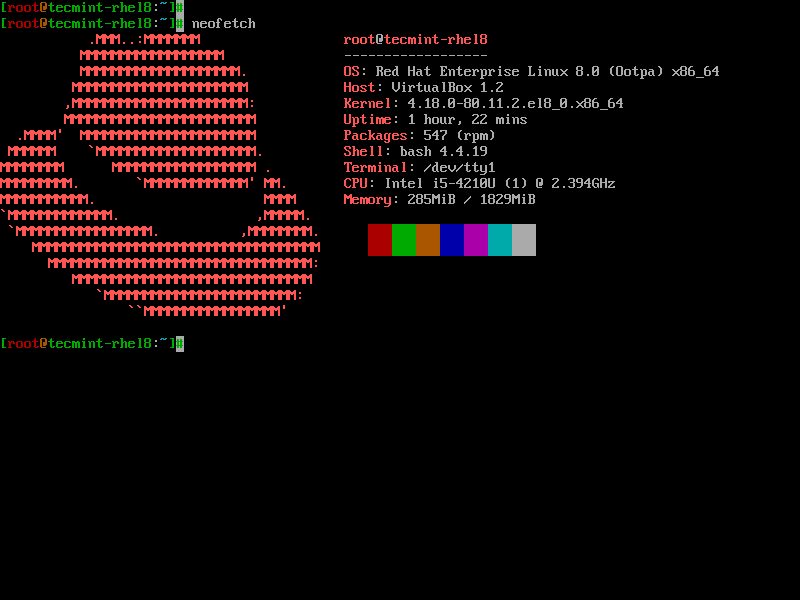 RHEL Linux Distribution
RHEL Linux Distribution Posted on 06/03/2021 9:43:57 AM PDT by ShadowAce
Welcome to the Linux Distros page where we catalog the latest versions of your favorite Linux distributions, highlight their latest features, direct you to the download page, and include installation guides where necessary or as requested.
The Linux Distros page is a Live page because we will continually update its content as the below-listed distros release major versions. In other words, simply stay tuned!
I have used neofetch – a command-line utility to display operating system, software, and hardware information in the screenshots of each Linux distribution.
Last Updated On: 3rd June 2021
RHEL stands for Red Hat Enterprise Linux and it is the world’s leading enterprise Linux platform from which businesses can scale existing applications as well as roll out developing technologies for any type of environment especially the cloud.
Its latest version is RHEL 8.4 and it ships with a ton of changes including cockpit web console performance and feature updates, System Purpose, and a unified ISO support by Anaconda, LUKS2 disk encryption format support, 5-level paging, and tables support, RPM updates, BIND updates, etc.
RHEL is not free but you can try it for free, but, or talk to a Red Hatter using the links provided on the official website.
For RHEL 8 installation instructions, read our guides:
CentOS is a community-driven project focused on delivering a free and robust open-source Operating Systems in 2 versions, CentOS Linux – a consistent and manageable platform that suits a variety of deployments, and the new CentOS Stream – a rolling-release distro that derives virtually all of its features from RHEL and Fedora Linux.
The latest versions of CentOS are available as CentOS 8 and CentOS 8-Stream and some of the new features that they house include changes in several major areas including virtualization, security details, installation and image creation, infrastructure services, Cockpit web console, and networking.
Note: CentOS Linux 8, which is a rebuild of RHEL 8 is going to end in December 2021. I suggest you to go for other alternatives like AlmaLinux and Rocky Linux.
CentOS is available free of charge and you can download your preferred version of CentOS from here: Download CentOS 8 or CentOS 8 Stream.
For CentOS 8 installation instructions, read our guide Installation of “CentOS 8.0″ with Screenshots.
AlmaLinux is a free and open-source operating system that is a true 1:1 binary compatible distribution and a clone of RHEL 8.0. It is designed to take over from CentOS 8 and can be used in a myriad of environments including virtual machines, bare-metal installations, desktop PCs, and even enterprise-grade servers.
The maiden stable release of AlmaLinux ( AlmaLinux 8.3 ) was made available on March 30, 2021. Currently, the latest version of AlmaLinux – and the second stable release, is AlmaLinux 8.4.
[ You might also like: How to Install AlmaLinux 8.4 Step by Step ]
Fedora is a well-polished free and open-source Operating System built for laptops and servers to be powerful, flexible, and reliable when given any task. It is supported by several companies, especially Red Hat. It was first released on November 6th, 2003, and has since been known for making innovative moves in cloud and container development.
Its latest Fedora 34 version comes with a handful of exciting features and to mention a few they include:
Interested in downloading Fedora 34? Grab it from the official download link here: Download Fedora 34.
[ You might also like: How to Install Fedora 34 Server with Screenshots ]
Debian is a free and 100% open-source Operating System that comes with over 59000 packages and precompiled software bundled up into an easy-to-install format on virtually any machine. If you don’t know anything about Debian your single takeaway can be that it is the distro that Ubuntu is based on; and it has been doing wonders in the open-source community since its first release in September 1993.
The latest Debian version 10.9 was released on March 27th, 2021 after months of development. It is codenamed “Buster” and it ships with several desktop environments for users to choose from namely Cinnamon, GNOME, KDE Plasma, LXDE, LXQt, MATE, and Xfce.
This is a Long Term Support version that will be supported for the next 5 years and it includes tons of changes, bug fixes, and system improvements including:
Debian is available free of charge and you can download your preferred version of Debian from here: Download Debian 10.
For Debian 10 installation instructions, read our guide on How to Install a Debian 10 (Buster) Minimal Server.
Ubuntu is a free and open-source Debian-based Linux Operating System popular for its simple beautiful design, customization features, and ease of use. It is developed by Canonical in different versions colloquially referred to as flavors e.g. Xubuntu and Kubuntu, on a strong open-source philosophy and has since become the most popular Linux distro in the market today dominating up to 26.82% of OS market share.
The latest version of Ubuntu is 20.04 codenamed Focal Fossa and its major features include:
Ubuntu is available free of charge and you can download your preferred version of Ubuntu from here: Download Ubuntu 20.04.
For Ubuntu 20.04 installation instructions, read our guide: How To Install Ubuntu 20.04 Desktop
Linux Mint is a Debian and Ubuntu-based community-driven distro built with a focus on powerful, elegant, and easy-to-use computing. Right out of the box it ships with complete multimedia support among several free and open-source applications.
It is available in 3 main editions, MATE, Xfce, and Cinnamon, boasts of several community-driven and Debian editions, and has since become to be among the most loved Linux distros since its first release by French IT specialist, Clement Lefebvre in 2006.
Its latest version is in the form of Linux Mint 20 is codenamed Ulyana and it is filled with major fixes and new features including:
Linux Mint is available free of charge and you can download it from here: Download Linux Mint 20.
For Linux Mint installation instructions, read our guides: Install Linux Mint 20 Alongside Windows and Installation Guide of Linux Mint 20.
Manjaro Linux is a free, open-source Arch-based Linux distro popular for its beauty, reliability, and above all, simplification of the very technical Arch Linux Operating System. It ships with the lightweight Xfce desktop environment which enables it to run fast on even low resource systems, but it also has KDE and Gnome editions, as well as 32-bit community-maintained editions.
The latest version of Manjaro Linux is 21.0.5.1 codenamed Ornara, was released on May 31, 2021, and its major features include:
Manjaro Linux is available free of charge and you can download it from here: Download Manjaro 21.
For Manjaro 21.0 installation instructions, read our guide: Installation of Manjaro 21.0 (KDE Edition) Desktop
Kali Linux is a Debian-based distro developed and maintained specifically for advanced Penetration Testing and Security by one of the world’s leading information security training companies, Offensive Security.
Commonly referred to as the perfect OS for hackers, it is a complete rebuild of BackTrack Linux and completely complies with Debian development standards since its first release on 13th March 2013. Right out of the box it ships with a butt load of tools geared towards Information management, Computer Forensics, Reverse Engineering, and Security research, among other tasks.
The latest version is Kali Linux 2021.2 and its new features include:
Kali Linux is available free of charge and you can download it from here: Download Kali Linux 2021.2.
[ You might also like: Kali Linux 2021.1 – Fresh Installation Guide ]
openSUSE is among the most loved distros by system administrators, developers, and even several Linux newbies. Endowed with an activity community known for building virtually everything in-house, openSUSE is unlikely to lack any system requirements that you desire.
It is available in 2 versions, Tumbleweed – a rolling release version which is always updated with the latest improvements, bug fixes, and new features, and Leap – a regular-release version that gets updated periodically.
If you run Tumbleweed then you’re already running the latest version with updated software. The latest version of Leap is 15.3 and you can choose to do a fresh installation of either distro model. OpenSuse Linux Distribution
OpenSuse Linux Distribution
Arch Linux is a free and open-source distribution for x86 – 64-based architectures. Being a rolling release, it constantly gets updated in the background with fixes and new features without the need for a system reboot. Arch Linux is loved for its stability, reliability, Wiki, AUR, package manager, and welcoming community.
Its latest release 2021.05.01 was made public on April 1, 2021,, and if you already have it installed then you have its latest features and fixes. If you aren’t, you can download the latest version from here: Download Arch Linux 2021.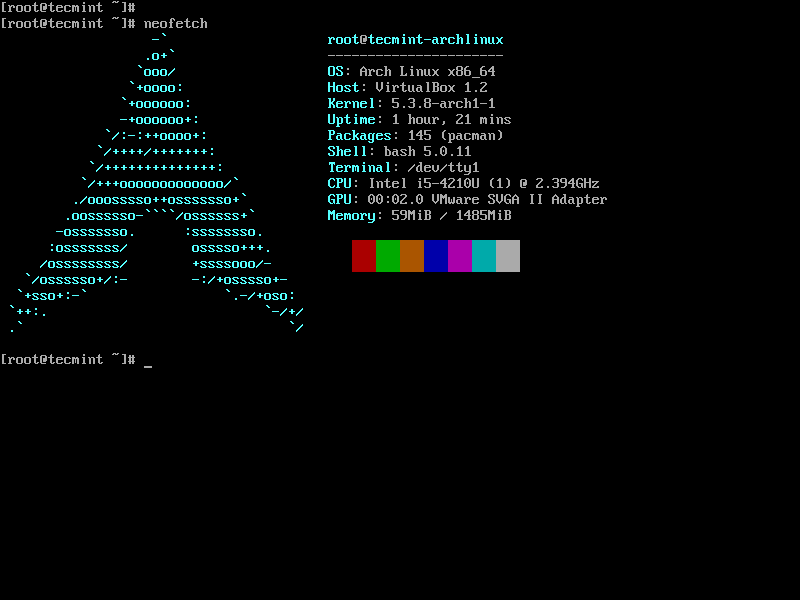 Arch Linux Distribution
Arch Linux Distribution
For Arch Linux installation instructions, read our guide Arch Linux Installation and Configuration on UEFI Machines.
It is very easy to install and very quick.
Bkmk
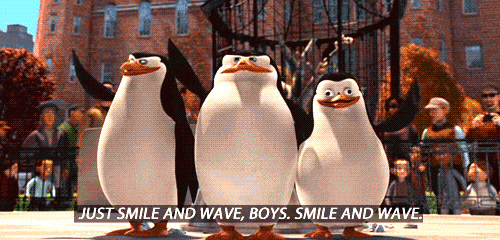
I use Distrowatch for guidance.
Looks like Mint is still near the top of the list over there.
I liked the old Puppy as an internet client; I haven’t tried the newer versions yet.
Rocky Linux, a free RHEL clone, is available as a release candidate and, soon, as a regular release. The founder of the CentOS project is behind it. Available at rockylinux.org.
Kubuntu — comes with the Plasma desktop. Very slick and very fast. I did an update this morning and it was a rare one where I had to restart. I clicked restart and started counting. I was booted back up fully in 29 seconds on a dual boot system with Win7 Pro on the flip side. Windoze 10 would have been 29 minutes.
My Win 7 Pro is not allowed to connect to a network or get on the internet. I have updates completely turned off. Runs like the day I installed it, which still isn’t as fast as Kubuntu.
I wouldn’t recommend Ubuntu because it now uses the Gnome desktop which allows for very little customization. You can get Gnome Tweak tools which helps a little but it’s still limited.
Lubuntu/Xubuntu are good lightweight versions.
If you want answers, anything Ubuntu based is your best bet because it’s so widely used. With a lot of the other ones, ask a question and be prepared to be told how stupid you are by super genius nerds.
I was yelled at yesterday and told how stupid I am. The one yelling is probably one of the most obvious morons I have ever met. There was no use in telling him WHY he was wrong because the idiot would never have understood the right answers.
The dumbest frequently yell the loudest.
Home PC has been on Fedora for 10 years - have hardware raid and everytime a HDD dies just slide a new one in and rebuild the raid array. Have done in place upgrade between 10 and 20 times of fedora version.
Work laptop is Ubuntu 18.04.
Virtual work desktop is effectively RHEL.
They all “just work”.
I don’t get too worked up about distros. Main thing is that there are enterprise, server distros and then there are client centric distros but for an individual user use case - they all just work.
This new laptop I just bought has hardware that Fedora is having trouble with--nvidia GTX 3060, DisplayPort to a nice 38" monitor, and new/wacky wifi chip that Fedora just does not see. I had solved all issues except the wifi, and ran into some software (application) issues. I decided to just go back to the OS that came on this--Pop!_OS. Works fine. I just had to tweak it to get it to how I work.
For a first time non-techy user coming from Windows, Mint Cinnamon is the best hands down.
I find that a bit surprising but I would say not astonishing. Fedora is supposed to be the place to look for “latest and greatest” stuff but live and learn I guess.
I can’t tell from your post if the issue was in kernel version (fedora tends to have the very latest) or maybe it’s down to kernel config, or userspace binaries/config.
Oh wait - you did say - you said software/application. Well, there’s probably a path to get fedora working but probably why bother.
Not worth struggling just to prove a point - as long as you have a way to get to a good state. Way, way back in the day I ran both open source and closed source blobs for nvidia on a laptop and got things working albeit with some tweaking I think of kernel commandline parameters. Nowadays don’t use fedora on a laptop and for that matter don’t have nvidia hw either :)
I’m typing this now on Fedora 34. I quite like the look/feel of the new Gnome.
One thing I’d like to see improve is the gnome extension ecosystem. Inevitably you would like functionality that you can only get via extensions but equally inevitably the extension you want isn’t compatible with the version of Gnome you’re running and no one has bothered to update. I would say in this area things really are not ideal.
Secondly the whole libreoffice story isn’t that great. For simple tasks it works fine. But sharing docs back and forth between libreoffice and M$ office never really works as it should in my experience despite the ability to read/save as docx. It certainly doesn’t work well enough that you would use this as a workflow in a professional setting.
Beyond that - I really have no complaints.
Not sure about all the others but RHEL will run on IBM Power Systems (Power 9 Processor) alongside IBM i, and AIX.
IBM Power systems are probably one the most scalable, from a hardware perspective, systems out there.
Good Hunting... from Varmint Al
I am about to build a new PC, as the old one is sitting in a 10 year old tower, MB and chipset.
Instead of going with a Windows project, how to build one based on Linux, and how hard it will be to migrate files, browser links etc to the new one.
Am I crazy? I am simply tired of of throwing money at Gates, as I will have to pay for Windows 10 Pro, which will go away someday, or I will have to pay again if my hard drive takes a dump.
Any tips? Links to helpful instruction? I have built PC’s before, but never without using a Windows system to run the processor.
Here’s a few links the first one explains lots, the second one your on your own lol...
https://www.dedoimedo.com/linux.html
https://archive.org/details/software
Thanks for the links....
Linux Mint Cinnamon all the way.
I use Mint with Mate DE. It works for me.
Linux Lite is another one for a beginner.
And let’s not forget Peppermint 10. I use that for my WFH OS.
Once you start doing it you will be hooked!
Disclaimer: Opinions posted on Free Republic are those of the individual posters and do not necessarily represent the opinion of Free Republic or its management. All materials posted herein are protected by copyright law and the exemption for fair use of copyrighted works.