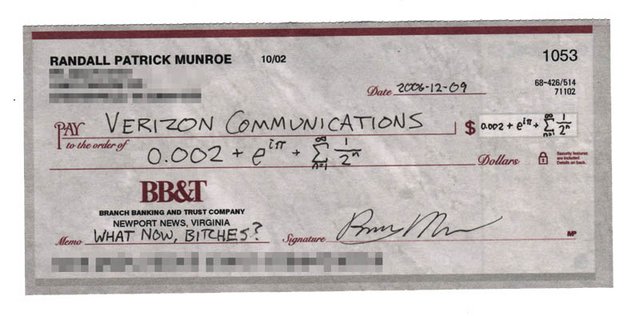
Posted on 06/13/2020 8:38:38 AM PDT by pabianice
Warning: Potential Security Risk Ahead
Firefox detected a potential security threat and did not continue to www.freerepublic.com. If you visit this site, attackers could try to steal information like your passwords, emails, or credit card details.
What can you do about it?
The issue is most likely with the website, and there is nothing you can do to resolve it.
If you are on a corporate network or using anti-virus software, you can reach out to the support teams for assistance. You can also notify the website’s administrator about the problem.
Learn more…
I have Verizon and no issues with FR. Is it possible the issue is with Firefox?
I think it’s Firefox, not Verizon.
I'm reading it on my VZ cell phone.
Sometimes there is a link posted to an image that is on a questionable site, that’s why the message comes up.
On my I pad the free republic site says NOT SECURE right in the website bar however it doesn’t block me from getting to the site, I don’t have Firefox though!!
This is not and likely won’t be limited to Verizon or Firefox. The challenge is that the Internet has gone to secured SSL websites (HTTPS) and Free Republic is unsecured (HTTP). It is increasingly required that website are secured over the past several years and now browsers, not Verizon, are enforcing this.
I have Firefox on my ‘puter and Verizon on my phone and both are wor
I am able to pull it up on Firefox without any problem.
I’m using Firefox right now and have never had a problem accessing FR.
The only time I had this happen was after FR had been down for awhile and when Jim’s team got FR up and running again, Firefox thought something was wrong with “certificate” for the website. It was a temporary thing.
That will likely resolve your issues. If so, you'll need to refresh or update any bookmarks or history.
When Firefox connects to a secure website (the URL begins with “https://";), it must verify that the certificate presented by the website is valid and that the encryption is strong enough to adequately protect your privacy. If it is unable to verify this, Firefox stops connecting to the site and will show you an error page with the message, Warning: Potential Security Risk Ahead.
FR had a registration or some sort of problem not to long ago.
See the https I just posted? The "S" stands for secured. It's possible the address you are using is just "http"..........Try adding the "S" and see what happens....
Why isn’t freerepublic running https?
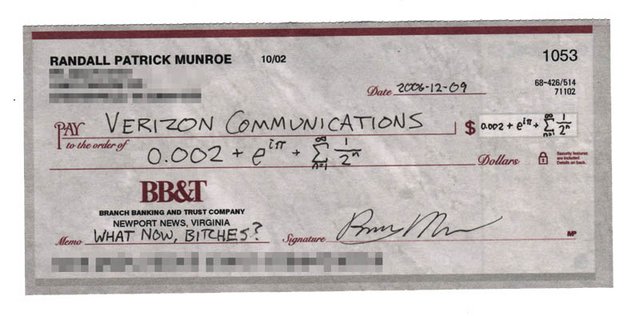
Oh I see you can - but then i get a warning on brave that it’s running unprotected scripts (calling without https)
If you use https://freerepublic.com instead of http://freerepublic.com you won’t get it.
It’s a legitimate message.
Yes, likely FreeRepublic has not been scrubbed of non-HTTPS references with the website code, plus many of our links we users post may lack proper HTTPS URLs. It can be messy, which is why browser manufacturers have dragged out transitioning to secured sites over the past several years.
Disclaimer: Opinions posted on Free Republic are those of the individual posters and do not necessarily represent the opinion of Free Republic or its management. All materials posted herein are protected by copyright law and the exemption for fair use of copyrighted works.