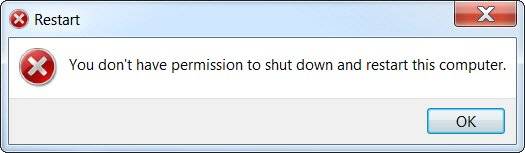
Windows 7 refusing to shut down
Posted on 02/10/2020 10:55:39 AM PST by dayglored
Users rage, rage against the dying of the light (and support)
It's not only end of support that Windows 7 diehards have to contend with. Late last week a new problem emerged – systems that refuse to shut down.
Complaints have been widespread on Reddit, Microsoft's official Answers forum and on on SevenForums. Some users also reported other issues, such as not being able to view their documents folder in Explorer.
Fortunately the problem seems to be fixable in most cases. The favourite solution is to tweak the UAC (User Account Control) settings with the Group Policy setting "Run all administrators in Admin Approval Mode" or the equivalent registry setting. Then run gpupdate/force, and everything goes back to normal.
There are other workarounds, such as using shutdown from the command prompt, or logging off and then shutting down.
This does not explain the reason for the problem, which appeared mysteriously on or around 7 February. There may be a clue in two other popular fixes.
One is to disable a service called Adobe Genuine Monitor Service. This gets installed with Adobe software and presumably attempts to verify that you are not running hacked, cracked or stolen key versions.
Another theory is that it was security software Bitdefender wot dunnit. "I'm afraid it looks like BitDefender is responsible for this WORLDWIDE CRISIS!!!" said one disgruntled user.
We are not convinced since it appears that not only Bitdefender users have suffered on this occasion.
El Reg suggests changing the UAC setting, which is probably a good plan anyway. No, Microsoft has not been resorting to dirty tactics to force users to upgrade to Windows 10 (or migrate to Linux); but it would not be surprising to see increasing numbers of mysterious issues with Windows 7 as it becomes less well supported not only by Microsoft but also by third parties. ®
We're already there, if we're running the "latest and greatest" release.
We've been getting to that point for about 5 years (since the advent of Windows 10).
That works, but has occasional downsides.
Yep. Very impressive, actually, but not surprising. Windows 7 was the best OS Microsoft ever made.
In one respect, Windows 7 is to Microsoft as Bernie is the Dems: It just won't go away. :-)
And just like the DNC has to do something to screw Bernie (again) to make him go away, Microsoft has to do something to force the Win7 die-hards onto Win10. Progressively crippling Win7 is certainly in their playbook.
The difference is, Bernie is a totalitarian choice. Win7 was the non-totalitarian choice.
XP here, running strong with no problems.
Use that shell on my wire’s laptop, but the mandatory upgrade crap still takes control periodically. That control crap is the main thing keeping me on 7, for who knows how long.
Yep. It’s never truly turned off. My brother kept telling me his laptop keeps turning on by itself and I kept saying that doesn’t make sense. So finally I Google it and sure enough...Win 10 can remotely turn on a computer to push updates. His laptop is about 2 years old. My desktop is about 6 years old. I don’t have the remote starting problem, he does. So it is a relatively new thing.
Well, no. They’re all totalitarians. Bernie’s the honest choice.
I was wondering how many posts there would be before this appeared. Only 8!
“...Didn’t realize it still had that kind of footprint....”
There were a lot of folks, and businesses, that originally upgraded to WIN8/10 when they came out, and then found themselves switching right back to WIN7. My wife’s business did that.
IMHO, Windows 7 was by far the best platform they’ve ever produced. Like some others here, I tend to lean more toward iOS and/or Linux, but I do keep a WIN10 laptop handy as well.
But yeah....there’s a whole. bunch of WIN7 users out there that swear by it, and they’re not happy that Microsoft wants to kill WIN7.
I have Linux Mint v18.3 Cinnamon on a 256GB flashdrive, and it works great; still using Win-7 Pro x64, but keeping Linux in reserve.
“Yep. It’s never truly turned off”
Guess it doesn’t matter much. They can meddle in your computer when it’s on so they’ll get in there one way or another.
Fixing problems with updates is a good thing but incompetence and malice is what we worry about.
There’s always the OFF switch.
Where do I find the UAC (User Account Control) settings with the Local Group Policy Editor?
“Dave...I am scared, Dave...”
You win #8^)
“If you don’t plan to put your machine on the internet, then just turn off the updates and enjoy.”
My Win Updates are OFF since mid-January, and I use it daily on the net, with Norton 360, MalwareBytes Premium. Norton offers VPN, but I haven’t used it.
Is that a problem?
I run XP and W7-64 in VMs in W10 machine, have to for industrial legacy device support.
Wish I hadn’t sold my Commodore 64. (64 meant 64 kbytes RAM = 0.064 mb, with a 1.02 MHz clock!)
i haven’t seen any problems like this on the hundreds of Windows 7 systems i support for clients ...
“I downloaded the program”
Classic Shell?
“Windows 10 will sometimes start a totally shut off computer on its own to install updates.”
It’s called Wake On LAN, been around a long time. I can “turn on” my home PC from my Remote Desktop app.
Watch what’s still active with your PC “off” — LAN port lights, external hard drive light...
Yes that’s the one, works pretty good. Haven’t had any probs yet...
Disclaimer: Opinions posted on Free Republic are those of the individual posters and do not necessarily represent the opinion of Free Republic or its management. All materials posted herein are protected by copyright law and the exemption for fair use of copyrighted works.