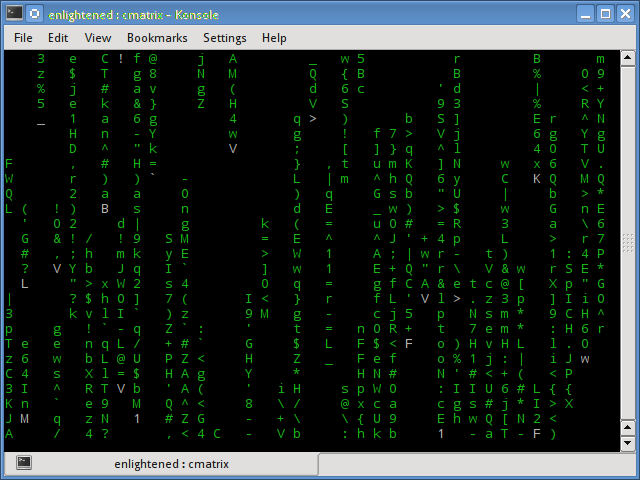
Posted on 01/25/2019 6:54:36 AM PST by ShadowAce
The linux terminal is not always dull and boring. There are commands to make it do some funny acts to entertain the user.
Here is a small collection of such commands.
Install cowsay with apt.
$ sudo apt-get install cowsay
Cowsay is a talking cow that will speak out anything you want it to.
$ cowsay "Hi, How are you"
_________________
< Hi, How are you >
-----------------
\ ^__^
\ (oo)\_______
(__)\ )\/\
||----w |
|| ||Don't like cows ? No problem there are other animals in the cow zoo. To find out how many, use the l option to get a list
$ cowsay -l Cow files in /usr/share/cowsay/cows: apt beavis.zen bong bud-frogs bunny calvin cheese cock cower daemon default dragon dragon-and-cow duck elephant elephant-in-snake eyes flaming-sheep ghostbusters gnu head-in hellokitty kiss kitty koala kosh luke-koala mech-and-cow meow milk moofasa moose mutilated pony pony-smaller ren sheep skeleton snowman sodomized-sheep stegosaurus stimpy suse three-eyes turkey turtle tux unipony unipony-smaller vader vader-koala www
$ cowsay -f ghostbusters Who you Gonna Call
____________________
< Who you Gonna Call >
--------------------
\
\
\ __---__
_- /--______
__--( / \ )XXXXXXXXXXX\v.
.-XXX( O O )XXXXXXXXXXXXXXX-
/XXX( U ) XXXXXXX\
/XXXXX( )--_ XXXXXXXXXXX\
/XXXXX/ ( O ) XXXXXX \XXXXX\
XXXXX/ / XXXXXX \__ \XXXXX
XXXXXX__/ XXXXXX \__---->
---___ XXX__/ XXXXXX \__ /
\- --__/ ___/\ XXXXXX / ___--/=
\-\ ___/ XXXXXX '--- XXXXXX
\-\/XXX\ XXXXXX /XXXXX
\XXXXXXXXX \ /XXXXX/
\XXXXXX > _/XXXXX/
\XXXXX--__/ __-- XXXX/
-XXXXXXXX--------------- XXXXXX-
\XXXXXXXXXXXXXXXXXXXXXXXXXX/
""VXXXXXXXXXXXXXXXXXXV""Dragons, elephants, koalas and lot others.
The cowsay command supports quite a few options to modify the behaviour of the cows. Check the man page.
The cow can do more than just talking, it can even think. To make the cow think, use the cowthink command.
$ cowthink "Hmm, I didn't know that"
_________________________
( Hmm, I didn't know that )
-------------------------
o ^__^
o (oo)\_______
(__)\ )\/\
||----w |
|| ||All animals of the cow zoo can think, and command is similar to the earlier one.
$ sudo apt-get install sl
With the sl command, a steam locomotive will run across your terminal from right to left. And it looks like this
(@@) ( ) (@) ( ) @@ () @ O @
( )
(@@@@)
( )
(@@@) ==== ________ ___________ _D _| |_______/ \__I_I_____===__|_________| |(_)--- | H\________/ | | =|___ ___| ________________ / | | H | | | | ||_| |_|| _| | | | H |__--------------------| [___] | =| | ________|___H__/__|_____/[][]~\_______| | -| |/ | |-----------I_____I [][] [] D |=======|____|_________________ __/ =| o |=-O=====O=====O=====O \ ____Y___________|__|___________________ |/-=|___|= || || || |_____/~\___/ |_D__D__D_| |_D_ \_/ \__/ \__/ \__/ \__/ \_/ \_/ \_/ \_/
The sl command has 2-3 additional options, that can be found in the man pages.
The figlet command can be used to draw large sized text banners. I remember seeing such banners as the welcome message of socket daemons/services, when connecting via telnet.
$ figlet Welcome __ __ _ \ \ / /__| | ___ ___ _ __ ___ ___ \ \ /\ / / _ \ |/ __/ _ \| '_ ` _ \ / _ \ \ V V / __/ | (_| (_) | | | | | | __/ \_/\_/ \___|_|\___\___/|_| |_| |_|\___|
The toilet command is similar to the figlet command, that it draws large sized text banners using smaller characters.
$ toilet Welcome
m m ""# # # # mmm # mmm mmm mmmmm mmm " #"# # #" # # #" " #" "# # # # #" # ## ##" #"""" # # # # # # # #"""" # # "#mm" "mm "#mm" "#m#" # # # "#mm"
The toilet commands supports a wide range of options like unicode support, colored fonts, filters etc. Check out the man page. To draw the text in a bit different way, try the following command
$ toilet -f mono12 -F metal Linux
The banner command too can print banners like figlet and toilet but it is very limited. No options and can print only 10 characters at most.
$ banner Wonderful # # # # # #### # # ##### ###### ##### ###### # # # # # # # # ## # # # # # # # # # # # # # # # # # # # # ##### # # ##### # # # # # # # # # # # # # # ##### # # # # # # # # # # ## # # # # # # # # # ## ## #### # # ##### ###### # # # #### ######
But quick and handy.
The fortune command will put up a random, but hopefully sensible quote, or your fortune for the day.
$ fortune -s Don't tell any big lies today. Small ones can be just as effective.
The s option tells the fortune command to generate only small sized messages.
The cow can be made to say the fortune like this
$ fortune | cowsay
______________________________________
/ You like to form new friendships and \
\ make new acquaintances. /
--------------------------------------
\ ^__^
\ (oo)\_______
(__)\ )\/\
||----w |
|| ||$ sudo apt-get install cmatrix
The command cmatrix draws the Neo style matrix on your terminal and makes you feel a little more geekier.
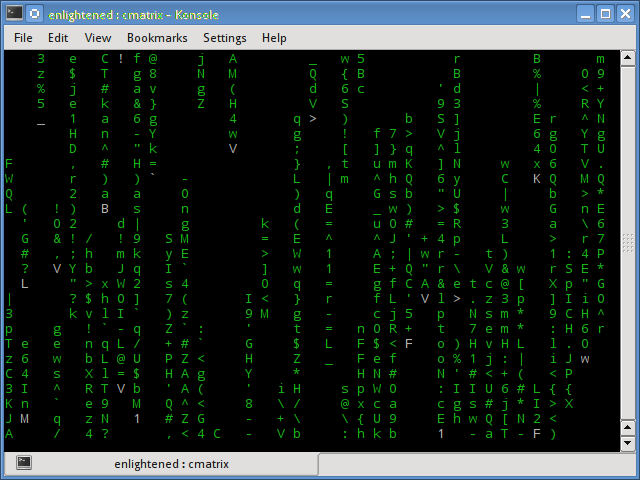
The rev command will print the reverse of whatever you type in. First run rev, then start typing one sentence at a time
$ rev hello olleh what ? ? tahw this is super cool looc repus si siht
The apt-get command has this easter egg where the cow does a moo
$ apt-get moo
(__)
(oo)
/------\/
/ | ||
* /\---/\
~~ ~~
...."Have you mooed today?"...The aptitude command moos a bit reluctantly and here is how to make it do so.
$ aptitude moo There are no Easter Eggs in this program. $ aptitude -v moo There really are no Easter Eggs in this program. $ aptitude -vv moo Didn't I already tell you that there are no Easter Eggs in this program? enlightened@enlightened:~$ aptitude -vvv moo Stop it! $ aptitude -vvvv moo Okay, okay, if I give you an Easter Egg, will you go away? $ aptitude -vvvvv moo All right, you win.
/----\ -------/ \ / \ / | -----------------/ --------\ ---------------------------------------------- $ aptitude -vvvvvv moo What is it? It's an elephant being eaten by a snake, of course.
You have to keep bugging aptitude with the verbose option to get the easter egg.
This is not actually a command, but a text animation broadcasted at towel.blinkenlights.nl and can be played inside the terminal by telnetting to the server.
$ telnet towel.blinkenlights.nl
The show begins like this
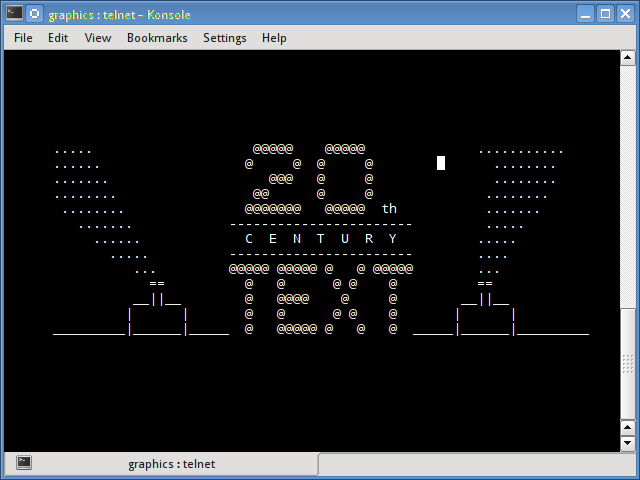
So if you have been sitting on the terminal for long and want some entertainment, turn it on.
The yes command will go on printing the same thing indefinitely until stopped by a Ctrl+C. The command apparently appears to have no use, but in scenarios like software testing it is often needful to produce large amounts of junk text quickly and that is where tools like this come in handy.
$ yes start start start start start ... keeps going on
This command would print out all the lowest common multiple (LCM) factors of any given number.
$ factor 60 60: 2 2 3 5
If you still remember your school maths, factoring a prime number would produce only the number itself and no factors.
The pi command prints the mathematical constant PI to any number of decimal figures. So lets print it to the first 500 figures after decimal.
$ pi 50 3.1415926535897932384626433832795028841971693993751
xcowsay is the gui version of the cowsay command, and you need a running desktop (X display) to use it. It cannot work solely from a terminal.
$ xcowsay "hello"
Xeyes is also a gui program that draws a pair of eyes on the desktop which follow the mouse cursor. The eyes would look where ever the mouse cursor goes.
Just run the command and see the output
$ xeyes
Since the terminal is limited to only text, tools like asciiviewer are often useful to generate images out of pure text. And to do this you need the tool called asciiviewer
$ sudo apt-get install aview
And now convert any images to asciiart using this simple command
$ asciiview Tux.png -driver curses
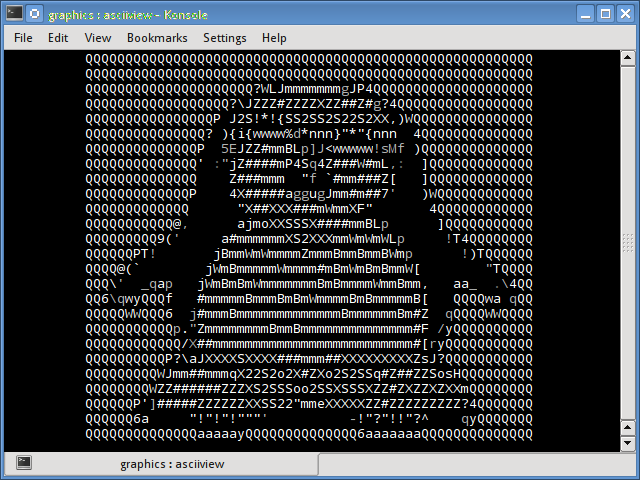
Spotting the Linux mascot above should not be difficult.
The next command is aafire and it too is an asciiart animation that renders a burning fire on the terminal.
$ aafire
And the output should look like this
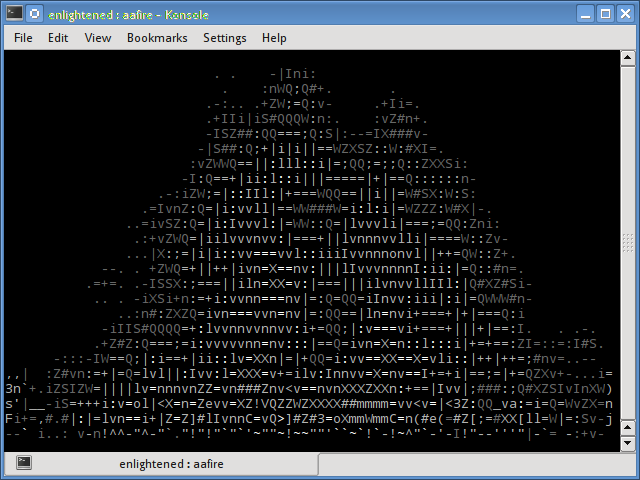
bb is a high quality audio-visual demonstration for your text terminal. It is a complete animation that draws using pure text and has background too. Very interesting to watch.
$ bb
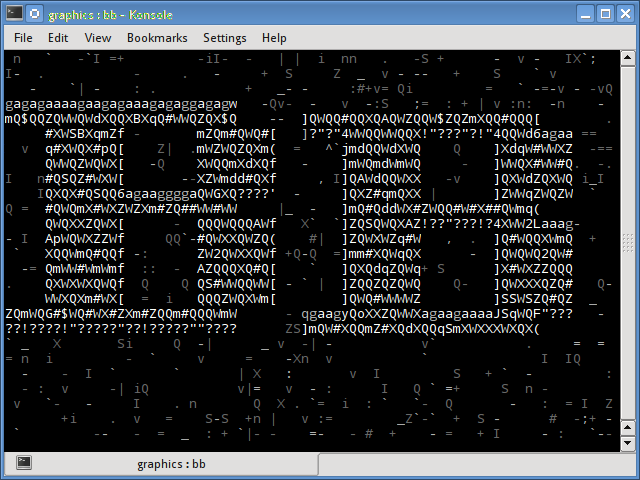
espeak is a multi lingual software speech synthesizer. It can speak out text using stored sound files and patterns. And the best part is that it is a terminal application.
$ sudo apt-get install espeak
Now give it a sentence to speak
$ espeak "Hello Linux, where are the penguins"
It is capable of pronouncing complex "proper name" words.
So that was it, if you know about more such command line toys, then let us know in the comment box below.
The rig command generates random and possibly fake identities.
$ rig Bettye Dunlap 799 Second St Denver, CO 80202 (303) xxx-xxxx

root@tecmint:~# apt-get install libcurses-perl root@tecmint:~# cd /tmp root@tecmint:~# wget http://search.cpan.org/CPAN/authors/id/K/KB/KBAUCOM/Term-Animation-2.4.tar.gz root@tecmint:~# tar -zxvf Term-Animation-2.4.tar.gz root@tecmint:~# cd Term-Animation-2.4/ root@tecmint:~# perl Makefile.PL && make && make test root@tecmint:~# make install
Now Download and Install ASCIIquarium.
root@tecmint:~# cd /tmp root@tecmint:~# wget http://www.robobunny.com/projects/asciiquarium/asciiquarium.tar.gz root@tecmint:~# tar -zxvf asciiquarium.tar.gz root@tecmint:~# cd asciiquarium_1.1/ root@tecmint:~# cp asciiquarium /usr/local/bin root@tecmint:~# chmod 0755 /usr/local/bin/asciiquarium
And finally run “asciiquarium” or “/usr/local/bin/asciiquarium“ in terminal without quotes and be a part of magic that will be taking place in front of your eyes.
root@tecmint:~# asciiquarium
1) Write 6006 on a piece of paper.
2) Turn it over.
3) Look at it in front of a mirror.
Believe it or not it says poop!!!
Thanks. Reminds me back in the old days of TTY art.
It was a dumb, but developed artform.
Here's Star Wars: A New Hope in ASCII:
You and I both know that command line is still very powerful stuff. It is amazing what you can do with command line programs like Image Magic. But you soon learn to never work on original data. You can really do damage to things with slight miss-type on command.
telnet towel.blinkenlights.nl
You should post this to the Twitter accounts of all those fired ‘journolistas’ at ButtFeed, Gannett and HuffPoS...................They need to ‘learn to code!’....................
Bookmarked for later.
I ran across BB years ago and forgot about it.
Reminds me of playing with my TRS-80 circa 1978
Cool retro nuggets! Like video games, There are Easter eggs hidden in the console!
Here is something cool to share about linux I have noticed for those who have never used it. It has a lot of actions that help you out when doing things like this. Example... purposely I tried to enter the aafire run command without it being installed.
It told me it was not installed and then went out of it’s way to offer me the proper command line to copy and paste to go grab it. It wasn’t just “not found” or “not installed”, it actually helped me by sharing the line and “location” I needed to properly find it and install it. “if you want to install it enter this command”.
It does a lot of little cool things like this to help you rather than fight you if something isn’t quite right. It doesn’t leave you guessing, it gives you the answer how to do it.
The aafire is pretty cool by the way, Thanks Ace! Cool stuff.
My favorite unix command in rm -r *
___ ___ ___ ___ ___ ___ ___
/\__\ /\ \ /\__\ /\ \ /\__\ /\ \ /\ \
/::| | /::\ \ /::| | /::\ \ /:/ / /::\ \ /::\ \
/:|:| | /:/\:\ \ /:|:| | /:/\:\ \ /:/ / /:/\:\ \ /:/\:\ \
/:/|:|__|__ /::\~\:\ \ /:/|:| |__ /:/ \:\ \ /:/ / /::\~\:\ \ /:/ \:\__\
/:/ |::::\__\/:/\:\ \:\__\/:/ |:| /\__\/:/__/_\:\__\/:/__/ /:/\:\ \:\__\/:/__/ \:|__|
\/__/~~/:/ /\/__\:\/:/ /\/__|:|/:/ /\:\ /\ \/__/\:\ \ \:\~\:\ \/__/\:\ \ /:/ /
/:/ / \::/ / |:/:/ / \:\ \:\__\ \:\ \ \:\ \:\__\ \:\ /:/ /
/:/ / /:/ / |::/ / \:\/:/ / \:\ \ \:\ \/__/ \:\/:/ /
/:/ / /:/ / /:/ / \::/ / \:\__\ \:\__\ \::/__/
\/__/ \/__/ \/__/ \/__/ \/__/ \/__/ ~~
___ ___ ___ ___ ___ ___ ___
/\ \ /\ \ /\__\ ___ /\ \ /\ \ /\__\ /\ \
/::\ \ /::\ \ /::| | /\ \ \:\ \ /::\ \ /:/ / /::\ \
/:/\:\ \ /:/\:\ \ /:|:| | \:\ \ \:\ \ /:/\:\ \ /:/ / /:/\ \ \
/:/ \:\ \ /::\~\:\ \ /:/|:| |__ /::\__\ /::\ \ /::\~\:\ \ /:/ / _\:\~\ \ \
/:/__/_\:\__\/:/\:\ \:\__\/:/ |:| /\__\ __/:/\/__//:/\:\__\/:/\:\ \:\__\/:/__/ /\ \:\ \ \__\
\:\ /\ \/__/\:\~\:\ \/__/\/__|:|/:/ //\/:/ / /:/ \/__/\/__\:\/:/ /\:\ \ \:\ \:\ \/__/
\:\ \:\__\ \:\ \:\__\ |:/:/ / \::/__/ /:/ / \::/ / \:\ \ \:\ \:\__\
\:\/:/ / \:\ \/__/ |::/ / \:\__\ \/__/ /:/ / \:\ \ \:\/:/ /
\::/ / \:\__\ /:/ / \/__/ /:/ / \:\__\ \::/ /
\/__/ \/__/ \/__/ \/__/ \/__/ \/__/
___ ___ ___ ___ ___ ___ ___
/\__\ /\ \ /\__\ /\ \ /\__\ /\ \ /\ \
/::| | /::\ \ /::| | /::\ \ /:/ / /::\ \ /::\ \
/:|:| | /:/\:\ \ /:|:| | /:/\:\ \ /:/ / /:/\:\ \ /:/\:\ \
/:/|:|__|__ /::\~\:\ \ /:/|:| |__ /:/ \:\ \ /:/ / /::\~\:\ \ /:/ \:\__\
/:/ |::::\__\/:/\:\ \:\__\/:/ |:| /\__\/:/__/_\:\__\/:/__/ /:/\:\ \:\__\/:/__/ \:|__|
\/__/~~/:/ /\/__\:\/:/ /\/__|:|/:/ /\:\ /\ \/__/\:\ \ \:\~\:\ \/__/\:\ \ /:/ /
/:/ / \::/ / |:/:/ / \:\ \:\__\ \:\ \ \:\ \:\__\ \:\ /:/ /
/:/ / /:/ / |::/ / \:\/:/ / \:\ \ \:\ \/__/ \:\/:/ /
/:/ / /:/ / /:/ / \::/ / \:\__\ \:\__\ \::/__/
\/__/ \/__/ \/__/ \/__/ \/__/ \/__/ ~~
___ ___ ___ ___ ___ ___ ___
/\ \ /\ \ /\__\ ___ /\ \ /\ \ /\__\ /\ \
/::\ \ /::\ \ /::| | /\ \ \:\ \ /::\ \ /:/ / /::\ \
/:/\:\ \ /:/\:\ \ /:|:| | \:\ \ \:\ \ /:/\:\ \ /:/ / /:/\ \ \
/:/ \:\ \ /::\~\:\ \ /:/|:| |__ /::\__\ /::\ \ /::\~\:\ \ /:/ / _\:\~\ \ \
/:/__/_\:\__\/:/\:\ \:\__\/:/ |:| /\__\ __/:/\/__//:/\:\__\/:/\:\ \:\__\/:/__/ /\ \:\ \ \__\
\:\ /\ \/__/\:\~\:\ \/__/\/__|:|/:/ //\/:/ / /:/ \/__/\/__\:\/:/ /\:\ \ \:\ \:\ \/__/
\:\ \:\__\ \:\ \:\__\ |:/:/ / \::/__/ /:/ / \::/ / \:\ \ \:\ \:\__\
\:\/:/ / \:\ \/__/ |::/ / \:\__\ \/__/ /:/ / \:\ \ \:\/:/ /
\::/ / \:\__\ /:/ / \/__/ /:/ / \:\__\ \::/ /
\/__/ \/__/ \/__/ \/__/ \/__/ \/__/
Aw... it’s like 1987 all over again!
Now you got me hunting down the aafire to make an attempt to give it some color. lol
rm -r is my favorite
Disclaimer: Opinions posted on Free Republic are those of the individual posters and do not necessarily represent the opinion of Free Republic or its management. All materials posted herein are protected by copyright law and the exemption for fair use of copyrighted works.