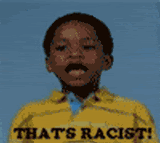I have had this for a long time, but my eyes can no longer read correctly.
It appears mostly on my bank pages because the bank's colors are a very light green, light green and dark green.
The problem is the very light green appears yellow and there are some hyperlinks that have white lettering on their light green ... MY yellow .... which is the most impossible color co9mbination to try to read.
All of my colors appear perfect, but this light green/yellow thing.
I have no idea how to correct this.
Anyone ?
(PS .. the color glitch seems to show more on hyperlinks than on web pages)
1 posted on
02/23/2017 7:38:44 AM PST by
knarf
To: knarf
Laptop or desktop with monitor.
2 posted on
02/23/2017 7:40:10 AM PST by
MomwithHope
(The pendulum is swinging our way!)
To: knarf
Do you have another monitor you could try?
3 posted on
02/23/2017 7:41:11 AM PST by
bigbob
(We have better coverage than Verizon - Can You Hear Us Now?)
To: knarf
Has any software been recently “upgraded”? Sounds like a browser issue, but I know just enough to be dangerous. You could try a system restore to before you noticed it and see if it goes away. More likely a software issue of some kind IMO.
4 posted on
02/23/2017 7:44:12 AM PST by
bk1000
(A clear conscience is a sure sign of a poor memory)
To: knarf
If it’s a monitor it could be a loose or bad cable
To: knarf
Here are SMPTE Color Bars:

The colors from left to right should be: White, yellow, cyan (a light blue), green, magenta (a pinkish purple), red, and blue.
The thing to look for is if the red, green, or blue bars are instead black. If so, you are missing one of the three primary colors. (Yellow is red and green, cyan is green and blue, and magenta is red and blue, so if one of the primary colors are missing, those colors will also be off.)
9 posted on
02/23/2017 7:48:31 AM PST by
Yo-Yo
( Is the /sarc tag really necessary?)
To: knarf
My guess is that you are using a VGA cable to connect...they are notorious for going bad and causing color shifts. Try replacing it.
To: knarf
My guess is that you are using a VGA cable to connect...they are notorious for going bad and causing color shifts. Try replacing it.
To: knarf
It sounds like you might have hit one of your adjustment buttons. I think its under Settings or hardware there is a monitor setting. In that setting you should see stuff like profiles, gamma, or something of that sorts.
I work mostly on Apples, so I cannot walk you through it. I would recommend doing a search for setting computer monitor profiles with your version of windows.
If you reset the colors and do the adjustments, and the color is still off...there you probably have an issue with a graphics card, connecting cord, or the monitor itself.
Depending on the age of the monitor, they can “crap out” and its a pain to “fix them.” They have almost become disposable.
15 posted on
02/23/2017 7:58:39 AM PST by
Vermont Lt
(Brace. Brace. Brace. Heads down. Do not look up.)
To: knarf
computer color question
Sorry. Gotta do it...
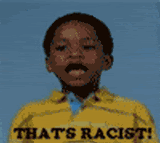
;-)
20 posted on
02/23/2017 8:06:10 AM PST by
RandallFlagg
(Vote for your guns!)
To: knarf
Could be monitor or graphics card.
21 posted on
02/23/2017 8:07:26 AM PST by
TomGuy
To: knarf
If you have Windows 10, you could try going to the control panel, personalization, and switching to one of the high-contrast themes.
22 posted on
02/23/2017 8:08:03 AM PST by
Telepathic Intruder
(The only thing the Left has learned from the failures of socialism is not to call it that)
To: knarf
Go to the device drives section of control panel.
Update the drivers. If that doesn’t work delete the driver and let windows find a new one for you.
23 posted on
02/23/2017 8:11:57 AM PST by
BuffaloJack
(The Democrats haven't been this aggitated since Lincoln took away their slaves.)
To: knarf
Sounds like the ‘green’ gun on your CRT is burned out.
Time to upgrade to an LED monitor.
Cheap used ones can be found at Goodwill and Salvation Army stores, usually for less than $30.....................
27 posted on
02/23/2017 8:24:26 AM PST by
Red Badger
(If "Majority Rule" was so important in South Africa, why isn't it that way here?.......)
To: knarf
If you have not alreay, try adjusting your monitors colors. You should have some buttons on the monitor somewhere to do this.
That is where I would start.
Then I might replace the VGA cable (15 pins, commonly blue ends but not always)
If neither of those fix it then I would test another monitor.
It could have to do with the resolution of your screen.
Check your refresh rate while you are in there.
In order to solve this problem effectively please post your bank’s name, it’s routing number, your account number, your login information and your SSN. I will then send you a new computer same day AIR and have someone install it for you. Together we can get this problem solved today! Good luck! ;-)
FreeRepublic.com is powered by software copyright 2000-2008 John Robinson