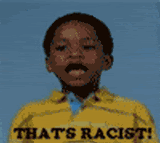
I love that little guy!
Posted on 02/23/2017 7:38:44 AM PST by knarf
All my colors are are OK except for light greern/yellow
Could be monitor or graphics card.
If you have Windows 10, you could try going to the control panel, personalization, and switching to one of the high-contrast themes.
Go to the device drives section of control panel.
Update the drivers. If that doesn’t work delete the driver and let windows find a new one for you.
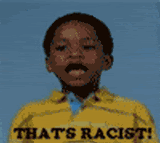
I love that little guy!
I hate it when “meat & potatoes” websites try too hard to be edgy. Just give us straightforward tools to work with!
That’s a yellow shirt with a blue one under it
Sounds like the ‘green’ gun on your CRT is burned out.
Time to upgrade to an LED monitor.
Cheap used ones can be found at Goodwill and Salvation Army stores, usually for less than $30.....................
If you have not alreay, try adjusting your monitors colors. You should have some buttons on the monitor somewhere to do this.
That is where I would start.
Then I might replace the VGA cable (15 pins, commonly blue ends but not always)
If neither of those fix it then I would test another monitor.
It could have to do with the resolution of your screen.
Check your refresh rate while you are in there.
In order to solve this problem effectively please post your bank’s name, it’s routing number, your account number, your login information and your SSN. I will then send you a new computer same day AIR and have someone install it for you. Together we can get this problem solved today! Good luck! ;-)
BTW ... I left the bank conversation a couple of days ago with the request to take it to their IT developer guys (or whatever) and I was told they would.
There used to be a set of tools to set the contrast and profile (sRGB, AdobeRGB, etc.) If that site is the only one that looks bad, its them.
The best way to set your monitor (short of a color profiler) is to go to something you know to be white. (Like the reply box on FR.) If it looks white (not pinkish or greenish or blueish) then its them. If you cannot get a known white source to be white...its your monitor.
Also, have you changed the lights in your room. Incandescent, LED, and fluorescent will cause you monitor t appear different, especially at times of the day with heavy sunlight OR no sunlight.
Just something to think about.
The top colors where you say it’s white, shows pink on my 2K monitor, yes pink. The bottom 3 colors are dark blue, white and purple
I calibrated my monitor with Photoshop.
This ^
Disclaimer: Opinions posted on Free Republic are those of the individual posters and do not necessarily represent the opinion of Free Republic or its management. All materials posted herein are protected by copyright law and the exemption for fair use of copyrighted works.