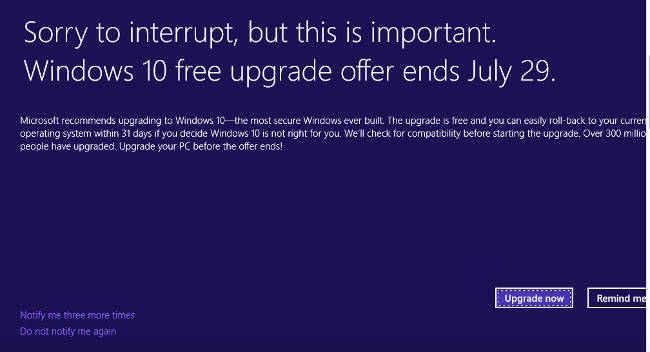
Posted on 07/02/2016 8:23:08 AM PDT by dayglored
As the Windows 10 free upgrade period draws to a close, Microsoft is stepping up its operating system's nagware to full-screen takeovers.
The Redmond software giant confirmed today it will start showing dark blue screens urging people to install the latest version of Windows. The full-screen ads will pop up on Windows 7 and 8.1 desktops from now until July 30, when the free upgrade period ends.
"This notification is a reminder that the Window 10 free upgrade offer ends on July 29, 2016. Microsoft recommends that you upgrade to Windows 10 before the offer expires," Microsoft said.
"You can choose to upgrade directly from the notification, dismiss the notification permanently, or choose to be reminded later."
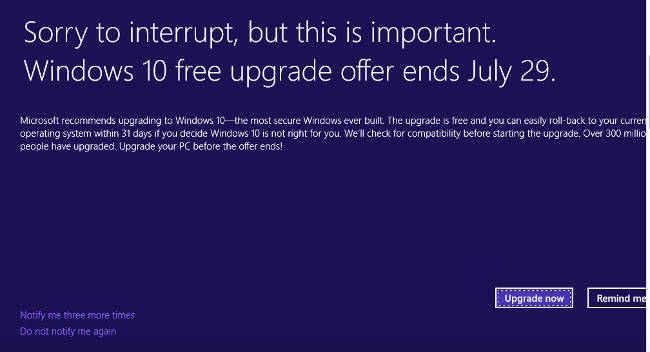
Windows 10 has its benefits but not everyone is willing to stomach the force-fed upgrade. This week a Reg hack found out the hard way that latest Microsoft OS had knackered his laptop's mic and webcam, preventing him from using Skype properly.
Microsoft says users who have selected the "do not notify me again" option or who have manually disabled notifications through registry key settings will not see the update, as will those who have previously uninstalled Windows 10, have had a failed installation, or don't have PCs that can support the new OS.
This comes as Microsoft has been widely criticized for forcing the Windows 10 upgrade on folks and popping up migration screens at wildly inappropriate times. It's hoped that after the free period is over, and you'll have to pay for Windows 10, Microsoft will dial down its efforts to cram its software onto people's machines.
If you're willing to take the (small but non-zero) risk that a roll-back doesn't work, I would suggest the upgrade. IMO Win10 is substantially better and easier to use than Win8.x. I'm personally a Win7 fan, and I found Win8.x unusable. But I've been working on Win10 for many months now and it's quite usable once you get used to it.
Also, the "Classic Shell" add-on program is a true life-saver for those of us who prefer the Win7 style UI.
Oh, c'mon Tom, have you been living under a rock for the past 6 months, or are you just trolling? Your uninformed questions are sounding increasingly inane.
> This is what happens when society doesn’t discipline its children...they grow up to do irrational things like this thinking they are the most important issue for everyone else.
Interesting comment, but I honestly can't tell from context whether the "irrational things" you speak of are a) Microsoft's upgrade nagging, b) Windows users' complaints, or c) the other comments of the FR posters. Or something else...
Just curious, BTW, are you perchance a programmer or perhaps cryptographer by profession?
MS Nagware.
Ah, indeed. Heartily agreed.
The idea that their upgrade is more "important" than whatever you were doing when it popped up is a step past obnoxious. Just like a spoiled child interrupting a parent over and over.
Follow the money. Windows 7 doesn’t have the “Microsoft Store”. Windows 10 does. There is money for Microsoft in the up-sell. That’s what this “upgrade” is all about.
thanks for the info. I may take the plunge.
Both. Aerospace engineer.
I am working on a half year old PC, and have never gotten ANYTHING from MS. Win7 — they still sell them. I bought it.
I have that auto update thing turned off — from the beginning.
Maybe I was supposed to register it or something — whatever.
The usual cautions apply, as for any major upgrade:
BUMP!
Very cool! I had a hunch from some of your past comments. I did LEO attitude control system component design engineering back in the 80's, mainly NASA projects, and later some sensors for geostationary communications birds. Fun stuff.
AF SPACECOM and NRO/NSA work. Some NASA.
You should always have a set of full install media (cd’s or USB stick) so you can do a clean install of your operating system (Windows 7, 8.1 or 10) in case a restore doesn’t work.
Or have a complete set of restore disks or usb stick from your computer’s manufacturer.
I don’t believe a restore partition is good enough, because the hard disk can always become corrupted of fail.
You should also have a cd or usb stick with any drivers that the operating system doesn’t provide automatically. Otherwise you are at the mercy of a Microsoft whim.
I assume you "Activated" it (or it came that way). So if you have Auto Updates turned off, yeah you're not getting bugged. OTOH, your system isn't getting the fixes for vulnerabilities, including the ones the bad guys use most frequently.
So I hope you don't get on the internet and surf websites with that machine.
Other than FreeRepublic, of course. :-)
Very good advice. Not having a Windows tablet myself, I don't know the exact procedures, but I imagine plain talk is familiar enough.
- the most secure Windows ever built -
Yes folks. Want to stop getting those upgrade to Windows 10 nags? Install Windows 10 and it will block those annoying Windows 10 nag screens.
You want the technical reason?
I’d guess that if that volume of programs aren’t working, you’re using stuff that’s 10+ years old.
The programming interfaces to the kernel, or the core of the operating system, have changed drastically since XP. Programs can no longer directly address the kernel due to security hardening at all levels of the operating system since the Vista days. It’s only gotten stronger over the years, and Microsoft can now boast a much more secure environment as a result.
If you’re so stubborn that you won’t migrate to newer platforms or upgrade the applications you use, you’d be better off on an off-network, older computer running XP. Do not, under any circumstance, or for any reason, EVER connect an XP machine to the Internet. EVER!
I do believe you've found the secret!!
Disclaimer: Opinions posted on Free Republic are those of the individual posters and do not necessarily represent the opinion of Free Republic or its management. All materials posted herein are protected by copyright law and the exemption for fair use of copyrighted works.