 |
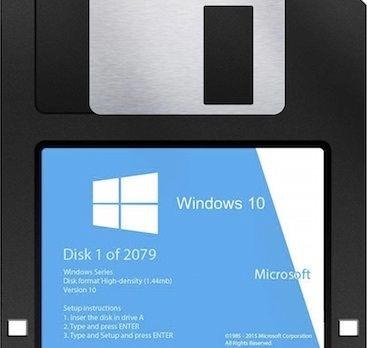 |
|---|
This is one for the System Admins among us... regular individual users need not be concerned.
Posted on 05/05/2016 6:04:26 PM PDT by dayglored
Last month, while we were all distracted by iPhone hacking and Jay-Z's web fiasco, Microsoft silently bumped off the ability for IT administrators to easily take the Windows Store off Windows 10 Pro PCs.
Removing the software store, along with other bundled apps, from work machines is normally a good idea to prevent users from installing crap, breaking things and calling the help desk, and generally wasting time at their desks.
The Redmond giant quietly posted a support notice warning sysadmins that for Windows 10 build 1511 and later, the ability to remotely disable the Windows Store through Group Policy settings has been revoked.
If you want to use Group Policy or AppLocker to remove or disable the store in the latest Windows 10, you must be using the Enterprise or Education editions. If you're using Pro, you can no longer use Group Policy, and Pro doesn't feature AppLocker.
In other words, if you're running an office of Pro machines to keep costs down, here's a little encouragement to upgrade to Enterprise. Kerr-ching.
"This behavior is by design. In Windows 10 version 1511, these policies are applicable to users of the Enterprise and Education editions only," Microsoft said in the notice, which is dated April 6 and was spotted earlier this week by Swift-On-Security.
On Tuesday, El Reg asked Microsoft to explain its thinking, and on Wednesday we were told:
"Microsoft is focused on helping enterprises manage their environment while giving people choice in the apps and devices they use to be productive across work and life. Windows 10 Enterprise is our offering that provides IT pros with the most granular control over company devices.So, it appears that if admins want to keep users from accessing the Windows Store with Win10 Pro PCs, they'll have to either spring for the upgrade, or crack open PowerShell and run Get-AppxPackage *windowsstore* | Remove-AppxPackage to uninstall the software bazaar – in which case, we hope you know what you're doing. Remove-AppxPackage also works on other bundled apps, although not Edge, by the way."Windows 10 Pro offers a subset of those capabilities and is recommended for small and mid-size businesses looking for some management controls, but not the full suite necessary for IT pros at larger enterprises. The ability to block access to the Windows Store is typically for organizations who want more control over corporate-owned devices. This fits into the value of Windows 10 Enterprise."
 |
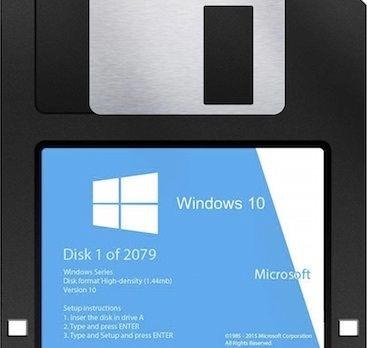 |
|---|
This is one for the System Admins among us... regular individual users need not be concerned.
Can you actually get Windows10 on floppy?
I have a computer with Windoze 8 on it. It’s in storage. It’s eligible for a free upgrade to Windoze 10. I’m inclined not to upgrade until I decide to start using it, and also put off by all the stories about the totalitarian nature of Windoze 10. What about Windoze 11? Alternatives?
Just one more example of Windows catering to the large enterprise over the small business. Bucks count for everything.
Drop Windows and move to something else. Windows is demonstrably not server-level software anyways. Why force a square peg into a round hole?
Let the people pick their own apps and deal with the consequences.
I work for a large corporation that inflicts Group Policies on all of us.
Getting helpful software is near impossible unless blessed by the sys admins who are too overworked to keep up with the latest/greatest.
My part time IT guy told me he was busy taking Windows 10 off of people’s PCs who had upgraded. One even had a crashed keyboard. I didn’t know keyboards could do that.
I used to have a personal, non-networked desktop at work to use programs I liked. I figgured it was no different from supplying my own sliderule at work back in the day...
I upgraded my wife to Windows 10 about 6 weeks ago. SHE HATES IT. She has practically begged me to switch her to Linux Mint. I’ve been too busy with work but should have some time this weekend.
Grandma is already on Mint and loves it.
Me too. New Win 8.1 in storage. Considering Win 7, but favoring Ubuntu.
Am I the only person in the world that doesn't hate Unity. Ubuntu 16.04 snuck on to my 4 year old Dell Inspiron like it lived there forever. Got Private Internet Access working immediately.
Well I cut my Linux teeth on Slackware (kernel 0.99 - long time ago), rapidly went to RedHat, Fedora and CentOS. I cant STAND the Unity interface. Sorry, I just don’t think that way.
Different strokes. (;>)
LOL, no... but the "2079" figure for the number of 1.44MB floppies it would require is approximately correct.
> Let the people pick their own apps and deal with the consequences.
Ah, if only they DID deal with the consequences. But no, they call IT and want us to fix their mistakes, starting with no history, no data, and a piss-poor description of the symptoms. Oh, and they need it working in 5 minutes for an important meeting.
Full disclosure: I like Windows 7 and they'll take it from me when they pry it from my cold, dead hands.
So, that said, Microsoft has stated that henceforth there is only "Windows" and it's based on "Windows 10" but it's a moving target from now on -- just continuous morphing as more and more updates and patches are downloaded and installed whether you want them or not.
There will be no "Windows 11".
Alternatives? Linux Mint. A Mac. Personally I like CentOS Linux best with OS X second, but Mint is good and I use Ubuntu at work without severe mental damage.
I think the best alternative is:
What the Hell is going on with Microsoft? They seem like Sports Illustrated and the Bruce Jenner thing, it is almost as if they are trying to commit corporate suicide.
I have always used Macs personally, and worked on Windows, and I like Windows 7.
What is going on here?
If she wants it more like W/7, Classic Shell is still an improvement. Unless you know coding, I find Linux less customization.
We’re in the middle of our true-up right now, and the licensing difference between Pro and Enterprise is big. We’re working to rid our environment of Pro in lieu of Enterprise due to the licensing cost, and Microsoft’s methodology going forward will be that Enterprise is intended for exactly that. Pro has all the bells and whistles of Enterprise, but it’s intended for home/power users, not for people in a managed domain environment.
If you do update to 10, be sure you have the correct ID and password or the product key for office. You have to activate office and it’s impossible without one or the other. All my files in word are inaccessible because I can’t activate it.
Disclaimer: Opinions posted on Free Republic are those of the individual posters and do not necessarily represent the opinion of Free Republic or its management. All materials posted herein are protected by copyright law and the exemption for fair use of copyrighted works.