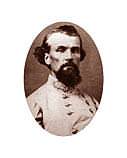
Posted on 04/19/2016 10:27:40 AM PDT by bgill
Windows 7 will start but when it goes to Google Chrome, it will freeze up within 5 on any and everything.
On Internet Explorer, it doesn't freeze but graphics don't work properly. Example, go to any site with a moving weather radar and it won't load. Or any site where you have a box to search within the site, you can't type or click in the box. Also, say on yahoo.com homepage, the ads and other junk on the left and right sides don't show up but the headlines do and you can click them and to the sites.
Okay.
Now try Disk Cleanup in Start> All Programs> Accessories> System Tools>Disk Cleanup
Goggle Chrome is a virus.
Chrome is not a “virus”, it’s a browser and it works great if you know how to get the settings just right. Do you lie about people too?
I suspect a flash or java script problem.
You may have a setting toggled in Chrome that is preventing one of them from running.
I love Chrome. I used to love FireFox, but we all know what happened there.
Chrome has been a very stable, reliable browser.
When you download software from CNet now, you have to very careful because they try to trick you into agreeing to install crapware... like advertising software, etc. They’re not going to give you viruses, but what they try to install is still annoying junk you probably don’t want on your computer.
It usually isn’t the program itself that is the problem, but the installer routine that delivers malware along with the program you wanted. If I see or hear of something highly rated or recommended, I first contact the company that made it to get a clean download to try out.
It will help to segment the possible problem(s).
If it runs ok under a bootable DVD OS and browser, then with one very low cost test, eliminated a whole lot of possible problems, i.e. BIOS, hardware, motherboard, memory, heat, fan, power supply.
If however the problem persists, then you have also eliminated a whole lot of possible problems, OS, drivers, browser configuration, network configuration, etc as it is likely to be in the hardware.
Use hair dryer to unfreeze.
Update latest shockwave and flash plugin.
At work I use Chrome for a website the company uses. It is open all day. When I try to close it, many times it will freeze for minutes before closing.
I use Firefox for the most part at work and use it 99% at home. The other 1% for the company webmail site which works with IE best.
Chrome allows malicious scripts. Don’t use Chrome. Don’t even have it installed on your PC.
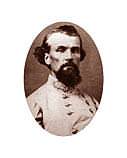
“eliminated a whole lot of possible problems, i.e. BIOS, hardware, motherboard, memory, heat, fan, power supply.”
Except none of those things you listed would ever (at least in my decades of experience) cause the kind of issue that was described. So, they can already be safely eliminated without doing that test :)
“Uninstall Internet Explorer”
Please, provide instructions to uninstall Internet Explorer.
If you’re using Windows, you can’t completely uninstall Internet Explorer because it’s an essential part of the operating system. The best you can do is roll it back to a previous version.
To do that, you need to go to your list of installed Windows Updates, find the latest Internet Explorer update, and uninstall that.
From my experience with computers (since 1980’s), I have found a whole number of problems, mostly around heat dispersion, that can crop up when a particular application is heavily dependent on a particular hardware card. Sound applications and sound boards, browsers and network cards etc.
In fact, about a year (maybe 2 years?) ago, I had a neighbor who was trying to download a large file (several gigs) over the internet. It would run for about 40 mins and then lock up. Running the different OS DVD test (Fedora LiveDVD instead of Linux Mint) showed the problem still present.
When I looked at the internals I noticed that the NIC was a older full sized card (16bit ISA card) and was impeding the air flow to the CPU due to it’s placement within the case. While normal operations without long term NIC usage, the CPU would remain inside tolerance but just barely. When the NIC got warm from extended use, the airflow inside would also heat up and would no longer cool the CPU well enough.
A new smaller PCIe NIC to decrease the obstruction and inserted in a different location, fixed the problem. I also did a blow out of the fan, motherboard and case with compressed air to remove as much dust as reasonably possible. I probably should have replaced fan and power supply as well but the guy did not want to spend the money.
Show me the words. Those words.
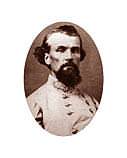
I wouldn’t ever put Chrome on mine but try telling that to hubby.
Disclaimer: Opinions posted on Free Republic are those of the individual posters and do not necessarily represent the opinion of Free Republic or its management. All materials posted herein are protected by copyright law and the exemption for fair use of copyrighted works.