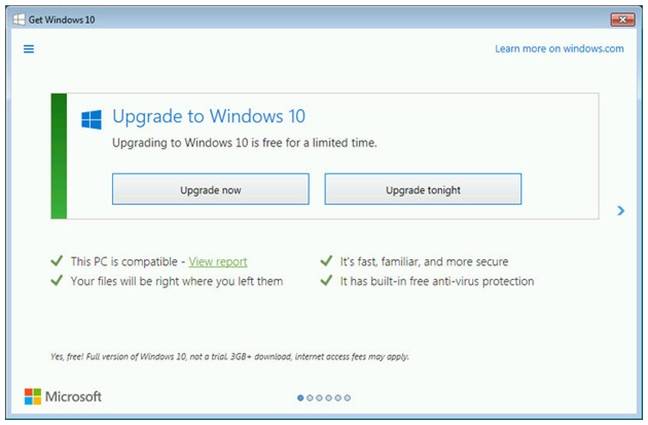
Posted on 12/16/2015 6:30:12 PM PST by dayglored
Fire up any computer running Windows 7 or 8 and you'll be used to a message or three inviting you to upgrade to Windows 10. But the latest pop-up screen doesn't even give you a choice.
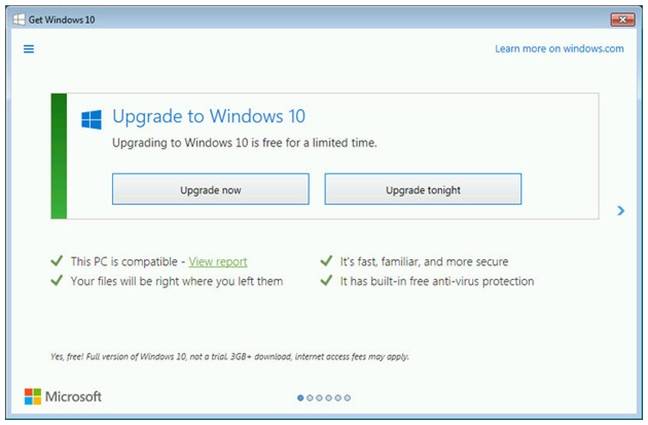
The large pop-up screen, which first appeared over the weekend, gives users the option of upgrading straight away or ... that evening. Users can still opt out by clicking on the red 'X' in the top right corner of the window, but less savvy computer users (part of Redmond's core market segments) might not figure that out.
This is not a new idea; it's called the assumptive sell and has been in pop-up ads for years. But it's not the kind of tactic you'd expect from a respectable firm like Microsoft - or at least, not until Windows 10 came along.
When Microsoft announced in January that Windows 10 upgrades would be free for users of versions 7 and 8 in the first 12 months after release, many people were pleased. But as time has gone on it has become clear that Windows users aren't being offered the upgrade, so much as having it rammed down their throats.
Besides the pop-ups, Microsoft has already added the Windows 10 upgrade as an "optional" update in its monthly Patch Tuesday cycle. But early next year that will be changed to a "recommended" update, meaning that those who have set the patching cycle to Automatic will download the new OS by default.
This is partly behind predictions from analysts about how Windows 10 upgrades will bloom next year. That's something Microsoft will be praying for, especially since Windows 10 installations have been lagging of late.
Microsoft had no comment on the new pop-up practices, referring us instead to an earlier blog post on the matter that states:
"Windows Update is the trusted, logical location for our most important updates, and adding Windows 10 here is another way we will make it easy for you to find your upgrade. Before the upgrade changes the OS of your device, you will be clearly prompted to choose to continue."
The latest pop-up screen is yet another tactic by Microsoft to increase updates, but you have to wonder where the line is between helpful prodding and infuriating nagging.
 |
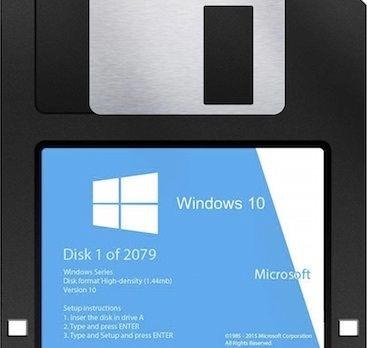 |
|---|
This is funny... and I wonder if it’s real, or a sneak link to somewhere else. Someone ought to check the links.
PS—W10 works great if your computer is only a year or two old.
Win10 has been more stable for me than Win7.
I’m no MS plant. Just stating a fact.
Uninstall and then hide the update for KB3035583
I had to do that to stop the Windows 10 nagging on my Win 7 machine.
Here's Microsoft's blog post.
Me no plant, neither.
It makes it easier to find many settings of interest to the non-administrator type of user. And, it’s rock stable. I’ve had memory leaks on a few programs, but that’s not an OS problem. I don’t think I’ve had a blue screen in the several months that I’ve used it.
The next Microsoft update will replace every “7” or “8” on your PC with a “10”. So 7+8 will equal 20 instead of 15. ;-)
If operating systems were like ice cream, Windows would be vanilla, Linux would be 31 Flavors.
DO NOT UPGRADE UNLESS YOU ARE 100% SURE YOUR SOFTWARE WILL WORK!!!
My computer and OS are the least of my expenses. I am a design engineer and a recovering aerospace engineer. I had one of my laptops upgrade to windows 10 about 3 months ago. Everything worked just perfect. All my CAD CAM CAE FEA software was just fine. Until last week when WIN 10 shoved a non optional update and now none of them work.
The cost to get new software (and as of yet NONE of mine are supported) is in the $8500 range PER computer.
Luckily it was a win 8.1 (I despise by the way) and I can restore the computer to factory mode. Everything worked great until the 30 day option to uninstall Windows 10 expired (of course).
Not Happy.
I had this pop up on my Win7 machine about a month ago. I just X’ed out, and it has not returned.
The constant upgrade reminders in the system tray were bad enough (until I removed them); but this is way too intrusive, and misleading for the less savvy.
My daughter’s computer was upgraded. I then had to set a whole bunch of settings to keep it from sharing every moment with Microsoft - and I don’t trust it not to do so anyways. I’m going to switch an old laptop to Linux to see if I like it.
All updates are shut off on my Windows 8.1 laptop.
microsoft has been flicking these boogers on my screen for a few months
Well, I'm glad I saw this warning, I just changed my update settings to manual.
I don't want Win10 yet, waiting for some more positive feedback from you tech nerds.
LOL, me too, interesting way of putting it.
Did the exact same thing and worked well. I read later that Windows may override this and force the popup to show up again. Hasn’t happened yet, but keeping an eye out for it.
I have a several very expensive graphic, audio and video editing programs on my Win 7 and no way am I going to take a chance on these programs maybe working on Win 10.
microsoft’s nagware doesn’t know ‘no’ means ‘no’
they’re trying to ‘rape’ my system every week
I upgraded an old netbook - Win7 “Starter” with only 1MB RAM.
Not only is the netbook more stable but noticeably faster, too.
My current Win8.1 Ultrabook is next on upgrade schedule.
I run 2 pcs on Win 8.1 and have never seen the upgrade nag screen on either one.
Win10 64bit in a VirtualBox runs way slower than Win7 32 bit in a VirtualBox on the same 6yr old box hosted by Linux Mint 17.2 64 bit (which works GREAT!).
Disclaimer: Opinions posted on Free Republic are those of the individual posters and do not necessarily represent the opinion of Free Republic or its management. All materials posted herein are protected by copyright law and the exemption for fair use of copyrighted works.