 |
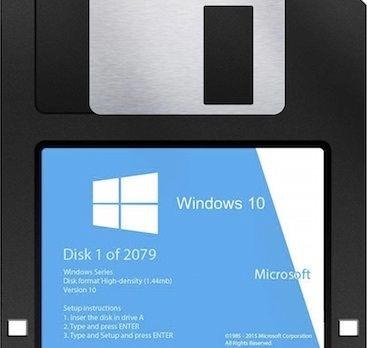 |
|---|
Posted on 12/11/2015 7:36:54 PM PST by dayglored
2016 is set to be a huge year for Microsoft. Its first HoloLens kits will hit the market, Build 2016 will provide more evidence of the company's shift to the cloud and mobile, and a new Microsoft phone may surface. Following on from the first full calendar year with CEO Satya Nadella at the helm, Redmond is moving on from a year where it revamped almost all of its major business lines.
Windows, Surface, Lumia and Office all made the headlines with huge launches. Column after column has been written about Microsoft's newfound confidence, redefining both hardware and software categories. "Microsoft definitely seems to have found its mojo, with a solid OS release, innovative hardware, and growing cloud business," said Avi Greengart, research director of consumer platforms and devices at Current Analysis.
Below are six big events that could dominate headlines in the coming year...
[Compressed for the excerpt -- read about them in the article]
(Excerpt) Read more at ibtimes.com ...
 |
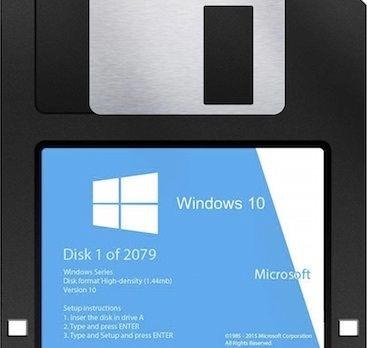 |
|---|
Getting tired of the forced pushing of the Windows 10 upgrade. Just stop it, Microsoft. I wish I knew enough to know whether I could switch over to Linux.
“I wish I knew enough to know whether I could switch over to Linux.”
If you don’t know, you can’t.
Not kidding.
I think I need a Hololens....
Couple of easy ways to tell.
If you use your Windows computer for web browsing, online banking and shopping, web-based email, Firefox and Thunderbird, Chrome, Facebook, and many similar activities, chances are very good you could use Linux with essentially no changes, since all those programs are available for Linux just like on Windows.
If you use Office programs (Word, Excel, PowerPoint), the Microsoft versions are not available for Linux, but nearly-100% compatible free versions -are- available.
If you use Outlook for email, and you -have- to use Outlook for work reasons, you're probably stuck with Windows. Outlook is not available for Linux and the "compatible" free programs are good but not close enough for some important functions.
If you run application programs or games that are only available for Windows, well that's pretty obvious...
I know what you're saying, but I tried to give a more complete answer (see #6).
Surface book 1 is about $800 too much at the top end compared to the XPS. The good news is Apple has turned into a bottom feeder. They are over a year behind now charging top prices.
I would give windows phone a try but they seem to want to limit what carriers they go with. I don’t think US cellular even messes with windows anymore. Sounds like Verizon won’t be doing their new Lumia phone so I guess I’ll go with an IPhone.
Yeah, I really want a surface book but I can’t stomach that price for one with the GPU.
One shouldn't be forced into Windows 10 until they are ready. I don't have any issues with Windows 7 Pro, and what Windows 10 provides isn't needed right now. We only upgraded to Windows 7 once Windows XP was no longer being supported with updates from Microsoft.
Unless one of us starts using Windows 10 at work or Microsoft stops supporting Windows 7 with updates, there isn't a need to upgrade to Windows 10.
Well on the other side of the fence, I just bought a PINE64 with a quad core 64 bit CPU, HDMI, gig Ethernet, and 2G of RAM for $15 on a Kickstarter.
As long as your running a retail copy of the OS. If it's an OEM version, it's only good for as long as you can keep the hardware running.
> Why the fear of upgrading to Windows 10? Don't believe the FUD. It's better than Windows 7 and better than Windows 8/8.1, and faster too.
Let me comment...
> Don't believe the FUD.
I assume you're speaking of the "spyware" accusations. Windows 10 does, in fact, send a lot of private user data as well as legit telemetry back to Microsoft. Yes, there's FUD and scary overstatement in the press, but facts are facts, please don't avoid them. The good news is that almost all of the sending of private data can be turned off if you learn where to look.
> It's better than Windows 7
"Better" is based on your preferences. I won't bother arguing, but please indicate that this is your preference, not everyone's, and certainly not mine. I find its residual Metro horrors annoying, but thank God, they are largely avoidable. I don't like what they did on the UI at all. The underlying OS is terrific, however.
> better than Windows 8/8.1
We are in complete agreement.
> and faster too
Depends on what you're doing, but I've found it to be generally about the same as Win 7.
That should be fun to play with. make a little htpc with it?
[[But, almost as soon as I started using Linux, I gave up,]]
I tried a bunch of distros of Linux a couple of months back- some claiming to be ‘easy’ they weren’t- it was like going back to windows 98 honestly, with crap not working right- spending/wasting hours and hours online trying to research how to get things working- having to relearn crap- trying to get windows games working with emulation software (wine) etc etc etc-
No thanks! My time now is too limited to have to spend hour upon hour trying to get crap working again-
Do you know how to shrink your Windows partition?
I suggest you try a little Windows application called Linux Live USB Creator (or LiLi for short). It allows you to install what's known as a "live" Linux distribution on a USB stick. Then you can boot your computer with that USB stick and try the distribution out to see how well it will actually work on your machine. The nice thing is that you can try out any number of distributions until you find the one you like.
There are any number of ways Linux is bundled together into distribution packages (or "distributions" for short). Here is a site (Distrowatch) where you can read about different Linux OS's and download the ISO's and burn them to a disk for testing and installing.
(For me, the best one for my desktop machine is Linux Mint -- link -- and the best one for my old eeePC netbook is Peppermint. But that doesn't mean there's one that would work for you better)
One other nice feature with Linux, you can install the OS along-side your existing Windows installation, creating a "dual boot" machine. You are asked, whenever you boot up your machine, which OS you would like to boot up. I did that for several years, and would alternatively go between Windows one of several Linux distros. The last install I did, I didn't waste my time any longer with Windoze.
The other posters are somewhat correct in that there are Windows apps that won't work under Linux. Linux has a system called Wine that allows a lot of Windows apps to run (I am able to run MS Word 2007 and MS Excel 2007 using Wine, for example)...but that is not 100%. There are usually alternatives out there that vary from almost as good to even better, but there is a learning curve to figure out the Linux equivalents.
But you can give it a shot using a Live distribution (using LiLi as I described above) and see if it would work for you.
The high end dell xps for $1699 looks good but the thunderbolt 3 dock will be later. HP is advertising one now. T3 looks really cool.
Disclaimer: Opinions posted on Free Republic are those of the individual posters and do not necessarily represent the opinion of Free Republic or its management. All materials posted herein are protected by copyright law and the exemption for fair use of copyrighted works.