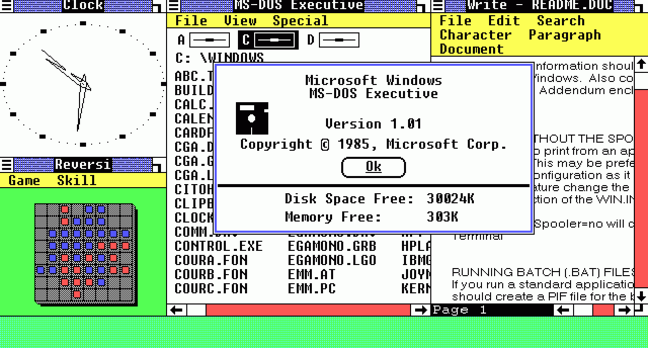
Posted on 11/20/2015 6:15:33 PM PST by dayglored
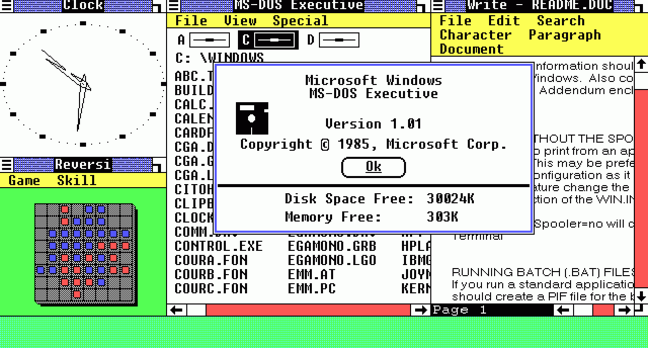
Microsoft's cash cow celebrates three decades of PC dominance
On November 20, 1985, Microsoft unveiled its graphical operating system.
Windows 1.0 offered a new way to navigate a PC, clicking a cursor on various boxes rather than scrolling through lines of text in order to navigate data and applications. While arguably less efficient than a command line, the graphical user interface (GUI) was more intuitive and easier for novice users to manage.
Running Windows 1.0 required a PC running DOS 2.0 as well as two double-sided floppy disk drives, 256K of memory, and a new-fangled device known as a "graphics card." Windows worked with some DOS apps, while others would just run in full-screen mode.
Windows 1.0 was not exactly a stirring success. PC users accustomed to the command-line interface of DOS weren't yet sold on a GUI, and only about 500,000 copies were sold in the first couple of years.
It took until the early 90s for Windows to catch on, but when it did, the OS became synonymous with the PC and made Microsoft one of the most successful and powerful companies in the world for the next two decades.
So, let's look back at some of the high (and low) points from 30 years of Windows...
(Excerpt) Read more at theregister.co.uk ...
My first experience was with Win 2.0 - even it was very “DOS-ey”
Clippie??? His name was Bob.
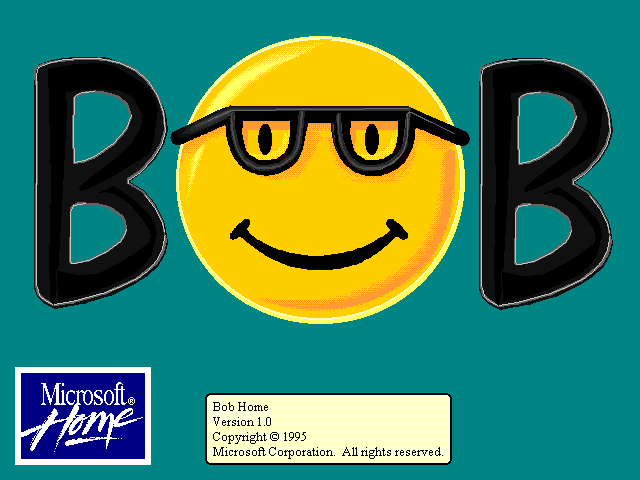
No foolin’! And had a cassette tape for storage!
The early Windows versions weren’t really operating systems, as they required MS-DOS to be installed on the PC already. Windows was just a GUI, but it was still DOS under the hood.
Windows 95 was the first real Windows operating system.
Hard to believe it’s been 20 years since it came out!
Oh yeah. And Windows NT4 -- the first server OS -- under some circumstances, if you had to change the IP address of the server you had to find, jumper, and install a whole separate network card.
My favorite processor of all time. Wrote tons of code for that CPU.
After I got a real assembler, I got a copy of Hendrick's Small-C Compiler and wrote a replacement back-end code generator for the 6809 instruction set, bootstrapped it so that the compiler ran native on the 6809, grafted a floating point package onto it, and used it to write the application software for a DSP-based spacecraft attitude control system. If Motorola had manufactured the 6809 with radiation-hard silicon, that code would have flown; as it was it was relegated to ground-based prototypes and test systems. But it worked great.
Fun times, before the IBM-PC and the 8086 ate everybody's lunch. :-)
Actually, no, Win95 and 98 still required DOS underneath, although once they were running they largely ignored it. Try starting a Win95 system without IO.SYS, MSDOS.SYS, CONFIG.SYS, and AUTOEXEC.BAT and you'll see what I mean.
The "NT" branch of Windows (which gave us NT4, Win2000, XP, and the rest) was the first true Windows OS family that was independent of MS-DOS.
Windows 2000 and XP (and beyond, I think) still use the same OS kernel. NT is (or was) still around, it's just not called that any more.
Those were system files that were installed during W95 setup, so they were basically integrated into the OS. The older versions of Windows had to be installed separately from the DOS install.
^H^H^H^H^H^HEAEAEA
> Those were system files that were installed during W95 setup, so they were basically integrated into the OS. The older versions of Windows had to be installed separately from the DOS install.
I think we're talking about two different (though related) things.
You're correct that the Windows installer for 95 and 98 placed the MSDOS system files IO.SYS and MSDOS.SYS in the root. But that wasn't what I was referring to. I was speaking of the fact that Win95 and Win98 required MSDOS -- they couldn't start and run without it.
In both Win95 and Win98, the system actually booted first into an instance of MSDOS. Within the MSDOS system there was a command "WIN" that started Windows on top of MSDOS. The "WIN" was originally the last line of AUTOEXEC.BAT, but Microsoft later made it implicit rather than explicit, so that it appeared to the user that they had booted directly into Windows. But in fact if you suppressed the "WIN" command, you would be left running a fully-functional copy of MSDOS. You could type the "WIN" command manually from MSDOS and Windows would start. And you could exit from Windows and still be running the boot instance of MSDOS underneath.
The point I was making was that Win95 and Win98 could not start and run without MSDOS, even though they largely ignored it once they were launched with the MSDOS "WIN" command. If you don't believe me, start a copy of Win98, and launch the MS-DOS prompt to get a command line window. Type the command:
C:\> WIN /?and hit Enter. You'll see the help for the WIN command, which reads like this (alert: Blast From The Past):
C:\>WIN /?
Starts Windows.
WIN [/D:[F][M][S][V][X]]
/D Used for troubleshooting when Windows does not start correctly.
:F Turns off 32-bit disk access.
Equivalent to SYSTEM.INI file setting: 32BitDiskAccess=FALSE.
:M Enables Safe mode.
This is automatically enabled during Safe start (function key F5).
:N Enables Safe mode with networking.
This is automatically enabled during Safe start (function key F6).
:S Specifies that Windows should not use ROM address space between
F000:0000 and 1 MB for a break point.
Equivalent to SYSTEM.INI file setting: SystemROMBreakPoint=FALSE.
:V Specifies that the ROM routine will handle interrupts from the hard
disk controller.
Equivalent to SYSTEM.INI file setting: VirtualHDIRQ=FALSE.
:X Excludes all of the adapter area from the range of memory that Windows
scans to find unused space.
Equivalent to SYSTEM.INI file setting: EMMExclude=A000-FFFF.
Anyway, I'll grant the point that Win95 and Win98 were -- once lauched -- largely independent of the MSDOS that had launched them, and they pretty much operated as stand-alone operating systems. But they could never get themselves going without that MSDOS startup. Everything in the MSDOS startup files CONFIG.SYS and AUTOEXEC.BAT mattered to Windows.
Here are the CONFIG.SYS and AUTOEXEC.BAT files from my Win98SE VM. Remember HIMEM.SYS?:
Those lines about "cdr00001" are what make the CDROM drive appear in Windows.C:\>type config.sys device=C:\WINDOWS\himem.sys device=c:\dos\oakcdrom.sys /d:cdr00001 C:\>type autoexec.bat rem - By Windows Setup - C:\WINDOWS\COMMAND\mscdex.exe /d:cdr00001 C:\WINDOWS\COMMAND\doskey /insert
A good time had by all.
> ^H^H^H^H^H^HEAEAEA
LOL! NOP me will ya? Well we'll just see about that... :-)
Man I got carried away there! Sorry for the lengthy screed. I was having too much fun playing with Win98... oops!
Ok, I get it. :^)
The 'Puter is an IBM Aptiva, 5 hard drives, 48,128 KB total, 2,078 kb video, 640kb base......
I was told that bthis would be more capacity than I'd ever need....would last me a life time.... I now use it for my address list (has Lotus) and I play free cell on it!!!
Disclaimer: Opinions posted on Free Republic are those of the individual posters and do not necessarily represent the opinion of Free Republic or its management. All materials posted herein are protected by copyright law and the exemption for fair use of copyrighted works.