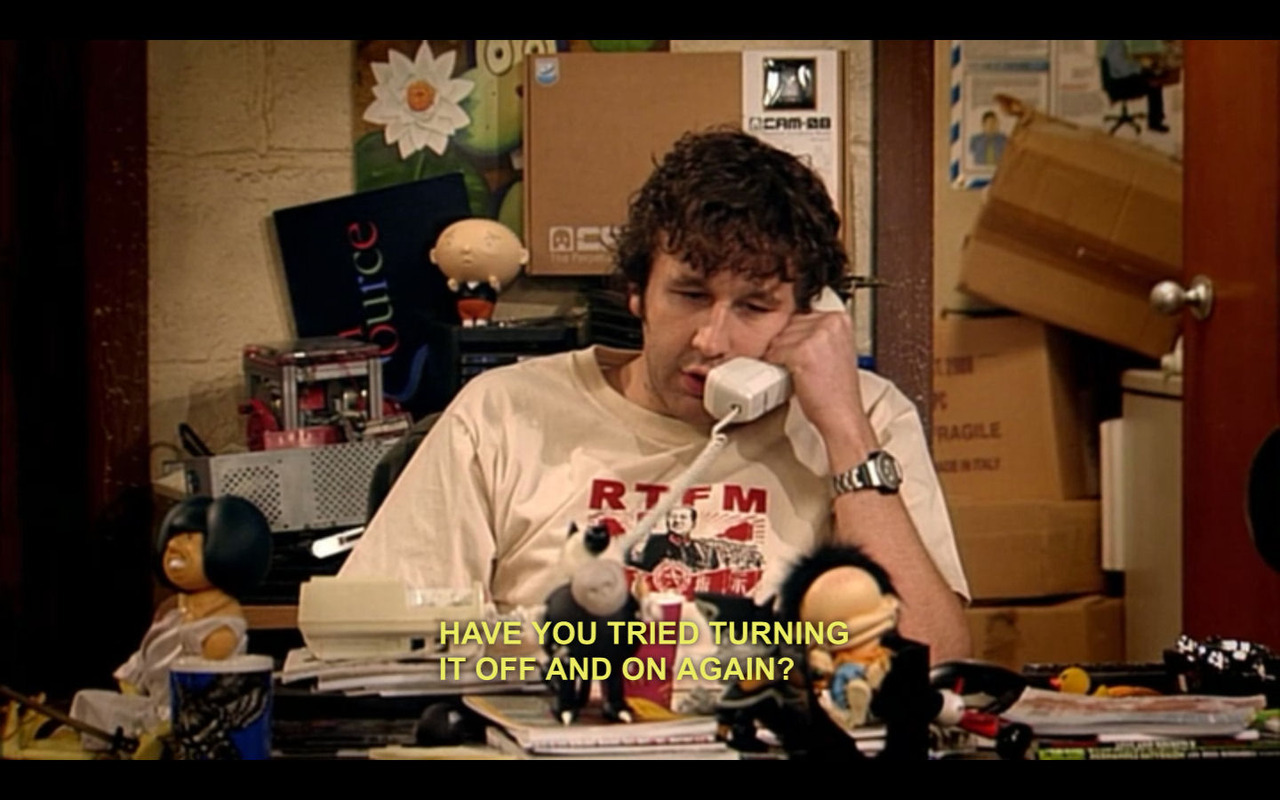
Posted on 10/10/2013 4:46:21 PM PDT by Slump Tester
I just noticed this about 2 weeks ago. It took all night to update, then worked fine. Today's install seems to be updating even slower. Thinking it may be an issue with my ISP, I got a friend (many miles away) to do an install with his XP, and he's experiencing the same issue.
My install cd came with SP2. I slipstreamed SP3 onto it many years ago, and it has worked flawlessly ever since. I can manually install a downloaded media player 11 which makes me validate and that passes, so that's not the problem.
Anyone have any ideas or workarounds? I noticed the screen that makes you enable active-X is gone. I went into internet options and turned on "prompt for active-x", and that got me 1 or 2 updates, but now it seems to be stuck again.
Yea, down load and install IE8. If you still have trouble, look for a update fix available online. Went through the same about 3 weeks ago.
Why install XP? Windows 7 runs fine in 32-bit.
ha ha ha sorry - I’m just so certain that the Window is closing on Windows.
Windows XP - ok yah sure.
Who knows down the road they might get their act together.
I was talking it over with a friend. Seems like the only thing they could possibly do is to re-write their gui for linux and see if they can make a go of it that way.
We shall see. PC’s are becoming dinosaurus Rex anyway. Big phone market right now.
One thing they could do to create some market share is to have their phones, plug right into an office docking station and double as a PC.
Had an XP update pushed to me last night, two .net fixes and an OS security fix. But after these + reboot, about half of the icons in my systray are missing. The processes still start, but no icons.
They are probably doing lackluster/slack QA on these final updates is my guess.
The ISO from the bit-torrent DID update, but it still seemed to take quite awhile.
I'm gonna try the IE 8 update on this install.
Worked in my case, though I did install an update fix I found on line during the process of trying to figure it out. Wish I could remember the name now for you. In your case, the upgrade to IE8 might be all you need to do. It finally downloaded and install around 170 updates to the OS after several hours. You need a good internet connection. SP3 is pretty large by itself.
You’re expecting updates for a 15 year old operating system? Are you daft? If you want something functional and free, go download and install Ubuntu Linux.
XP is no longer safe. You are literally playing with identity theft.
Yes, you need to manually install IE8 and maybe use the update fix.
XP is now officially “too much trouble” to install for personal use. The trouble involved is only justifiable if you must use it for business and nothing else will work.
It is past, past, past time to get off XP.
Windows 7 is still available for purchase and will be for a long time yet. Don’t want to spend money on 7? Fine. Just find a dead Vista machine and use the license.
But GET OFF OF XP. The final cutoff for updates is April. After that, it’s over anyway. No more security or compatibility with anything current.
working off of memory here:
updates only work off of XP SP3, not lower
if your trying to update a fresh XP SP2 install that may be your problem.
active-x for updates: need Windows IE browser or maybe google chrome will work, but Firefox definetly not.
I’m pretty much done with Windows. Hereafter I’m going with some flavor of Linux - Linux Mint is pretty cool for the PC.
Running XP SP2 on one computer, got three security updates Wednesday. Everything seemed to be running slowly and some access problems with certain sites. Ran Advanced System Care scan and repair and now everything is working fine.
I just went on the Microsoft developer site on msdn subscriber downloads and they don’t offer XP. It’s funny that they offer Windows 3.1 thru 3.2 including “for Workgroups”. They skip Windows NT and all the way thru Vista, then offer Windows 7 to the latest.
If your computer Mobo/CPU is 64-bit it makes no sense using a 32-bit OS. Other than that XP SP3 is a fine OS. I prefer W7 though. A 64-bit OS and USB3 is a great combo for digital photography and video.
It took me 2 or 3 tries, but mine finally updated. You should be using IE8, but even that is obsolete.
I have a Gateway that is about 6 or 7 years old. Uses Windows XP. Runs very slowly. Should I upgrade to Windows 7?
For now at least I need to use a Windows OS.
Your comments will be welcome
Did you opt out of Husseincare?
I'm running 7 on this Dell Precision laptop I use mostly now, but have to use XP in a Windows Virtual mode for some older development apps I still use.
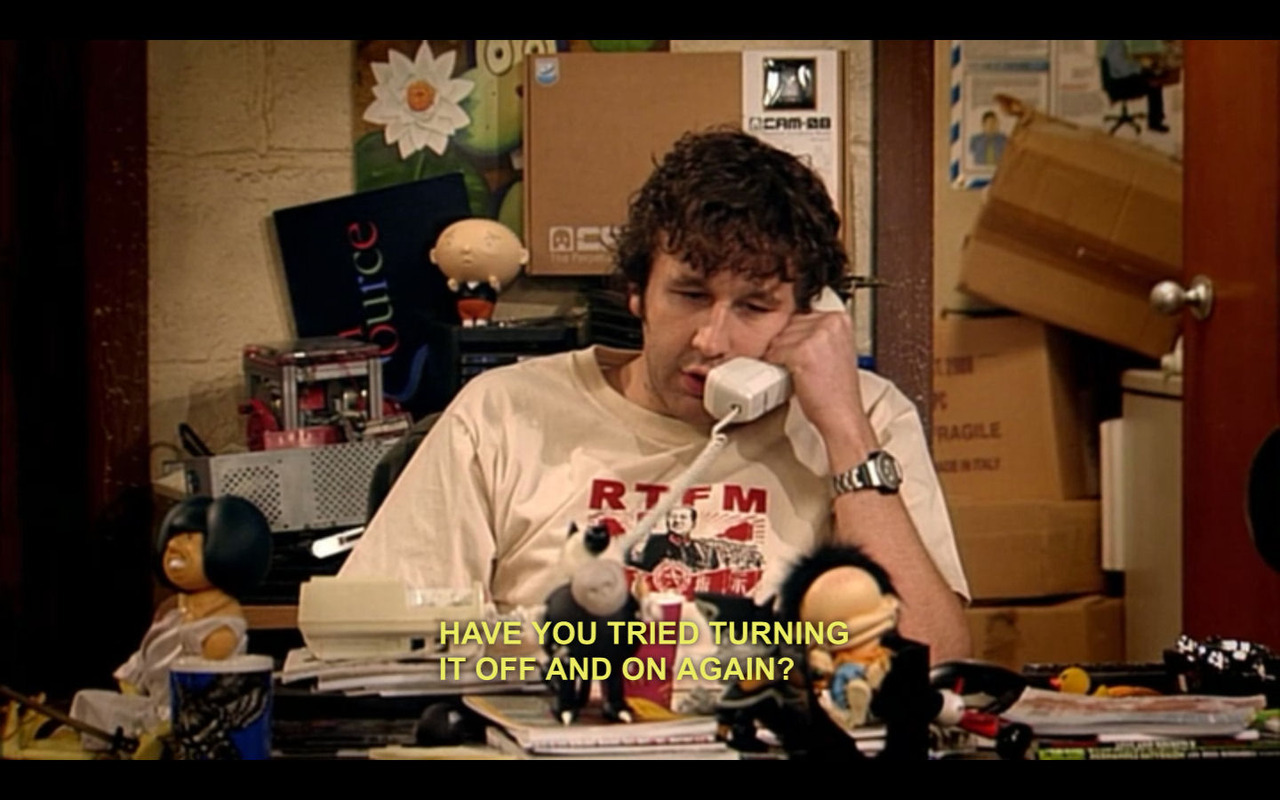
I’m pretty sure IE8 is the latest version that can run on XP.
Disclaimer: Opinions posted on Free Republic are those of the individual posters and do not necessarily represent the opinion of Free Republic or its management. All materials posted herein are protected by copyright law and the exemption for fair use of copyrighted works.