(img src=”image location”>

Time for someone to bring back the html sandbox thread...going to search for it now.
<img src="http://upload.wikimedia.org/wikipedia/en/a/a3/Bobdobbs.png"> <img src="http://upload.wikimedia.org/wikipedia/en/a/a3/Bobdobbs.png" height="162" width="108">Gets you:


<img src="http://mumble.com/image.jpg"> substitute the actual source of the image for http://mumble.com/image.jpg This image must be out on a server on the web someplace, not on your machine. This is why people have flicker and picassa accounts. You can easily vary the size of a given image by specifying it. The native size of the J. R. "Bob" Dobbs picture is 324x216. It is best to keep your scaling to powers of 2 (as shown) to minimize scaling artifacts. Remember that scaling up will not introduce new detail into the existing picture.
In terms of specifying the scaling, the above is mostly overkill. It's nice to specify the height in both dimensions as this gives the browser some notion of how big you want the picture to be rather than having to wait for it to download to know what the image size is. This allows the browser to do a partial rendering of the page while waiting for the missing image. If you just want to scale an existing image, providing only a single dimension will get the browser to calculate the missing dimension for you, but it can't do that till the image comes in.
Stationary images usually end with .jpg or some variation. Moving images on this forum are only possible using images which end in .gif The .gif format allows for short sequences of stationary images to be presented like a very tiny movie. Currently the forum does not appear to allow embedded video.
<img src="[URL for picture here]">
So, if you put this into your post:
<img src="http://www.zombietime.com/really_truly_hillary_gallery/Hillary95.jpg">
You will (unfortunately) see this:

I learned how to do html on FR, for the very reason you are asking. How to post pictures. I found out there is lots more you can do than post pictures. It is easy and fun.
Can you make a bold statement? Or how about a bold big statement?


One way:
1: Open a photobucket account (free)
2: Upload your pix
3: Once uploaded, with your cursor over the pix you wish to post, but no button pressed, there will be four options under the pix.
4: Click on the one that starts "(a href.............." = 3rd option from the topmost option. It's really a "less than" sign that starts option #3, I had to replace said sign with a parentheses to make the code post correctly
5: Paste that code into your post.
Once you utilize *any* html in your post, you are forced to delineate any kind of paragraph formatting with (minimally) (p) and (/p) [again, had to chg less than signs to parens to make my "p's" show up as I wished. As I had to do on the above 5-step list. There are several other ways to do it, but luddite that I am, I like to learn one way and use it repeatedly.


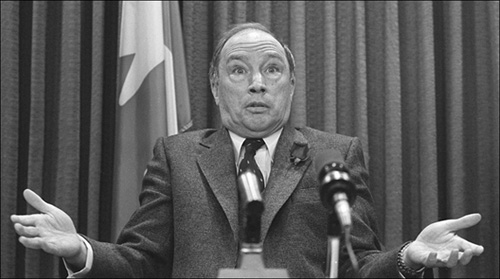
- The HTML Campfire
- Formatting Messages with Outlook Express (HTML Bootcamp)
- Basic html formatting
- R U new? Some Tips....
- HTML for FReeper Newbies
- HTML Sandbox (Original Thread)
- HTML Sandbox (Thread Two)
- HTML Sandbox (Thread Three)
- HTML Sandbox (Thread Four)
- HTML Sandbox 2008
HTML Sandbox 2010 New
- HTML Sandbox 2012 New
- Reference HTML Cheatsheet
(Also This for New Freepers)
- Revised & Updated! -- THE LEXICON OF FREEREPUBLIC -- (FR dictionary, more help for newcomers!)
- Fifth Edition of the Lexicon of FreeRepublic * * A helpful FR dictionary for newcomers * *
- Updated FR Excerpt and Link Only or Deny Posting List due to Copyright Complaints
- Posting refresher course - Please read
- Way too many duplicates and vanities. Please read - again. (Welcome Newbies)
Keeper for later
ping


=

(just felt like it ;-)