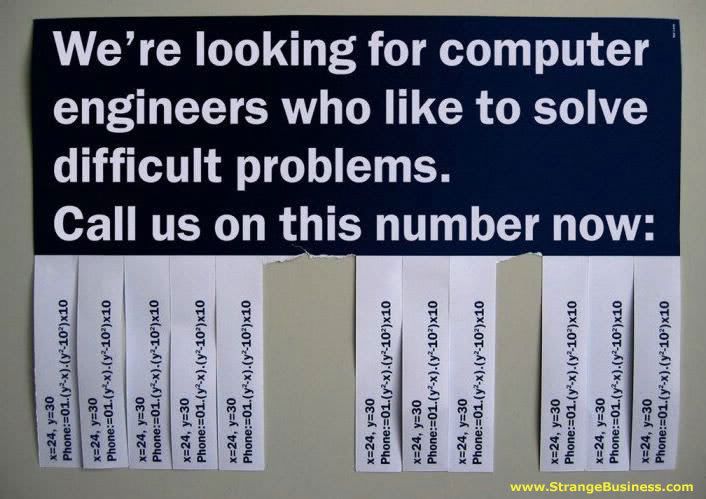
Posted on 12/17/2011 8:29:49 PM PST by RaceBannon
I recently downloaded SPYBOT Search and Destroy and ran it, it found stuff, but I cannot delete all of it because it said the administrator had to do it and I did not have that privelege!
How do I slap this software up the head and let it know that I AM the administraotr of my own computer??
Actually log on the computer with the username ‘Administrator’ and then run spybot.
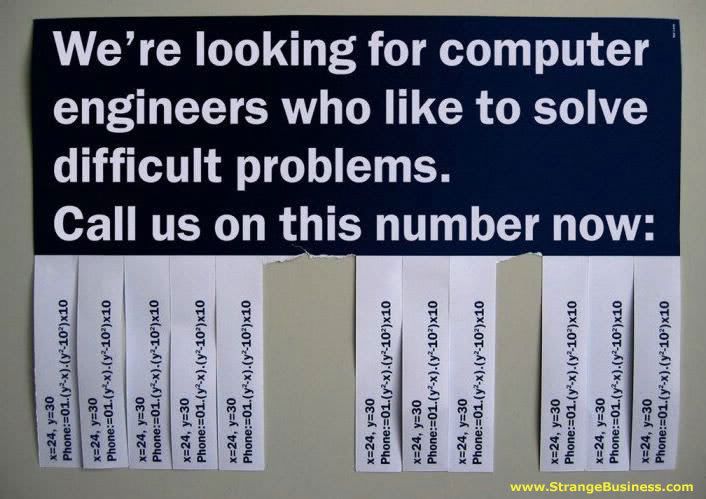
You need to contact your betters at HLS, since they are the über-administrators...
Never argue with an idiot. lol
Give it $5 bucks and do a pole dance....
A couple of other anti-virus/anti-malware apps to download for free and use on your computer that are extremely effective in getting rid of that junk on your computer are the following.
Malwarebyte’s
http://www.malwarebytes.org/
Super Antispyware
http://www.superantispyware.com/
I believe that would be the local number for McKinsey & Co’s Zurich office (01.876.8000). But who would want to work for them?



Deposit all your assets in an offshore account in the name of HAL 9000 then hit 'enter.' I think you will find that the problem has been cleared up.
Not true in Win 7. I have had the same problem. and haven't solved it yet myself. I have 2 hard drives. One is my old XP drive and the new is Win 7. I have everything ready to go on Win 7 except my mail. I keep most of my mail, about 2 gigs worth. My friends and family and business correspondence. I have Office 2007 Enterprise and use Outlook. I cannot copy, move, or do anything to the old mail to get it recognized by Win 7 without being the admin. I have a password, I have been in safe mode, I have taken ownership of the files, the folder, the everything to do everything with it, and still cannot move the file. I have even tried the file transfer thingy with Windows and can't do it. I hate to copy 40 gigs of stuff just for my mail. All of this and I can get a virus that infects everthing from someone without any password, rights, ownership, nothing! Gates is a genius.
Another classic administrator's solution to the insoluble message.
Had the same frustrating problem myself with the same program. But it’s VERY simple - RIGHT click on the icon, and one option will be “Run as Administrator.” Click on that, and you’re in like Flynn.
.
You could always go to the Control Panel and hit “system restore”. This will erase any programs that have been installed within the last month or so, returning your computer to the way it was before you installed that annoying doohickey.
I worked with a guy who looked and acted just like that. He had a scruffy beard, suspenders, a smug smirk and only ever used vi as an editor. He was also reflexively liberal and smart as hell.
I got it done through safe mode, and that took 6 tries to get F8 to be recognized!
anyways, I got them all this time, thanks for the help, and YES, I right clicked on the icon AFTER I finished and saw that option myself about running as an adminstrator!
Oops!
Disclaimer: Opinions posted on Free Republic are those of the individual posters and do not necessarily represent the opinion of Free Republic or its management. All materials posted herein are protected by copyright law and the exemption for fair use of copyrighted works.