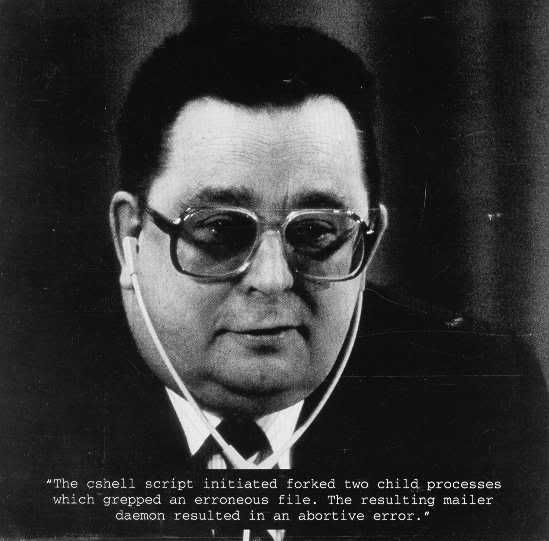Skip to comments.
How to Install an Internal Modem on system
www.ComputerFreeTips.com ^
| 19-09-06
| Rani
Posted on 09/19/2006 11:53:53 AM PDT by Rani Raj
How to Install an Internal Modem on system
Installing an internal modem is not an easy task. You have to open the computer to install modem cards. Given steps applies to all computer system. Shut down the computer and disconnect all peripheral devices from the computer, then remove the computer's cover. Find a slot that matches the pins. PCI modems have fewer pins and fit into a smaller slot than ISA modems. Put new modem into that slot if it will physically fit. First unscrew the metal plate on the slot holder on the back panel, and insert the modem in that slot. Screw modem into slot holder if it has a screw hole. Reconnect the monitor, keyboard, and mouse. Connect the modem to phone line. Reboot the computer. If Windows detects modem upon startup, follow the on-screen instructions to install the driver and additional software. If Windows doesn't detect the modem, manually complete the installation using the Add New Hardware control panel. Follow instructions in your modem manual to configure the modem in Windows. Adjust the modem settings to match your telephone service and personal preferences. You can verify that your modem is working properly by using the diagnostics that are available through the Phone and Modem Options icon in Control Panel. On the Modems tab, click the modem that you want to test. Click Properties, then click Diagnostics, then click Query Modem.
TOPICS: Computers/Internet
KEYWORDS: 1200bps; 2400bps; 300bps; 56kbps; atcommands; ath01; bunny; bunnypancake; computer; cookierecipe; duckandcover; foolduplex; frismypersonalitdept; fullduplex; halfduplex; hayes; hsp; isa; katybarthedoor; lucent; modeminstallation; modems; motorola; no0b; pancake; pci; ruloggedin; thailand; usrobotics; zoom
Navigation: use the links below to view more comments.
first previous 1-20, 21-40, 41-53 last
To: Bosco
I'm still having probs configuring
this thing.

To: Rani Raj
42
posted on
09/19/2006 12:08:00 PM PDT
by
Viking2002
(Islam is to Western Civilization what ticks are to a dog.)
To: Bosco
Very Nice! Whatever it is...:)
43
posted on
09/19/2006 12:08:46 PM PDT
by
alice_in_bubbaland
(Islam is the Death Cult of Perpetual Outrage!)
To: TChris
HOW TO INSTALL AN INTERNAL MODEM ON SYSTEM
44
posted on
09/19/2006 12:10:24 PM PDT
by
TChris
(Banning DDT wasn't about birds. It was about power.)
To: alice_in_bubbaland
It's an early acoustic modem. It's transfer rate is maybe 300 baud.
45
posted on
09/19/2006 12:10:39 PM PDT
by
Bosco
(Remember how you felt on September 11?)
To: Rani Raj
Welcome to Free Republic.
46
posted on
09/19/2006 12:12:23 PM PDT
by
300magnum
(We know that if evil is not confronted, it gains in strength and audacity, and returns to strike us)
To: Bosco
That's not a modem...

This is a modem!!
</Paul Hogan>
47
posted on
09/19/2006 12:15:13 PM PDT
by
Turbopilot
(iumop ap!sdn w,I 'aw dlaH)
To: Rani Raj
48
posted on
09/19/2006 12:18:56 PM PDT
by
ButThreeLeftsDo
(Fight Crime. Shoot Back.)
To: Rani Raj
49
posted on
09/19/2006 12:36:35 PM PDT
by
itsamelman
(“Announcing your plans is a good way to hear God laugh.” -- Al Swearengen)
To: TChris
Ow! That's just plain wrong!!
To: Rani Raj
I'll be in the shower...should I install the modem while I am in the shower?
51
posted on
09/19/2006 12:53:20 PM PDT
by
JRios1968
(Tagline wanted...inquire within)
To: TChris
To: martin_fierro
53
posted on
09/19/2006 1:18:24 PM PDT
by
TChris
(Banning DDT wasn't about birds. It was about power.)
Navigation: use the links below to view more comments.
first previous 1-20, 21-40, 41-53 last
Disclaimer:
Opinions posted on Free Republic are those of the individual
posters and do not necessarily represent the opinion of Free Republic or its
management. All materials posted herein are protected by copyright law and the
exemption for fair use of copyrighted works.
FreeRepublic.com is powered by software copyright 2000-2008 John Robinson