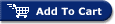Skip to comments.
Need freeper help: New computer
Posted on 02/20/2005 9:53:34 AM PST by Sofa King
I need help.
My computer just died on me, and I need to build a new one fast, but I need advice on which motherboard to buy.
I want to get one of the nvidia nforce motherboards, but beyond that I'm having problems.
I'm either going to use my old processor (Athlon 1700) or this one, and I'm not sure what will be compatible. Any help will be greatly appreciated.
TOPICS: Computers/Internet; Miscellaneous
KEYWORDS: help
1
posted on
02/20/2005 9:53:34 AM PST
by
Sofa King
To: Sofa King
2
posted on
02/20/2005 10:05:20 AM PST
by
Sofa King
(MY rights are not subject to YOUR approval.)
To: ShadowAce; backhoe; Ernest_at_the_Beach
Freeper needs buying new computer advice ping!
3
posted on
02/20/2005 10:08:54 AM PST
by
JoJo Gunn
(More than two lawyers in any Country constitutes a terrorist organization. ©)
To: Sofa King
I like the AMD processors.
4
posted on
02/20/2005 10:09:51 AM PST
by
LibKill
(Beer is proof that God loves us and wants us to be happy.)
To: Sofa King
How much do you want to spend? It looks like you'll also be replacing your RAM and possibly the power supply.
The card you've chosen doesn't appear to be SLI capable, so that narrows the motherboard selection a bit.
To: sure_fine
Freeper needs buying new computer advice ping!
6
posted on
02/20/2005 10:41:13 AM PST
by
7.62 x 51mm
(• Veni • Vidi • Vino • Visa• "I came, I saw, I drank wine, I shopped")
To: Sofa King
Do you know what portion died?
Or are you just replacing the major stuff?
The Graphic Card looks pretty expensive unless you are wanting it for gaming, in which case the processor looks pretty underpowered!
If you are buying both new MB and Processor I would look at the AMD64 line, it will run cooler than the Athlon processors.
Socket 754 or 939 MB seem about the same price, 939 can utilize two banks of memory with some interleaving, 754 does not interleave the memory, graphic cards, can run from 50$ to 600$ plus.
So , do you want to spend the bucks for a higher end gaming machine?
7
posted on
02/20/2005 10:58:06 AM PST
by
Ernest_at_the_Beach
(A Proud member of Free Republic ~~The New Face of the Fourth Estate since 1996.)
To: Ernest_at_the_Beach
I think it's my motherboard that's dead.
The card is in fact for gaming. Graphics cards seem to have made a lot more progress over the last two years than processors, so I wasn't going to get a new processor yet. But, looking at motherboards, it's looking like all of the newer ones for AMD are for 64 bit processors, so it's looking like I might have to.
8
posted on
02/20/2005 12:14:22 PM PST
by
Sofa King
(MY rights are not subject to YOUR approval.)
To: Sofa King
The AMD64 chip is really good, I have the 3000+ ( two of them ) and with the cool and quiet technology they really do run much cooler. One i use with an ATI AIW 9600 for video capture XP Pro and the other I run Xandros Linus for Web Browsing, really great for that,.... never an a bit of problem with either.
Gigabyte NF3 MB running the Linux,with 3 SCSI Atlas 10K drives, very very responsive.
DFI Lanparty Nf3 250 Gb lan , bought because the Forum boards were raving and waiting for the board to come out because of overclocking possibilities....
Take a hard look at that one.
*****************************************
 |
Crackin' Deals!
DFI "LANPARTY UT nF3 250Gb" NVIDIA nForce3 250GB Chipset Motherboard For AMD Socket 754 CPU -RETAIL
**This item is warranted through the product manufacturer only. |
- Specifications -
Supported CPU: AMD Athlon 64 processor
Chipset: nForce3 250Gb
RAM: 3x DIMM Supports DDR266/333/400 Max 3GB
Slots: 1x AGP 8X/4X, 5x PCI
Ports: 2x PS/2, 1x COM, 1x LPT, 8x USB2.0(Rear 4), 1x RJ45, 1x 1394, 2x S/PDIF In/Out, Audio Ports
IDE: 2x ATA 133 up to 4 Devices
SATA/RAID: 2x SATA RAID with NVIDIA RAID 0,1,0+1,JBOD, 2x SATA by Marvell SATA PHY
Onboard Audio: Realtek ALC850(8-Ch)
Onboard LAN: Marvell 88E1111 GbE PHY
Form Factor: ATX |
Model#: LANPARTY UT nF3 250G
Item#: N82E16813136147 |
Rating:  Vote(s): 135 Review(s): 71 Vote(s): 135 Review(s): 71 |
| FedEx Saver Shipping $3.00 |
|
|
|
$109.00 |
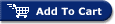
Add to Wish List |
| |
 |
DFI "LANPARTY UT nF4 Ultra-D" NVIDIA nForce4 Ultra Chipset Motherboard For AMD Socket 939 CPU -RETAIL
**This item may only be returned for a replacement of the same make/model. |
- Specifications -
Supported CPU: AMD Athlon 64 processor
Chipset: nForce4 ULTRA
RAM: 4x DIMM Supports DDR266/333/400 Max 4GB
Slots: 2x PCI-E x16, 1x PCI-E x1, 1x PCI-E x4, 2x PCI
Ports: 2x PS/2, 6x USB2.0, 1x RJ45, 2x 1394, Audio Ports
IDE/RAID: 2x ATA 133 up to 4 Devices; RAID 0,1
SATA/RAID: 4x SATA RAID with NVIDIA RAID 0,1
Onboard Audio: Realtek ALC850(8-Ch)
Onboard LAN: Vitesse VSC8201 Gigabit Phy, Marvell 88E8001 Gigabit PCI
Form Factor: ATX |
Model#: LANPARTY UT nF4 Ultr
Item#: N82E16813136152 |
Rating:  Vote(s): 12 Review(s): 5 Vote(s): 12 Review(s): 5 |
| FedEx Saver Shipping $5.00 |
|
|
|
9
posted on
02/20/2005 12:29:21 PM PST
by
Ernest_at_the_Beach
(A Proud member of Free Republic ~~The New Face of the Fourth Estate since 1996.)
To: Ernest_at_the_Beach
10
posted on
02/20/2005 12:30:13 PM PST
by
Sofa King
(MY rights are not subject to YOUR approval.)
To: Sofa King
I have the first one, the NF3, and the second one is new since I did my research for MB's and went with the NF3.
11
posted on
02/20/2005 12:31:12 PM PST
by
Ernest_at_the_Beach
(A Proud member of Free Republic ~~The New Face of the Fourth Estate since 1996.)
To: Sofa King
I haven't heard of that brand of power supply before,
I'd really check that out very carefully!!
12
posted on
02/20/2005 12:55:16 PM PST
by
Ernest_at_the_Beach
(A Proud member of Free Republic ~~The New Face of the Fourth Estate since 1996.)
To: Sofa King
What about this:
************************************
 |
| GIGABYTE nVIDIA GeForce 6600 Video Card, 128MB DDR, 128-Bit, DVI/TV-Out, PCI-Express, Model "GV-NX66128D" -RETAIL |
- Specifications -
Chipset/Core Speed: nVIDIA GeForce 6600/300MHz
Memory/Effective Speed: 128MB DDR/550MHz
BUS: PCI-Express x16
Ports: VGA Out(15 Pin D-Sub) + TV-Out (S-Video) + DVI
Support 3D API: DirectX 9(Shader Model 3.0), OpenGL 1.5
Max Resolution@32bit Color: 2048X1536@85Hz
Cable/Accessories: HDTV Cable, DVI to VGA adapter, Manual, Driver CD, Game
Retail Box (See pics for details) |
Model#: GV-NX66128D
Item#: N82E16814125158 |
Rating:  Vote(s): 6 Review(s): 2 Vote(s): 6 Review(s): 2 |
| FedEx Saver Shipping $0.99 |
|
|
|
$113.99 |
***********************************
Together with this:
********************************************

 |
 |
 |
| All Products> Motherboards - AMD > GIGABYTE > N82E16813128269 |
GIGABYTE "GA-K8NXP-SLI" NVIDIA nForce4 SLI Chipset Motherboard For AMD Socket 939 CPU -RETAIL
|
Model# GA-K8NXP-SLI |
| Item # N82E16813128269 |
Specifications:
Supported CPU: Socket 939 AMD Athlon 64FX/64
Chipset: NVIDIA nForce4 SLI
RAM: 4x DIMM Dual Channel DDR333/400 Max 4GB
Slots: 2x PCI-Express X16, 2x PCI-Express X1, 2x PCI
Ports: 2x PS/2, 1x COM, 1x LPT, 10x USB2.0(Rear 4), 2x RJ45, 2x SPDIF In/Out, Audio Ports
IDE: 2x ATA 133 with NV Raid 0/1/0+1
SATA: 4x SATA2 3.0Gb/s with NV Raid 0/1/0+1, 4x SATA by sil 3114
Onboard Audio: Realtek ALC850 8-channel
Onboard LAN: Marvell 8053 Gigabit Ethernet, CICADA8201 Gigabit LAN
Onboard 1394: 2x IEEE 1394b supports 3 ports
Form Factor: ATX |
|
13
posted on
02/20/2005 1:01:23 PM PST
by
Ernest_at_the_Beach
(A Proud member of Free Republic ~~The New Face of the Fourth Estate since 1996.)
To: All
Well maybe that video card is slower than this one:
***********************************************
 |
|
|
$192.00 |
14
posted on
02/20/2005 1:08:16 PM PST
by
Ernest_at_the_Beach
(A Proud member of Free Republic ~~The New Face of the Fourth Estate since 1996.)
To: Ernest_at_the_Beach
Those are nice.
Thanks for all the help.
15
posted on
02/20/2005 1:21:00 PM PST
by
Sofa King
(MY rights are not subject to YOUR approval.)
To: Ernest_at_the_Beach
What would you recommend for a laptop for someone who needs a portable office?
To: Sofa King
here is an MSI board review:
MSI K8N Neo4 Platinum/SLI :
********************************************
The K8N Neo4 Platinum/SLI is MSI’s latest motherboard masterpiece centered around AMD socket 939 technology. MSI chose to couple the board with the NVIDIA nForce4 SLI chipset, which innately supports all Athlon64 socket 939 processors, DDR type SDRAM RAM operating in Dual Channel mode up to speeds of 400MHz officially, as well as PCI Express type devices operating in single card or dual card SLI mode. The K8N Neo4 was designed as a feature completed solution, requiring the addition of CPU, DDR memory, PCI Express video card, drives, and PSU for a functional system. MSI chose to integrate the following into the K8N Neo4’s design: 2 IDE ATA-133 ports and 4 SATA ports (RAID 0, 1, and 0+1 capable) on the NVIDIA RAID controller; 2 SATA II ports (RAID 0,1, and 0+1) on the Silicon Image 3132 controller; 10 USB 2.0 capable ports (4 in rear panel, and 3 onboard headers supporting 2 ports each); 3 IEEE 1394 capable ports (1 in rear panel, 2 onboard headers supporting 1 port each); 1 Marvell Yukon Gigabit Ethernet port in rear panel; 1 NVIDIA Gigabit Ethernet port in rear panel with integrated hardware Firewall support; Creative SoundBlaster Live! 24-bit 7.1 channel audio codec featuring S/PDIF RCA and optical output ports; D-Bracket2 supporting 4 LED diagnostic display; and serial, parallel, and PS/2 port support.
**********************************************
The options are many, depending on the size of the pocketbook!
17
posted on
02/20/2005 1:40:12 PM PST
by
Ernest_at_the_Beach
(A Proud member of Free Republic ~~The New Face of the Fourth Estate since 1996.)
To: N. Theknow
Laptops are tough, i really have not studied them much, my Son swears by Dell, which is what Boeing seems standarized on.
Lots of personal option choices. Myself I used Toshiba although the last one I bought was a Sony VAIO with an AMD card, seems to work well, but I rarely use it.
if you travel via airlines a lot that is a big factor according to my Son in his choice, Think he has a docking station with a smaller lighter Dell.
18
posted on
02/20/2005 1:44:48 PM PST
by
Ernest_at_the_Beach
(A Proud member of Free Republic ~~The New Face of the Fourth Estate since 1996.)
To: Sofa King
More reviews of MB and video cards here:
hardocp.com
They have a Forum too.
19
posted on
02/20/2005 8:11:35 PM PST
by
Ernest_at_the_Beach
(A Proud member of Free Republic ~~The New Face of the Fourth Estate since 1996.)
To: Sofa King
Power Supply comment on an SLI MB
Excerpted from:
Asus A8N-SLI FAQ – Configuration
***UPDATE 16/02/2005 - new drivers and PSU added***
*************************************************
Asus A8N-SLI FAQ – Configuration
***UPDATE 16/02/2005 - new drivers and PSU added***
Introduction
The Asus A8N-SLI is one of the first SLI motherboards that made it to the market, with initial availability just before the end of 2004. All the A8N-SLI motherboards that have shipped and are currently shipping, up to this date, are based on the same design and all carry the same rev. 1.02 version number. Despite the motherboard revision number being identical many of these boards ship with a different BIOS. This is one of the biggest problems and cause for many issues across the board as the initial BIOS it shipped with, 1001, lacks many of the improvements found in later BIOS versions. We’ll outline below how to go about making sure a system featuring the A8N-SLI is set up properly starting with picking parts and the simple procedure of upgrading the BIOS to the latest version.
Picking parts:
Power supply
The A8N-SLI is rather picky about what powersupply is used with it, and that’s partly due to the fact it is designed as an ATX 12V v2.0 motherboard, featuring a 24-pin power connecter and dual 12-volt rails coming from the powersupply. Although this recommendation goes for all systems, the A8N-SLI demands you have a good powersupply, the minimum requirement is 400-watts. It doesn’t have to be an ATX 12V v2.0 powersupply per se, nor feature a 24-pin plug, but it needs to be able to supply at least 18-amps of current or 200-watts on the 12-volt rail. Of course there’s a difference between running a single PCIe video card with this motherboard and running two in SLI. Up until two GeForce 6600GTs you can get by with the following powersupplies:
Power supplies tested with a single GeForce 6x00/GT/Ultra or up to 6600GT SLI
- Zalman ZM400B-APS, 400-watts
- Antec TruePower 430, 430-watts
- Tagan TG480-U01, 480-watts
- Enermax Coolergiant EG435AX, 430-watts
- Antec NeoPower 480, 480-watts
- PC Power & Cooling Turbo-Cool 510 SLI, 510-watts
Power supplies tested with GeForce 6800GT and 6800 Ultra in SLI
- Tagan TG480-U01
- Antec NeoPower 480
- Fortron Source FSP550-60PLN*
- Antec TruePower 550 EPS12V*
- PC Power & Cooling Turbo-Cool 510 SLI**
**The PC Power & Cooling Turbo-Cool 510 SLI is currently the best PSU for running an SLI configuration or a high-end PC and comes with dual 6-pin PCIe connectors.
The power supplies designated with a * are needed if you want to run the A8N-SLI with an Athlon 64 FX 53 or 55 processor, two GeForce 6800 Ultras and two or more high capacity Serial-Ata drives. However they need to be modified in order to convert the 8-pin 12-volt connector, coming off of the 2nd 12-volt rail to two 6-pin PCIe power connectors, this is a simple procedure that means extracting the pins from the original connector and splitting them out to two 6-pin PCIe connectors. These will be connected to the GeForce 6800 Ultras directly, hence powering them off of their own 12-volt rail within the power supply. From our testing this is the only way to guarantee absolute stability. Take notice that when running SLI the EZ-Plug must also be connected to guarantee stable operation.
Other parts:
Processor
Picking other parts isn’t that difficult but we’d recommend to go with an Athlon 64 3500 based on the new 90nm, Winchester, core. This processor offers enough performance to power an entry level, mid-range SLI, or single video card system. If you want the best possibly performance and opt for GeForce 6800GT or Ultra cards in SLI you should pick either an Athlon 64 4000+ or FX 55.
Memory
Unless you plan on bleeding edge overclocking, some good, cas 2-2-2-5 DDR400, PC3200, memory will do just fine. Brands that offer excellent memory are OCZ, Crucial and Corsair. Please stay away from memory featuring led readout or other extras or memory from lesser known manufacturers. We’d recommend a 1GB dual channel kit for this motherboard, regardless of whether you pick an Athlon 64 or Athlon 64 FX processor.
Videocards
A GeForce 6600GT is a good pick for an entry level system, and a 6800GT or Ultra is a good choice for mid-range. If you want to go the SLI route realize that a system featuring two 6600GTs performs about on par with a 6800GT, but two 6800GTs perform slightly better than a 6800 Ultra. So the obvious choice for SLI would be two 6800GTs or Ultras, otherwise you’re better off with a single 6800GT or Ultra.
Harddisks
Any Serial-Ata harddisk would do fine, we’re pretty fond of Hitachi ourselves and have used up to two 250GB 7K250 discs in RAID and that performed admirably. Make sure these are connected to the NForce 4 chipset RAID controller though. More on that later, in the section about setting your drives up properly.
DVD/CD/RW/ROM
There are some problems with getting Serial-Ata Divers to work, so I certainly would not go that route. There are no benefits for doing so, other than a small reduction in cable clutter, but that really isn’t worth it. Good DVD/CD/ROM drives are Lite-On and older Toshibas such as the SD-M1802. For a DVDRW we’d pick a NEC 3500A or 3520A.
20
posted on
02/21/2005 11:45:03 AM PST
by
Ernest_at_the_Beach
(A Proud member of Free Republic ~~The New Face of the Fourth Estate since 1996.)
Disclaimer:
Opinions posted on Free Republic are those of the individual
posters and do not necessarily represent the opinion of Free Republic or its
management. All materials posted herein are protected by copyright law and the
exemption for fair use of copyrighted works.
FreeRepublic.com is powered by software copyright 2000-2008 John Robinson