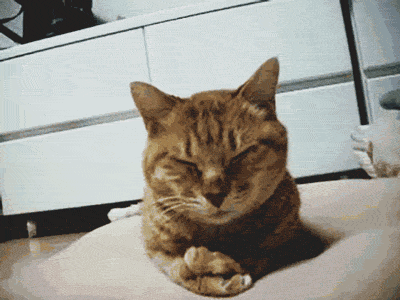
"...just love when techies go smart ass"
Posted on 10/10/2018 10:00:06 PM PDT by HiTech RedNeck
I'm trying to help out a gentleman who told me that at one time his HP all-in-one machine (OfficePro 8710) could fax out wirelessly. Not being up to the very latest technology (the guy tells me oh, no problem, it's wireless) I wonder where the interface to the phone network is? Does HP operate a private interface to the phone network on the internet to support its all-in-one machines? He says no, the machine was not connected to a phone line. Is he pulling my leg? Misremembering? I can't find anything in the manual explaining how it happens.
Can you send and receive using the google phone number?
It sure sounds like HP is running some kind of automagic port on the web for the purpose of putting out faxes. The challenge I see is how HP keeps everyone and their uncle and aunt from bombarding that port.
I’m not up on exactly how it works, but my Asus router similarly, allowing me to remotely access it by going through Asus web services using a similar phone app. The string created contains a unique Id that obviously routes the connection from my phone through Asus to my router at home. Kinda of like those static ip service providers, I’m assuming.
I set my 4 servers up similarly to have access from anywhere using RD and port forwarding without a dedicated IP.
Go to Aps and use “scan to email.” Much better
I send directly to the printer over the wireless LAN, while I’m on the network. I normally keep the printer’s access to the WWW blocked. It’s easy enough to control what has access by using the router’s phone app - all wirelessly - no cables or phone lines.
Did I mention my 3D printers are also WIFI? LOL And 4 Alex Echos, not to mention numerous “smart devices”.
Since we’re talking hitech, Alex is cutting edge. Tell her to call someone, she knows who you are by your voice and connects to that person’s cell phone to look up the contact number then dials the number through that particular phone, all the while allowing you to converse through surround sound via a bluetooth connection to your home sound system and will interrupt to remind you of a pending appointment, dinner is ready, or you just received a fax! :)
Just need a 724 adapter
Tell him you can’t fax from where you live.
When he asks where you live.... tell him 2018, you live in 2018.
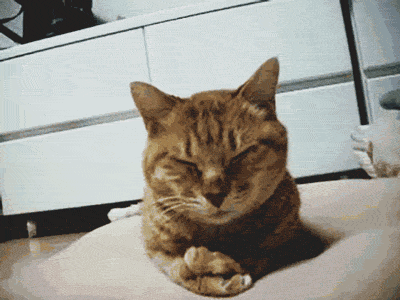
"...just love when techies go smart ass"
bbb
They sold me a toaster that operates wirelessly from the computer, but I still have to go load the bread manually.
I think I might have gotten scammed.
Makes good toast, though.
I’ve always wondered if there are cell-phone connections for fax machines. I figure there must be.
Otherwise, your all-in-one will need some sort on hard-wire access to a network to send the fax. A land line, a voice-over-internet protocol or something.
There is something else called Internet fax, but you can do that right from your hard drive and browser, no fax machine needed.
The first “fax” machine was patented in 1843. It’s about time to move on, ya think?
Try the TurboScan app from a smartphone. There is a small fee if you MUST continue faxing.
7
Medical records can only be faxed
I’d have to guess it would be more like a WiFi printer or other device that had access to the internet...
It is actually real simple. The fax is routed through WiFi to a fax server, like efax. Efax used fax servers which then interfaces with the phone system. The fax servers were located at the central office. That way if the fax had the option of going to a real fax machine or the fax went to someone’s email.
Fax capability means that you have to have a phone line connected to the device, either a dedicated fax line or one that has distinctive ring capability. You can use a standard phone line but it means more management issues.
Wireless connections are convenient but not as reliable as a hardwired connection, so if you can, always use wired ethernet rather than wireless.
The install software for these devices does a pretty good job but often installs a proprietary printer port. Sometimes this can cause issues in a business network so, I usually assign a static IP address rather than rely on the device software to manage network connections. However, for a small business or home network this will probably not be an issue. The software for these devices includes all the functions in one place - including faxing, copying, scanning and printing and does a pretty good job.
Well you can get your own free fax phone number on the internet. A landline gets the fax and forwards it to your email as a pdf.
Then there’s VOIP(Voice Over Internet Protocol) for making phone calls via the internet.
Wouldn’t be too surprising if HP had several(or more) landlines that accept faxes from the printer and forwards them to the a landline. In the opposite direction, they might even accept a return fax from that ph # and forward it to your printer.
Every piece of computerized equipment, be it a PC, a Router, a TV etc has something called a MAC address that identifies it.
That’s how people get busted for child porn on their computer.
I’ve got a printer that has wifi connectivity and it wants an email address to be input before I can print via my wifi. I have no idea why. Maybe for fax functionality. I’ve never bothered. I just plug my PC into it via a USB cable to print.
All these conveniences are very inconvenient it seems.
Only because of outdated, senseless, intrusive government regulations that probably don't even apply anymore.
When I worked for Jack Goeken(founded MCI & AirPhone) they told the story of "The Goeken Message". "The Message" was arranged to be delivered on all flights prior to takeoff warning passengers to turn off their cell phones. Most everyone has heard it, it goes something like this: We also ask that your seats and table trays are in the upright position for take-off. Please turn off all personal electronic devices, including laptops and cell phones. Smoking is prohibited for the duration of the ...
The "turn off your cell phones" part was part of the deal Jack made with the airlines to install his AirPhone system. Jack knew that cell phones would work from the airplane to any of the cell towers just below at ground level and the passengers with cell phones wouldn't use his high priced system. The entire thing spiraled into some insane concept that somehow personal electronic devices could interfere with with the airplane's sensitive instruments, as if the FCC would approve such a device for the mass market, GOOD GRIEF but rather than reveal the truth of the origins of "The Message" it worked out well for AirPhone so no one said anything about it.
The company is long gone now but "The Message" continues to plod on like an un-dead zombie, senselessly inconveniencing millions of air travelers for generations to come. One day in the distant future they will probably be giving "The Message" to space tourists on their way to visit the Moon or Mars. Like circa 1800s outdated fax technology it seems nothing can stop it now.
Bad actions can be (forgiven and) forgotten but apparently a bad idea can live forever.
7
Disclaimer: Opinions posted on Free Republic are those of the individual posters and do not necessarily represent the opinion of Free Republic or its management. All materials posted herein are protected by copyright law and the exemption for fair use of copyrighted works.