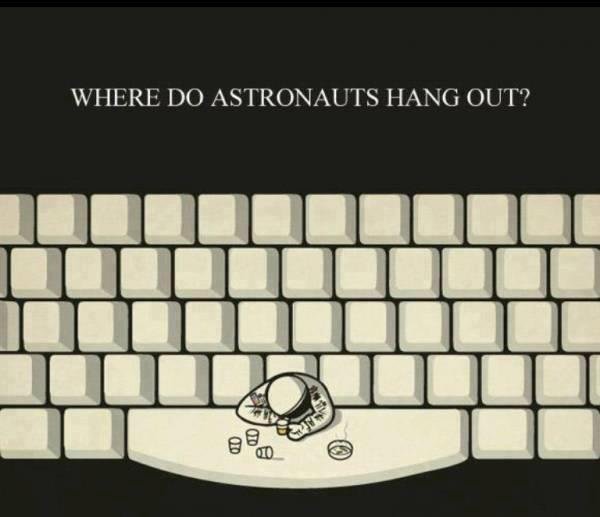
Posted on 08/20/2017 7:40:58 PM PDT by goodnesswins
Help.....I just updated my Android Samsung 4....been putting it off....ALWAYS worry what that might bring. Well, now I can't read the FR page and other pages like Duck Duck Go.....any ideas....suggestions?
Actually it’s a Galaxy Note 4....I was hurrying to post and put in wrong one
Its either the settings for this page near the top where it says “brevity headers or text” or the chrome settings very top left three dots select settings then accessibility allow force zoom and I made the text 175% or a combination of both
Hhmmmm....I’ll look at that, later...right now the Samsung has freaked out with critical battery (too fast, imho). Thanks.
I do NOT mean a ‘factory reset’ because that would change settings, etc.
A reboot just means powering it down completely and then repowering it. You shouldn’t lose anything.
OK...I’ve already tried that. Thanks.
To fix any sound problems you find at those sites, turn the volume all the way down to the minimum (or disconnect the speaker).
Update it again. If it’s ATNT you get one update per 24 hours. You are not going to jump from droid 4 to 6 without about 4 to 6 updates.
Thanks. Tomorrow, AFTER Totality, I’ll head for the Verizon store....maybe THEY can help....
That was a good phone (note 4). I just purchased an 8+ replacing my note 4.
I stopped updating several years ago when, after one of their endless updates, the software to my digital camera froze and ceased to function, even after uninstalling and reinstalling. Turns out one of those endless updates blocked various drivers, and to get the items to function again, Microsoft had decided to demand a 'small fee' to unblock it.
I updated my zte grand pro last night. Even though the update hasn’t impacted this web sight, it impact another forum that I visit. I use Opera mobile on this phablet, and I didn’t update it. I did however install a new micro SD card and didn’t copy over the stuff contained on the old card, although I do have it backed up on the laptop.
I don’t know how to advise you except to suggest you create backups before updates, or backup what you have now and see if updating your downloaded apps helps correct issues. Sometimes apps freak out when the main operating system is updated.
Regardless, backup your stuff before you attempt to change anything. You might try a Samsung forum and see if others are having similar issues with this new update. Or try a forum dedicated to Android phones with a focus on Samsung note 4.
I will say that my daughter had that phone, and she began to have some goodies issues with it. Like other notes, her battery was about to explode so her phone company replaced the phone with something else. So, another option is to visit your supplier and see if they can help you in some way.
Sorry I can’t do better than that. Hope you get things straitened out.
No....it’s not that....the websites I am having problems with have the icons in the wrong places, the type impossibly small, etc.
Thanks. I do need to back up the phone. Good reminder.
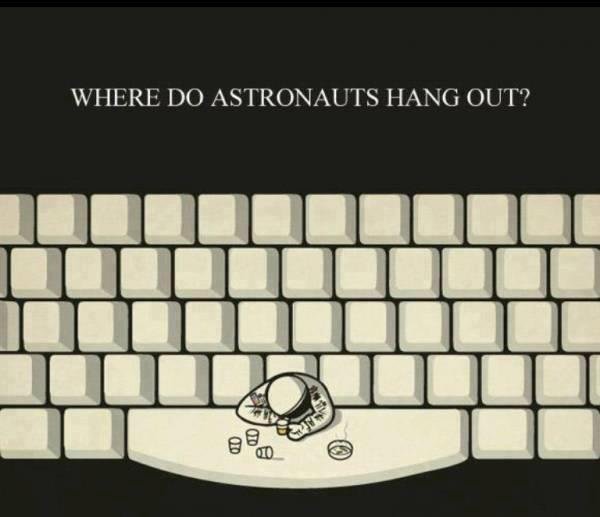
I would try clearing cache
Well I don;t see any posts saying it’s fixed, so first off do you have internet (wifi or data) connection? Is it just a couple sites not working, but others do?
Try a different browser. Brave is a pretty good one that I actually use as my daily phone browser.
Otherwise you can potentially download the previous firm/soft/whatever -ware and try to force the phone back to a previous version.
Finally, depending on technical know-how, root your phone and try installing a custom ROM. This WILL DELETE your files (maybe not your sd files, depends on process), so make sure you have everything backed up. You will generally get a cleaner, smoother, faster phone with more (or less) options and whatnot.
Galaxy Note 4 was a good phone, but Galaxy Note 7 was “da bomb”!
Dude, you are four generations old in your phone’s life.
Buy a new phone.
Did...didn’t help.
Disclaimer: Opinions posted on Free Republic are those of the individual posters and do not necessarily represent the opinion of Free Republic or its management. All materials posted herein are protected by copyright law and the exemption for fair use of copyrighted works.