 | 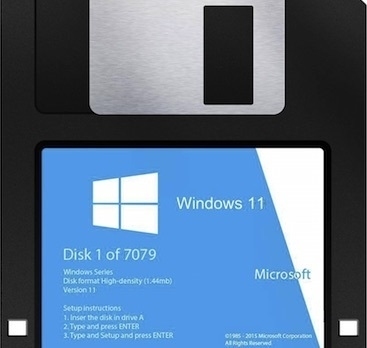 |
|---|
Thanks to ShadowAce for the ping!
Posted on 01/28/2025 10:52:19 AM PST by ShadowAce
Come October 14, 2025, Windows 10 support dies. Despite that, more users than ever are using Windows 10 rather than moving to Windows 11.
I can't say that I blame them. Windows 11 sucks almost as much as Vista – remember that stinker? In addition, Windows 11 is less of a desktop operating system than it is a remote Microsoft client equipped with AI-powered Recall, telemetry, and data collection. You may see these as features. I see them as spyware. All this and more is why I use Linux for my primary desktop.
True, I've been using Linux as my desktop for decades now. Before that, I ran Unix as a desktop. When I started, my choice of desktops was not between GNOME or KDE; it was between Csh and the Bourne shell. Bash, today's most popular shell, hadn't even been created yet. In those days, to get work done, you really did need to know how to make simple shell programs. That was a long, long time ago.
Today, anyone smart enough to use Windows, a very low bar indeed, can use desktop Linux.
Take, for example, my own favorite Linux desktop: Linux Mint. I've gotten people in their 70s who wouldn't know a shell command from Excel up and running on Mint without any trouble.
That's because Mint, with its default Cinnamon interface, looks a lot like Windows 7's Aero frontend. It's been years since 7 was retired, but there are a lot of users who still love its look and feel. Heck, there's even a program, StartAllBack, which enables you to reset Windows 11's interface to one that closely resembles Windows 7's desktop.
In addition, these days, it's simple to install Linux applications. You don't need to know package managers such as APT, DNF, or Pacman. No, on Mint, you just find the Install Software icon by searching the menu and then look for the program you want. If you can install programs on your smartphone, you have all the skills you need to install programs on Linux.
Can't live without your Microsoft Office programs? You don't need to leave them behind on Linux. Maybe you should, but that's another column. Instead, all you need to do – read closely now – is 1) Open a web browser on your Linux system; 2) Go to https://www.office.com; 3) Sign in with your Microsoft account; and 4) Start running the web versions of Word, Excel, PowerPoint, and other Office apps. That's it. That's all.
Boy, is Linux hard or what?
If you prefer, there are many great free – not one penny – open source programs. Instead of Office, you can try LibreOffice. You'll find it looks and feels a lot like Office 2003. That's a win in my book. Instead of Edge, Mint and most other Linux distros come with Firefox as their built-in web browser. Or, if you want, you can always install Chrome or a host of other browsers.
As for email, personally, I can't stand Outlook. I'm not alone. On Linux, your best choice is Evolution. Many people prefer Mozilla Thunderbird. The choice is yours. If you really love Outlook – there's no accounting for taste – just sign into Outlook on the web. No sweat, no mess.
Some people say you can't game on Linux. Wrong! So, so wrong! Many Steam games are available on Linux via the Steam Store. For that matter, with the Chrome web browser and the Xbox Game Pass, you can run streaming Xbox games on Linux. That said, if you're really serious about games, why are you on a desktop anyway? Get a PlayStation 5, which runs a customized version of FreeBSD, by the way, or an Xbox Series X. Consoles are better and cheaper for serious gaming anyway [cheaper, yes, but not better, according to our author of The RPG – ed].
Oh, one final software thought. Unlike Windows, where every month a new batch of serious security bugs appears on Patch Tuesday, Linux was built securely. That's not to say that Linux has perfect security. It doesn't. What it does have, though, is essentially no desktop security worries. In all the time I've been running Linux, I've yet to have a single serious security problem.
How safe is it? To the best of my knowledge, there are no Linux antivirus programs available for desktops. There was simply no demand for them.
Still not convinced? Tell you what, go to your local junk shop and buy a cheap computer. Unlike Windows, Linux runs on pretty much anything. For instance, Mint only needs 2 GB of RAM (4 GB recommended), 20 GB of disk space (100 GB recommended), and a graphics card that handles 1024 x 768 resolution. In other words, any PC from the last 20 years or so should do just fine.
Also, keep in mind that you may not be able to "upgrade" your Windows 10 PC to Windows 11. Microsoft demands that your PC have a Trusted Platform Module (TPM) 2.0 and other newer hardware. Linux doesn't care. Linux will run on pretty much anything. So before "the biggest Ctrl-Alt-Delete" in history, you should consider upgrading your out-of-spec Windows 10 machine to Mint.
Now, I admit shifting your machine from Windows to Linux is the one thing where you need to have some computer smarts. Still, upgrading from Windows 10 to Linux Mint isn't that hard.
If the very idea scares you, try it out first on an aforementioned scrapheap PC. Get two, they're cheap.
Or you could just buy a Linux PC that is all set up and ready to go. Of the big PC names, Dell and Lenovo both offer Linux desktops and laptops. There are several smaller vendors that offer Linux. Some of my favorites include System76 in the States, Slimbook in the EU, ThinkPenguin globally, and Juno Computers in the US and the UK.
So, as the end of Windows 10 closes in, do yourself a favor. Give the Linux desktop a try. I think you'll be glad you did. ®
You know.. there may be another way to install..
Install the TRIAL version (for whichever version you have), then disconnect from the insteret. Install whilke totally away from the internet.
I think I had to do that a couple of times for some reason (both MS and Adobe).
yeah, I really went a few rounds with their “tech” service- having to tell them over and over “No! That is simply unacceptable! I Paid for this program, and when i bought it there was no clause in it that stated that someday Adobe could pull the plug on it so that i would be left with a product i can’t use!”
I’m too nervous about cracked versions- read lots of horror stories about them-
I’ve tried that but it always goes back to telling me i need to input my serial number, which i do, but then tells me that i have already installed on 2 machiens already, which i have- I tried to deactivate on one of my old machines, but it just won’t let me- the servers are down
the whoel thing is messed up- sometimes the 30 day trial will come up, then the next time i open photoshop, it will ask for number, or ‘begin new trial’ then another time it will come up telling me the trial is over and won’t let me open photoshop until i put in my number again, then back to ‘too many activations’ message again-
I’m seriously htiniking abotu goign with Affinity Photo which is similar- but woudl really love to keep photoshop as i have a ton of actions i built, and it works with plugins i bought- but if i have to i will switch as affinity is low price, $70, and it is forever- one time purchase- I think they will also offer subscription, but they claim they are keepign their perpetual liscence too- so that is a hufe plus- it does not do quite what photoshop does though- but close i guess-
No.
And many of the games I play are not available on consoles at all.
Although I have considered switching from windows, the question is will Linux work with my older programs? The ones you don't download and get updates on. The ones I install using disks. I know, how old fashioned, to own programs instead of paying a subscription fee and storing your files on back up medium you actually own instead of storing it in a "cloud" where it can be hacked by any bored ten year old.
So I am unsure about switching.
Linux sounds great, but there’s no way I could install an OS myself. Can I buy a commercial Linux computer somewhere?
I have been using Linux for years now. Used Mandrake long ago. Mint is really good for beginners. Currently I use Debian. Will not use Win 11 ever. I have a Win 10 laptop for windows programs. If you want security and not being spied on by Redmond, use Linux.
You could always go the GIMP route, but I won’t personally recommend it since I hate GIMP myself.
Was never able to adapt.
 | 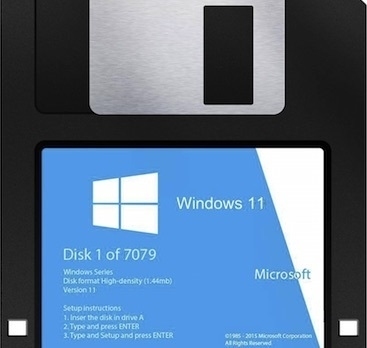 |
|---|
Thanks to ShadowAce for the ping!
Ugggh, I dont like gimp. I do use it once in awhile, but do not like it’s limitations or menu system. They could be a rea.ly good program if they would do what affinity does and nearly mimic photoshop- but gimp has a long way to go- I haven’t owever tried their newest iteration yet, maybe I’ll give it a go tomorrow see if it has improved any. I was using a version from a few years ago. I was never really able to adapt to it either.
It was easy to miss Win9 -- there never was one.
Microsoft marketing names went directly from 8.1 to 10. Reasons proposed include:
I believe that last one the most.
I’ve bought a few refurbished Windows laptops off Ebay and can’t complain.
Going forward, anything new will be Mac.
I get along with GIMP and for no more tweaking I have to do, it is useable.
Probably only recourse if finding a in7 install CD.
Microsoft,Apple ,others can choose to stop providing downloads.Forced obsolescence.
“Although I have considered switching from windows, the question is will Linux work with my older programs? The ones you don’t download and get updates on. The ones I install using disks. I know, how old fashioned, to own programs instead of paying a subscription fee and storing your files on back up medium you actually own instead of storing it in a “cloud” where it can be hacked by any bored ten year old.”
I’ll try to answer that for you... If your old programs are Microsoft they do make a transition app called Wine that will run quite a few of the older MS software. But it is not always 100% compatible with everything.
Linux is all about offline. Almost every app for linux can be used offline and belongs to you locally in your machine. No need for subscriptions or the internet to use them. And yes it is old school where you can save everything local or to disks or to external USBs.
But here is the thing with changing from Microsoft to Linux. It is like divorcing an abusive, mean, sadistic spouse and dating someone new and friendly. If you are fed up with the old spouse and can’t do that anymore then a divorce is the only way to sever from the situation. But then dating comes with it’s own courting and learning period that is worth the investment to hook up with someone friendly and easy to get along with.
But a divorce means giving up on old apps and replacing them with new apps, and sometimes it also means just having to sacrifice some things you liked. You just can’t have your cake and eat it too. To be rid of the old spouse you also just have to let go of some old apps and learn some new ones. That habit of hanging on to old stuff and not wanting to let it go is why most folks are afraid to get a divorce from MS. And why they are still allowing themselves to be abused.
But if you want to get a divorce and make your life much happier you just have to let go of some old stuff to fully disconnect from the abusive sadistic old spouse and go courting for new apps to learn and be much happier in the end. And I promise you will be happier. Getting rid of that MS ball and chain is absolutely priceless once the courting/learning period is over and you marry the new spouse.
Nine years now with the new spouse and letting go of all that old baggage was the best sacrifice I ever made. I don’t miss it one bit and will never look back.
Cool! No sense missing a good opportunity to recycle... :)
I bet VLC will do the job.
Of course. You can try the companies listed in the article (I have a System76 that I really like).
Vilaluz, it’s very easy to install Linux once you have made the USB to install from. Making the USB isn’t hard either. There are some good videos on YouTube how to do it, and even links to the os’s that you would like to download and try.
Basically when installing Linux, you will be asked what time zone you are in, what country etc. Then you will have to decide to wither install Linux alongside windows, or to install it over windows which will wipe windows out completely. If all you want is Linux, then the second option is ehat you choose, c,ick next, answer a couple more really easy questions, and then it’s all automated from there.
I think that there are sites on the net where you can try out a Linux version without installing it 5o see what it would be like
I haven’t tried it yet, but here is such a site- just pick the os you want to try- I suggest linux mint cinnamon if available
Disclaimer: Opinions posted on Free Republic are those of the individual posters and do not necessarily represent the opinion of Free Republic or its management. All materials posted herein are protected by copyright law and the exemption for fair use of copyrighted works.