<

Posted on 10/13/2024 10:24:05 AM PDT by TangoLimaSierra
Had to reload my PC and when I went to cywoody's page to reload the posting enhancer the add-on link is dead. He disappeared from FR years ago but the page remained. Now, his page is there but the link to the add-on is dead.
I loved that add-on and used it for years. I am not smart enough to create it so I'm hoping one of our coders here would take on the job. I know a lot of Freepers use it, too.
OK, i wanted to save time, but I did edit a copy of as per your edit, but I do not know how to install the script.js on FF, since that is not the XPI. Is script.js within the xpi? How do you edit that if so? Thanks.
Which says.
Why is 7+ Taskbar Tweaker not compatible with this? 7+ Taskbar Tweaker taps directly into the memory and code of the Windows 10 taskbar that resides in explorer.exe, not in any other place. 7+ Taskbar Tweaker needs to be updated to support this, however, the author of this program has decided to migrate its tweaks into Windhawk mods. Please use Windhawk and install the relevant supported mods (listed above) to achieve your desired tweaks.
Disallowing ExplorerPatcher itself (and thus 7+ Taskbar Tweaker) is enough for me to prevent Win 11 from updating from 23h2. End of servicing: 2026-11-10
Hey thanx for that. I just looked and I’m on version 22H2 - was available on 9/2022. No upgrades installed since 9/23. End of Service on this build was 10/8/2024. Looks like I do not have a compatible processor for 23H2
Interesting about .7+ Taskbar Tweaker...In order to “break” Internet Exploder from W98, we had to break windows explorer by replacing it’s shell with the shell from W95. Somebody bought 98lite development and there’s a web site for it...go figure https://www.litepc.com/98lite.html
I currently use this to modify the start menu https://open-shell.github.io/Open-Shell-Menu/
Now i have a windhawk rabbit hole to go down.
thanx, thanx alot. :)
I currently use this to modify the start menu https://open-shell.github.io/Open-Shell-Menu/
Same here, besides

That signing process creates the META-INF folder and the files
within that META-INF folder. (Refer to my reply 64.)
Among the 3 FRPFE extension file sources, there are 3 XPI files
with different names:
1) frpfe.xpi
2) frpfe@cynwoody.appspot.com.xpi
3) frpostfenhancer.xpi
I used the 2nd, expanded that, and then edited the "manifest.json"
file and the "script.js" file. I ignored the META-INF folder,
because it is a Mozilla production, and I was aiming to install
the extension in Brave Browser (Chromium engine).
The parent folder and package name for my revision of cynwoody's
work, that I produced as a Brave Browser extension, remained the
original: "frpfe@cynwoody.appspot.com" without the "xpi" filename
extension.
For Brave Browser, you load the folder, not the .xpi / .zip file.
In order to submit a package similar to what I built for use with
Brave Browser, but now for Firefox . . . and, requiring Mozilla
approval and signing - that is acceptable for Firefox installation,
I would need to create a new parent name for the package to be
submitted, probably:
FRPFEXT
date.txt
FRPFE.png
manifest.json
script.js
I would .zip compress that folder, change the resulting filename
extension to "xpi" and thus submit the extension as:
"FRPFEXT.xpi"
To: Mozilla's Submitting an add-on webpage. There, scroll down
to section "Self-distribution", and follow the steps.
You might do the same, for your own extension.
But at present, I want to know more about "What am I getting into?"
if/when Mozilla might require that I join their Mozilla Developer
Network. (I certainly am not a developer.)
Wow. Sorry I asked (not really)!
Bloat is what Windows adds without consent, and with a poor start menu that is the opposite of compact. How can anyone think that the default Windows (or Linux) is preferable to what OpenShell enables?:
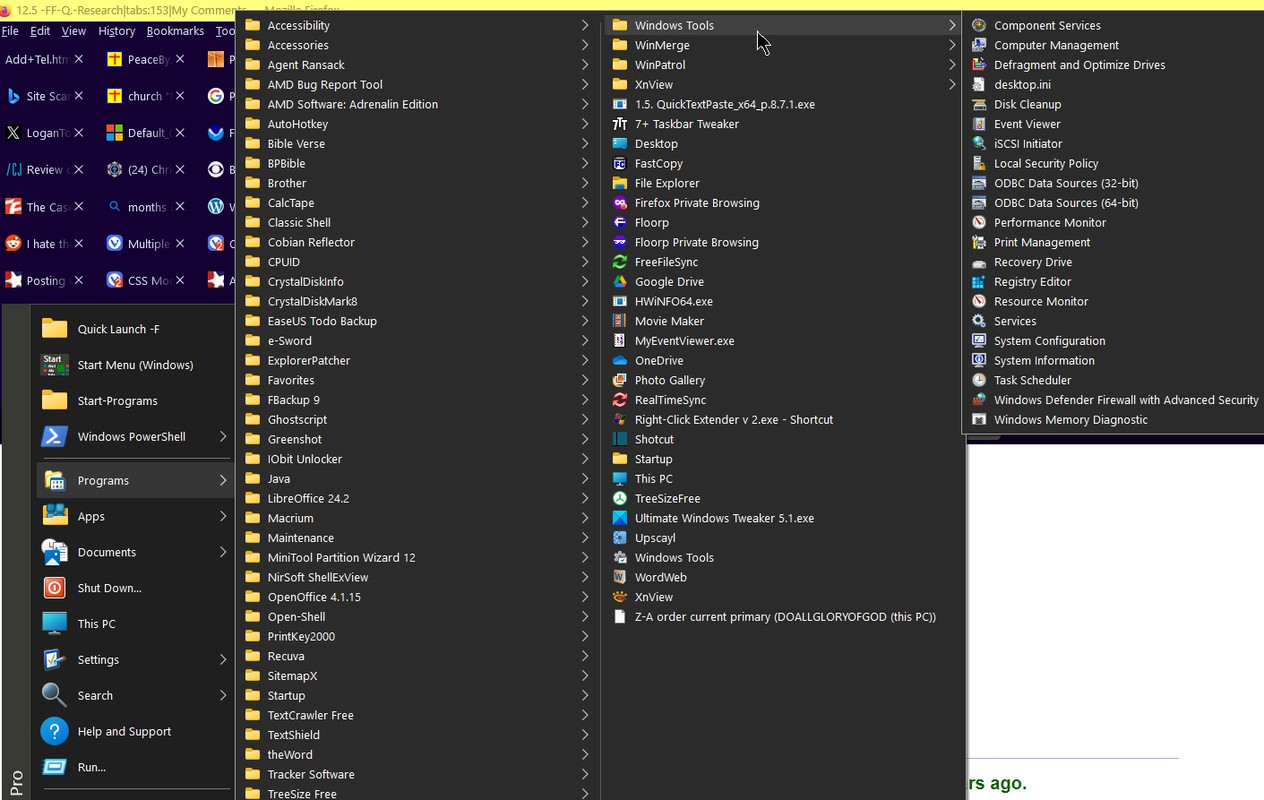
No problem. Been a good exercise.
Hi, I’m wondering if you or anyone else might have a working link for the forum enhancer made by cynwoody. None of the links work for me in Firefox on a Linux Mint 22 OS.
the link in this post should download the mozzila extension
https://freerepublic.com/focus/f-chat/4050544/posts?page=57#57
It tells me the file is corrupt. :(
I get this: “503 Server Error”.
I wonder what happened to cynwoody...
Aparrently the site has been shut down as to working. It still
shows a site when searching on the Net but as you say it is dead.
sorry about that.
try here...he’s hosting the *.xpi files on his home page. I assumed they were the same ...I know I know what happens when I assume. I probably should have pointed you there first. Sorry about that.
I am not a mozilla or linux guy so if you run into trouble, maybe ping him ?
https://freerepublic.com/~pollard/
one is the tree viewer which is the topic of the recent request.
the other is a posting enhancer...when replying to a post -
shortcuts to html tags - The HTML toolbar is a row of buttons which facilitate the entry of HTML tags in the reply box. It is located above the reply box.
good luck
I have both the FRPFE and the FRTV.
Modified a little to make it easier on the Enhancer.
Let me know if you need them.
Also, you need to keep several copies for yourself on different media (and remember where you put them). No telling how many times I have to go and find them again.

Isn’t .xpi for mac?
I believe that is the one that also works with Chrome and Brave (modified chromium).
Disclaimer: Opinions posted on Free Republic are those of the individual posters and do not necessarily represent the opinion of Free Republic or its management. All materials posted herein are protected by copyright law and the exemption for fair use of copyrighted works.