 | 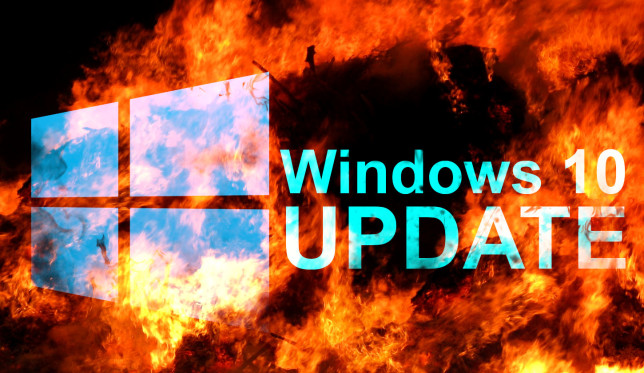 |
|---|
Thanks to Army Air Corps for the ping!
Posted on 07/08/2021 7:42:57 PM PDT by daniel1212
Why? I’m running Windows 11 for a week now, glitch free and I love it. Good grief, go find some spinning wheels to break.
 | 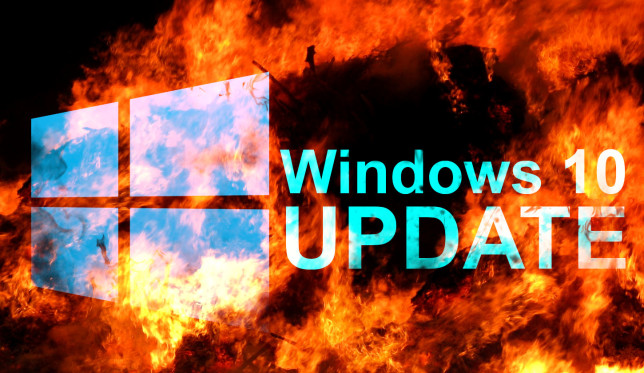 |
|---|
Thanks to Army Air Corps for the ping!
"Everything you need to know"because it's inevitably NOT true, I still have questions at the end. But being an IT guy, I guess that's to be expected.
Any moment now I expect it'll be "Things Microsoft doesn't want you to know about Windows 11", or even better, "You can make Windows 11 work right with JUST THIS ONE WEIRD TRICK"...
Me neither, well, maybe since Windows XP and excluding OS changes like "Metro," while upgrading to new PC’s about every 3-4 years certainly helps. As does customization. As shown in post 4, I replace the Windows start menu with Open Shell, and the clock, and create my own Quick launch menu folder (the default is buried in %UserProfile%\AppData\Roaming\Microsoft\Internet Explorer\Quick Launch), and have my own drive and folders for Music, Documents, Pictures, while turning off Cortana, Windows Search, Xbox, etc.
Well, the poster asked, and many are content with W/10.
Yes, I thought that also. Advertising.
"Any moment now I expect it'll be "Things Microsoft doesn't want you to know about Windows 11", or even better, "You can make Windows 11 work right with JUST THIS ONE WEIRD TRICK"..."
Esp. the former.
Glad to see your input here.
Oh, I’m sorry, you made a reasonable post, which I really appreciated, so when I saw you later one about not upgrading to 11, I didn’t even look to see who posted it. I would have kept quiet had I noticed.
I've used every release of Windows starting with 2.0, not only related to my professional work, but also as my home workstation, either by itself, or in combination with MacOS and Linux (and for a few years, NetBSD). I wrote device drivers for Win 3.11 (WfW), 95, and 98. (I drew the line at ME.) I did massive amounts of audio processing work on Win2K, WinXP, and Win7. I still have Win7 as a VM for some of that.
And you know, Windows does just fine for nearly all of the things I've used it for. And I say that as one who is fundamentally a Unix-head.
If Microsoft ever gets rid of their boneheaded Marketing people, realizes that most of their users were perfectly happy with XP/7, and stops dorking around with the UI, they'll leave 90% of the complaints about Windows in the dust.
Because under the hood it's really a pretty darn good OS. Granted, IMO the time has come to ditch the NT kernel and move to a Linux kernel -- but if the UI followed the XP/7 model, nobody would mind.
Ah, well, time will tell what Microsoft does with 11. It's really 10.5 not really worthy of a major bump, but since MacOS went to 11, Windows had to follow. The TPM2.0 requirement is the one thing that makes 11 really different from 10.
Maybe MS will jump to 12 before Apple does. LOL
As for me, it is time to sleep.
I have always suggested 18.3, or now 20.x because of those very same USB issues. They are known, and others here have had the same hardware/motherboard problems on some machines with the whole 19.x series. The 18.3 and the 20 series do not. The 19 series was Mint’s Windows Vista style goof.
bmp
Windows 11 Build 22000.51
Just a few hundred more tries and they’ll have it folks.
If Steve Balmer isn’t involved then it is probably being improved.
I wish I had purchased more than a dozen shares when he left.
I also tried MX Linux, same thing in the utter absence of this very basic essential function. Then there is the choice of desktops. Anyway, I tried Mint 20.2 t and there is no difference as regards lack of evident detection and thus configuration. In contrast to Windows, both 7 and 10, which shows both USB wireless adapters and either installs the drivers automatically or you can do so thru Device Manager, which shows them and far more than in Linux and its DM (not shown below) showed neither adapters and said no more drivers were needed for the computer. I actually took the time to document this (no different in 20.2) but maybe you can help.
Windows:
Mint:
USB Wireless works under one of two conditions:
1. Purchase an AC1200 based USB Wireless Card;
2. Learn how to compile the driver using MAKE (assuming the mfr has the Linux code available)
I opted to go with an AC1200 WiFi card installed in my machine and Ubuntu Linux 18 - 21 picked it up perfectly.
Good luck!
Sour grapes cause diarrhea
When I was still working (as a support engineer for a Wintel enterprise company) I still routinely checked in on Linux distros. My main stumbling block was broadband wireless. As a road warrior my chief requirement was the ability to remain connected while on my rounds.
So when Ubuntu or Mint (or most of the other major players) would announce a new build I would load it onto a machine and see if I could get my broadband cards to work. They never failed to disappoint and I would go back to my Windows machine.
Now that I am retired I no longer have access to broadband networking so it isn’t a requirement for me. I do still have a Mint laptop that I use for web surfing but my file server, my media server, my audio workstation, and my video workstation all run on Windows.
I do the same, and one of the first tweaks is to disable unessential services or modify services from automatic start to manual start. (To access services, click “Windows logo + R” and then type “services.msc.”) I also disable anything to do with Cortana and completely delete OneDrive from the system.
This tread is about Windows, not Linux.
Roflol. Shill much?
How did that Windows me work for ya?
Disclaimer: Opinions posted on Free Republic are those of the individual posters and do not necessarily represent the opinion of Free Republic or its management. All materials posted herein are protected by copyright law and the exemption for fair use of copyrighted works.