Unable to post images on FreeRepublic using chrome browser, works fine with other browsers.
We have already cleared cache, turned off add block, and successfully posted image on other browsers.
Any solutions for chrome?
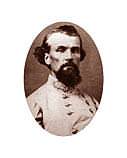
Unable to post images on FreeRepublic using chrome browser, works fine with other browsers.
We have already cleared cache, turned off add block, and successfully posted image on other browsers.
Any solutions for chrome?
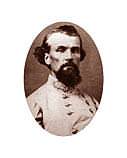
Yep, use Firefox or Microsoft Explorer, chrome sux.
Chrome is google. Last browser you want to use. They collect every bit of personal data from you that they can. They taint google search against conservatives.
Get the Brave browser. It’s based off of the same base browser, Chromium. Founder left Mozilla because he wasn’t a leftist and didn’t agree with their leftist policies. I forget the details.
i havent been around her much but once upon a time you could only link to an image using raw HTML... I do believe it hasnt changed. if this is indeed the fact, all others talking about browsers dont know jack...
You have to code it.
The image must exist online with a proper url file name.
< img src=”https://isaiah55mission.files.wordpress.com/2011/11/thanksgiving.png” >
Then, remove the space after the less than symbol and before the greater than symbol.
You can learn html or you can install these tools to make it much easier.
http://cynwoody.appspot.com/fr_posting_form_enhancer.html
http://cynwoody.appspot.com/fr_tree_viewer.html#installation


I posted the above image using chrome.
Right click on image and select INSPECT.
That should show you code, with the HTML code for the picture highlighted
Then right click on highlighted HTML code and select COPY which will open a dialog box.
Then select COPY ELEMENT.
Go to FreeRepublic and paste the copied HTML code you copied.
Hit preview, and you should see picture. 8>)
GOOD LUCK. 8>)

Artwork: Robert LaDuke
Where is the image you want to post located?
It must be an online image with a url address.
Then just copy the address and insert after <img src=
Then place a “greater than” symbol after the pasted url.
You don’t need quotation marks around the url.
To find the url of the image you can right click or option-click the image and “copy image address”
Clear Cookies, History and any other stuff like Autofill. Spray Lysol all over Your Machine and after that carefully Flash a Propane Torch over the Keyboard.
Take a Hammer and smack 2 Thumbs and 7 Fingers, use the one finger left CAREFULLY!!! That is because You Downloaded chrome Rust. Use the finger to Download and Install Brave.
Don't make Me stop this car or else.
;)
The issue could be with your quote marks. Curly quotes can sometimes mess up the code. I just upgraded my phone. Apparently it uses curly quotes but my older one didn’t. I can no longer post images from my phone. I have to use my computer to do it.
Yes. Disable chrome. Go back to Samsung browser. It’s quite easy. My new samsung s6 tablet came with chrome installed. I’m not exactly computer illiterate, but after weeks and weeks of trying to use its features, I just gave up. It took less than an hour to download the samsung browser from the google app store and get all my bookkmarks re-established the way I want them. Chrome is not my friend!
Use Firefox or Brave
 pls try to post an image wi chrome so we can look at the code that doesn't work, that should come thru even wiout the image, maybe chrome is adding unwanted code
pls try to post an image wi chrome so we can look at the code that doesn't work, that should come thru even wiout the image, maybe chrome is adding unwanted code thx