 |
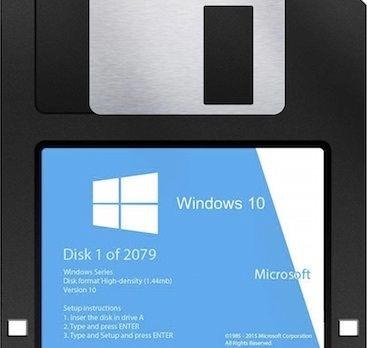 |
|---|
Thanks to upchuck for the ping!!
Posted on 05/07/2016 4:41:19 AM PDT by WhiskeyX
For the most part....I don’t care that they are keylogging.
I use it for web browsing and basic word processing.
if they want to keylog, let them keylog this:
I DETEST OBAMA, I think he is a filthy sodomite and muslim infiltrator and he should be executed for treason.
If I need security, I boot to Ubuntu for online banking and finance.
Windoze 10 is fine, as long as you understand a few things:
1) You don’t own your copy of Windoze, Microsoft does. You are merely renting it.
2) Like anything you rent, you are at the mercy of the owner.
There are many things I like about the new systems (server and workstation) one is right-click on the lower-left window icon, I like the organization of options there. Also, I love powershell. And as a server admin I couldn’t live without hyper-v.
See my post #28 regarding the Apple Refurbished Store - it can save you some good money.
To install Windows you will need:
A Mac
An appropriate version of Parallels - it’s matched to your Mac OS - $60
A ‘System Builder’ version of the Windows OS you are looking for 7 or 8.1 (8.1 has the ability to install exactly like 7 during the installation phase) $80-$120
http://www.amazon.com/Windows-Professional-System-Builder-Packaging/dp/B00H09BOXQ?ie=UTF8&keywords=windows%207%20professional%2064%20bit&qid=1462629412&ref_=sr_1_2&s=software&sr=1-2
Make sure you have a minimum of 8GB RAM
It’s an easy installation...
Lastly, once everything is up and running - don’t update your Mac OS without upgrading Parallels FIRST ($50) otherwise you may break your Windows...
Good luck!
The first time I booted Win 7 on my current machine I turned off auto updates. 5 years, never looked back.
Unfortunately, I have 10 years of customer documents, art and related TT fonts stored in Corel Draw format. Until I win the lotto and can retire, I’m stuck.
What programs won’t run on Win10?
You will find that there is less frustration with Linux for most applications compared to windows.
That being said, there is a learning curve for Linux. Not overwhelming but you need a little time with it to familiarize yourself with the way it operates.
I recommend using a dual boot system using Linux Mint along side of your current windows setup until you are comfortable with it. There are a few applications that won't run under Linux because they are proprietary software and don't have Linux support, these are becoming fewer as Linux develops. Also upgrades to the newest versions are free and generally easy to implement.
So, in my opinion, the change is not difficult compared with the alternative of sticking with windows.
This is NOT the first Windows update that has broken things.
Even as far back as XP, some updates caused system crashes and boot up problems.
A couple of years ago, a Win7 update caused mostly Dell laptops to fail to boot.
==
Usually after the first or second major update, I turn auto update OFF. I still get an occasional system glitch. When I go to the System Restore, I notice the latest available Restore Point has a recent Windows Critical Update. After the SysRestore to a point before that WCU, the system starts up and runs as it should.
Too many upgrades/updates of many software programs have created more problems than they resolved.
ping ping ping
If you have a HP printer, good luck. I tried installing a print driver that HP said was for Win 10, and Windows 10 came back with an error that it could not install the Win 8 driver.
I reached out to HP for a response and all they said was that my printer was out of warranty. So is my Office Pro 8500 A909n, simply junk now with Windows 10?
I’m not sure who is more evil HP or MS?
You should be able to install the driver in compatability mode and it should keep working fine in Windows 10. I have an old(er) printer/scanner that works just fine by installing the Windows 7 drivers in Compatibility mode in Windows 10.
Hhmm...my HP printer recently quit printing (SW issue)...Brother printer still works...but I haven’t gone to WIN 10 yet....hhhmmmm
I ‘lost’ a nice little b/w laser printer when I got a Win7 desktop to replace an XP destop that crashed.
No Win7 drivers for the 64 bit version.
I lost a scanner and CDRW drive when I upgraded from Win98 to XP.
I have lost numerous utility type software programs going from on Win version to the next. Occasionally, I was able to ‘jerryrig’ to get some programs to work.
The problem with utility software is that some have no ‘modern’ updates. In some cases, the creator had died. In other cases a bigger company bought the software and archived it.
I find similar with the rapid update insanity of Mozilla with Firefox and extensions/add-ons. I have several that do not work on later FF versions and authors got tired of having to update, so they let the utility lapse.
Im browsing it now, I didn’t know there was a refurbished store..
Whatever happened to the old saying "If it works, don't fix it"? They keep fixin' stuff that works just fine! And screwing us up in the process.
 |
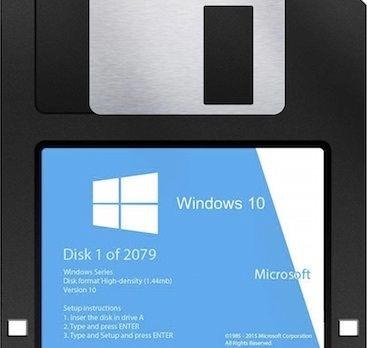 |
|---|
Thanks to upchuck for the ping!!
“If Win10 is faster for you then your Win7 was not configured right. Probably had years of accumulated junk in there that was never cleaned out.”
I use CCleaner and Malwarebytes, but my Win 7 computer has slowed down a LOT since I bought it. The bulk of my computer’s memory is still free, and I usually don’t run more than two programs at a time. Naturally, there’s stuff running in the background.
Any suggestions on what I can do to clean it up / speed it up? It’s gotten so slow, I’m looking at replacing it, as it’s also used for business.
I wish I spoke computerese. Whatever you just said sounded very smart, and was probably the holy grail of good advice.
Start->Run-> (type) msconfig
Check the startup and services tabs, and shut off everything you’re not using.
Often simply cleaning up the config will be like buying a new computer. I’ve gotten PCs from the 1990s to run Win7 smoothly with this method.
If your wife likes Win-8 and doesn’t want to upgrade there’s always the option to add a start button: http://www.classicshell.net/
I found that it made the difference between keeping 8 vs. retro-grading to 7.
As for 10 I really liked the early test versions but lost most interest when the later versions turned into virtual malware. I only have win-10 on VMware virtual Machines and even then using the “metered connection” settings to try to control updates.
Disclaimer: Opinions posted on Free Republic are those of the individual posters and do not necessarily represent the opinion of Free Republic or its management. All materials posted herein are protected by copyright law and the exemption for fair use of copyrighted works.