No, Mac is best!
No, Linux is best!
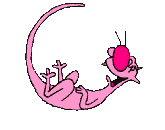
Posted on 02/03/2016 11:22:43 AM PST by dennisw
My buddy David Gewirtz recently wrote about the question of whether you should move from Windows 7 to Windows 10 or a Mac. I have another suggestion: Linux. Specifically Linux Mint 17.3, Rosa, with the Cinnamon desktop.
Linux Mint 17.3 is a great replacement for Windows 7. In fact, it's a great desktop operating system period. sjvn
Yes, I'm serious. I use all the above desktops -- yes I'm a Windows 7 and 10 user as well as a Linux guy -- and for people I think Mint 17.3 makes a great desktop.
I've been using Mint as my main Linux desktop for years now. Unlike some desktops I could name -- cough, Windows 8, cough -- Linux Mint has never had a flop. Every year that goes by, this operating system keeps getting better. The other desktops? Not so much.
Let's take a closer look.at Windows 7 vs. Linux Mint 17.3
UI Differences
There's really not much. While it's even easier for a Windows XP user to move to Mint than a Windows 7 user, any Windows user won't have any trouble picking up Linux Mint with Cinnamon. There's a Start Menu and settings are easy to find.
I regard Cinnamon 2.8 as the ultimate Window, Icon, Menu, Pointer (WIMP) interface. Is it ideal for tablets or smartphones? No. Is it perfect for long-time PC users? Yes.
Cinnamon does add some nice features. For example, if you mouse over the Window list, you'll now see a thumbnail for each application. It also has improved performance, system tray status indicators, and music and power applets.
What I like best about Cinnamon is that it doesn't get in the way. There's no learning curve. You may have never used Linux in your life but you can just sit down and start opening directories, runing applications, and modify your PC's settings.
One small feature I like a lot, since I always run multiple workspaces, is that the workspace switcher applet now shows a visual representation of what's running in each workspace.
Don't like Cinnamon? Unlike any version of Windows, Linux Mint comes with many different desktops. These include KDE, MATE and Xfce. Find one you like and enjoy,
Application Selection
It's true that Linux doesn't have as many application choice as Windows does. But, how many applications do you really need in 2016? I do most of my work these days on the cloud with software-as-a-service (SaaS) applications. These apps work just as well on Chrome, my favorite Web browser, on Mint as they do on any other desktop.
That said, there are many excellent Linux desktop programs. For example, instead of Microsoft Office I use LibreOffice 5. I don't use it because it's free, although most Linux desktop applications won't cost you a cent, but because it's an excellent office suite in its own right.
I also use Evolution instead of Outlook for e-mail and GIMP instead of Photoshop for my basic graphic editing needs. The bottom line is that are many great Linux programs that you can use in place of Windows appliations.
Are there some Windows programs that you can't live without? Well, you don't have to live without them.
There are two ways to run Windows programs on Linux. One is to use CodeWeaver's CrossOver Linux. This program enables you to run many popular Windows applications on Linux. Supported Windows applications include Microsoft Office (from Office 97 to Office 2010), Quicken, and some versions of Adobe Photoshop.
The application you absolutely must have won't work with CrossOver? Then run it on a virtual machine (VM) program such as Oracle's VirtualBox.
I use both methods and they work well.
Mobile Ecosystem Compatibility
I don't care what some people say, Windows Phone is dead to me. And, pretty much everyone else.
Mint, however, is a pure desktop play. Yes, Android is Linux, but it runs in parallel with the desktop Linux distribution. That may change as Android creeps toward the desktop, but we're not there yet.
Ubuntu, which is Mint's foundation Linux distribution, parent company Canonical is working hard on making its same code base work on PCs, smartphones, and tablets. So, eventually, you may be running Mint on smartphones. I'm not holding my breath.
If you want one operating system family on all your devices, don't waste your time -- for now -- on either Linux or Windows. Just go ahead and buy an iPhone and a Mac and be done with it.
Reliability
This is not even a conversation.
While Windows 7 is far more stable than any other version of Windows, I haven't had Linux Mint ever -- ever -- stop working.
If you want a desktop that can take a licking and keep ticking, you want Linux, not Windows or Mac OS X.
Security
Really? Do you even have to ask?
Every lousy day a new piece of Windows malware shows up. Windows is more secure than it once was, but it's still easy to bust. Linux, on the other hand, despite the garbage you read about Linux viruses and such, is almost never sucessfully attacked.
If so supporting Win7 to 2020 is pointless.
After 30 year of working on ever-changing, never-reliable Windows X.X, absolutely. Another good one is Ubuntu.
Ping
No, Mac is best!
No, Linux is best!
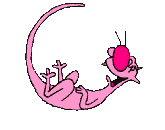
That is the Achilles heel of Linux... games
Linux is great for people who don’t have to do serious work on a computer.
Figure you may have something to add to this conversation.
How do you install Mint to create a dual boot system with already installed VistaHP64 and not mess up Vista or lose files???
Can you provide step-by-step?
Same garbage, different day, year, and decade.
Linux desktop is a solution for a small percentage of people. That’s reflected in the market share.
Linux is free and people know about it. There’s no need for these articles every couple of months.
I run Mint 17.3 as a VM on my work laptop. They won’t let me install it on bare metal, so I fire up a VM and work from there. I’ve been a Fedora user for a long time on my main desktop box, but I’m inching closer to just installing Mint every day. Of course, I’ve been saying that for a couple of years now. I prefer ‘yum’ instead of ‘apt’ for package management, mostly because I’ve just been using it for so long now.
Don't you mean "Windows is great for people who want to play games on their computer"?
On these threads, the most common complaint about linux is "it doesn't run my favorite game".
Judging from that, it seems that windows is for people who have toys, whereas Linux has more serious uses.
HAND
I have Windows 7. A few days ago I uninstalled a program and after the pc restarted I saw the error below. In a search using my other pc I found the error was common going back several years for other programs then the one I had so I knew this was a Windows problem.
I could not get into the bios nor would the cd drive work. I push in the CMOS reset button on the motherboard which allowed me into the bios. The cd drive worked too. The Windows 7 cd Repair said that this version was not compatible with the OS I had installed. I had used the cd for the initial install...... The Hirens repair cd I had has a light version of XP on it and after it started up I could see my files. I used another program to try to repair the boot record but that was not the fix either.
The fix was to install Windows 7 on a empty drive I had and then run chkdsk /f /r e:
This allowed me access to all my files but a few. Some photos I have tried to open do not. It looks like most of the files are there. Thunderbird mail and Firefox bookmarks were not there until I ran the chkdsk fix.
TIP: ALWAYS have a backup. I had 2. One was a Windows 7 backup of my system about 1 month ago and the other using TODO EaseOS to backup and do incremental backups. WHEW! Almost lost everything!
Insert your Windows installation disc and restart your computer.
Choose your language settings, and then click “Next.”
Click “repair your computer.”
If you don’t have this disc, contact your system administrator or computer manufacturer for assistance.
Status: 0xc000000f
Info: The boot selection failed because a required device is inaccessible.
mint will run you through it. during the install, easy.
I run mint with win 7 duel boot. I have either mint or ubuntu
on all our pc’s .
yes you can run c o d.
“That is the Achilles heel of Linux... games”
Ever heard of valve or steam?
Not sure about Vista, haven’t used Vista since 2009. Here is how to do it on Windows 10:
Installing Ubuntu/Linux Mint on UEFI System with Windows 8/8.1/10
http://forums.mydigitallife.info/threads/62886-Installing-Ubuntu-Linux-Mint-on-UEFI-System-with-Windows-8-8-1-10

The latest Apple/Mac/iOS Pings can be found by searching Keyword "ApplePingList" on FreeRepublic's Search.
If you want on or off the Mac Ping List, Freepmail me
please, keep your apples to yourself, and the other 4 people that use them.
My problem with Linux has always been installing hardware. I haven’t tried it in several years...have they improved that to the level of Windows or OSX?
Don’t start with that “open the terminal and enter...” crap. If you have to type command lines to do anything, it ain’t ready for prime time.
Probably not. There is software called WINE that can run some Windows software, but the vast majority of the time you're better off choosing a Linux equivalent than trying to make Windows software work.
Disclaimer: Opinions posted on Free Republic are those of the individual posters and do not necessarily represent the opinion of Free Republic or its management. All materials posted herein are protected by copyright law and the exemption for fair use of copyrighted works.