
"I don't use the mouse much, but when I do,
I use the right-click the most."
Posted on 07/29/2012 1:25:08 PM PDT by trussell
HELP PLEASE. My laptop computer suddenly went blue screen of death with a message that some error was detected and windows was being disabled (or shut down) to protect my computer. I rebooted, same thing. I unplugged, pulled the battery and waited, then plugged it all back in and again, same message. I tried to start in safe mode...an option came up to "repair your computer", I chose that option. It says "windows is installing files", then the "microsoft windows" with the scrolling lights, then the same blue screen message. So, I tried in safe mode again, only choosing safe mode instead of the "repair your computer" option. Same response.
This response has been the same through all the attempts.
I pulled the hard drive and put it back in...I pulled the memory chips and reset them. Please. All of my work search files (resumes, cover letters, work history etc...) are on that computer. All of my Parole board files from the attacker on parole are on that computer. All of my pictures, are on that computer. I use to have an external hard drive, but something happened and it quit working. I can't buy a new computer because I am looking for work. and I can't look for work if my computer is gone :(
Please...I know there are many computer savvy people here. Please help me if anything can be done.
First off, calm down.
Worst case, if you can’t recover the OS, you can buy an enclosure and mount the hard disk as an external drive on another box (most PC places like Best Buy can also recover data from a damaged OS disk).
Now, let me look again at your problem statement.
Win 7 or XP? Restore mode? Do you have any operating system disks?
The very FIRST thing you do is take you hard drive to a professional and get him/her to back up your data to some other media type: USB drive or DVD.
Then explore options for fixing your computer.
What is the exact error message that your getting? is there a code, if there is please post it and I will look it up. Usually those blue screen of death messages can be some virus took control of your computer or something else is going on so let’s have a look.
Do you also have the Windows CD that came with your computer.? if you do you can always restore, or try in safe mode to do a restore to a time when everything was working properly
There should be an error code — write it down and post it. If you can take a clear picture of it and then post it (using whatever you are using to post now) that would be better.
Don’t mind the jokes if they come — no one will give you purposeful bad advice here.
/johnny
No jokes, then I can’t advice you to ‘BUY A MAC’. Let me guess it’s a DELL w/Vista. My first guess would be a BAD Memory Chip, resetting won’t fix that. BUT-If you can boot up into SAFE MODE, Try to do a check disk. In Vista or Win 7, right click (the other button) on the COMMAND PROMPT in the ACCESSORIES FOLDER and run as ADMINISTRATOR. TYPE CHKDSK/F at the DOS PROMPT, may require REBOOT. IF the Hard Drive is OK and IF it’s just CORRUPT WINDOWS FILES, this should correct it.
If worse comes to worse, you can have someone burn you an Ubuntu live disc which will allow you to run the OS from a CD drive.
So long as your hard drive us OK you can recover all your files.
http://www.ubuntu.com/download
That is what I usually do.
You’re getting good advice so far. I’ll be back later to look-in on the thread, and see if there’s anything I can contribute to help you, t.

Place you can find all the help you need to recover your files
Are you logged in?? Seriously, if its a Dell, its a motherboard. Should get $65 on craigslist.. same happened to me.. Dell laptops are POS and customer service is to “Bob” in India..
Please listen to clee1. You do not have a computer problem. You have a data problem. The computer is not important.
Take the hard drive to a friend with experience in the matter and have him or her recover the data. This is often no more difficult than mounting it and searching the drive for files in Documents and in other folders that you already know about. THEN you can worry about the hardware and OS.
I recommend chkdsk. Also, it is customary to identify one’s hardware and software when requesting support, and a dozen exclamation points won’t make a difference.
I hope they don’t revoke your parole because of this incident.
It would help to have the error codes.
Can you boot to a c:\ prompt?
I had a similar thing happen to my wife's old computer and it had 8 years of kids pictures that she hadn't backed up. I would have paid thousands of dollars to get those off. It cost about $50.
On a different computer I downloaded some recovery software from Spotmau.com. As it happens their software is on sale this weekend. I also bought a decent sized external hard drive. You burn the data recovery program to a CD and your computer will boot off that instead. It sets up a barebones operating system that will allow you to move files off your hard drive onto the external drive. Hopefully you know where all that stuff is on your drive.
After you have "rescued" all those files you need then you can breathe easy and start looking at rebuilding windows.
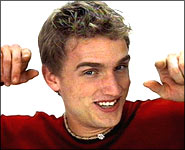
Disclaimer: Opinions posted on Free Republic are those of the individual posters and do not necessarily represent the opinion of Free Republic or its management. All materials posted herein are protected by copyright law and the exemption for fair use of copyrighted works.